Understanding and optimizing reflow – Adobe InDesign User Manual
Page 543
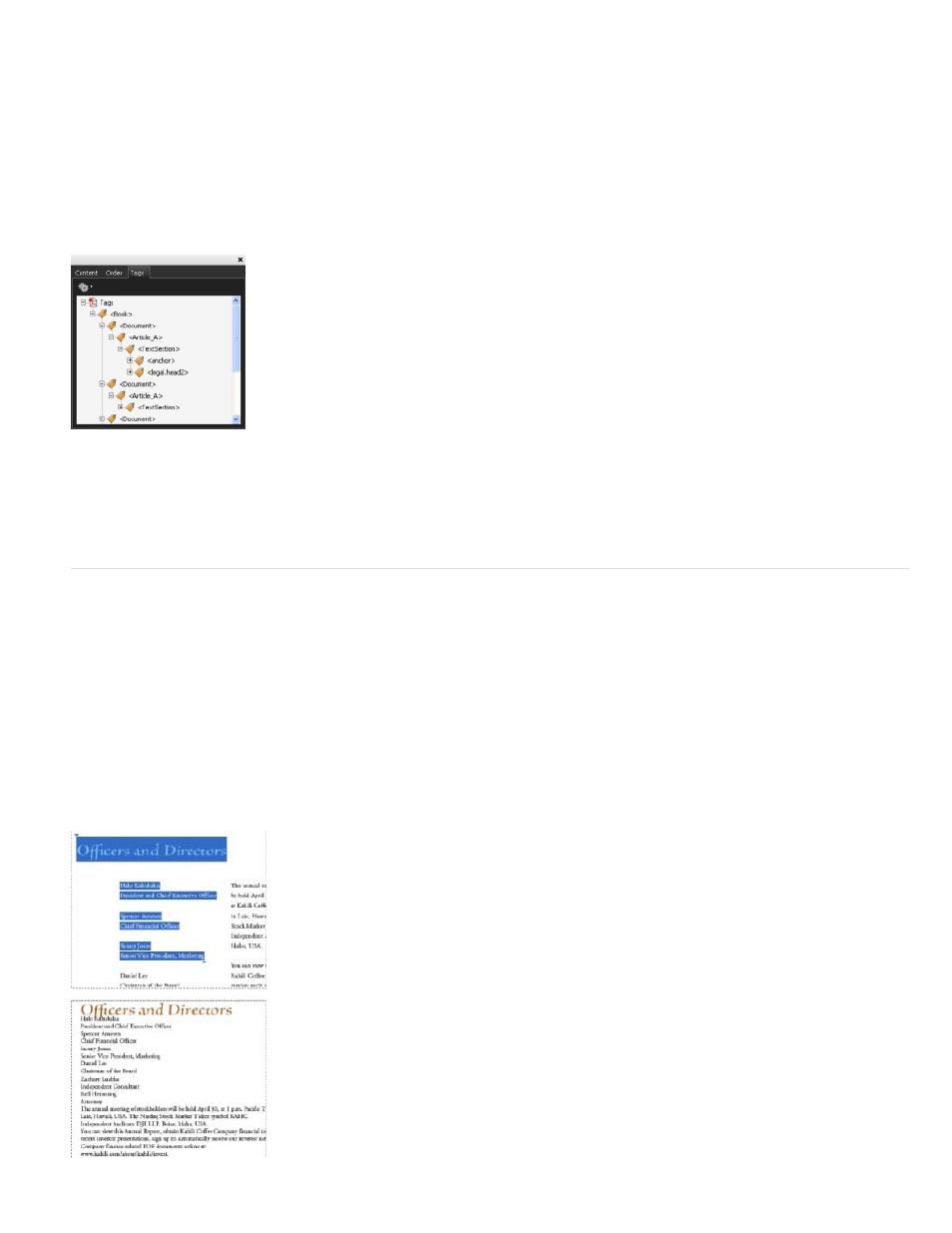
Note:
organizational structure, or logical structure tree, to the document. The logical structure tree refers to the organization of the document’s content,
such as title page, chapters, sections, and subsection. It can indicate the precise reading order and improve navigation—particularly for longer,
more complex documents—without changing the appearance of the PDF document.
For people who are not able to see or decode the visual appearance of documents, assistive technology can access the content of the document
reliably by using the logical structure tree. Most assistive technology depends on this structure to convey the meaning of content and images in an
alternative format, such as sound. In an untagged document, no such structure exists, and Acrobat must infer a structure based on the reading
order choices in the preferences. This method is unreliable and often results in page items read in the wrong order or not read at all.
The tags appear on the Tags tab in Acrobat 6.0 and later, where they are nested according to the relationship definitions for the tagged elements.
You cannot edit tags in Acrobat Standard. If your work requires you to work directly with tags, you should upgrade to Acrobat 9 Professional. For
more information, see Acrobat Help.
Logical structure tree on the Tags tab in Acrobat 9
Tags used in Adobe PDF files can be compared to tags in HTML and XML files. To learn more about basic tagging concepts, see any of
the many references and text books available in bookstores, in libraries, and on the Internet.
Understanding and optimizing reflow
You can reflow a PDF document to read it on handheld devices, smaller displays, or standard monitors at large magnifications, without having to
scroll horizontally to read each line.
When you reflow an Adobe PDF document, some content carries into the reflowed document and some doesn’t. In most cases, only readable text
reflows into the reflowed document. Readable text includes articles, paragraphs, tables, images, and formatted lists. Text that doesn’t reflow
includes forms, comments, digital signature fields, and page artifacts, such as page numbers, headers, and footers. Pages that contain both
readable text and form or digital signature fields don’t reflow. Vertical text reflows horizontally.
As an author, you can optimize your PDF documents for reflow by tagging them. Tagging ensures that text blocks reflow and that content follows
the appropriate sequences, so readers can follow a story that spans different pages and columns without other stories interrupting the flow. The
reading order is defined by the structure tree, which you can change in the Structure pane.
538
