Adobe InDesign User Manual
Page 106
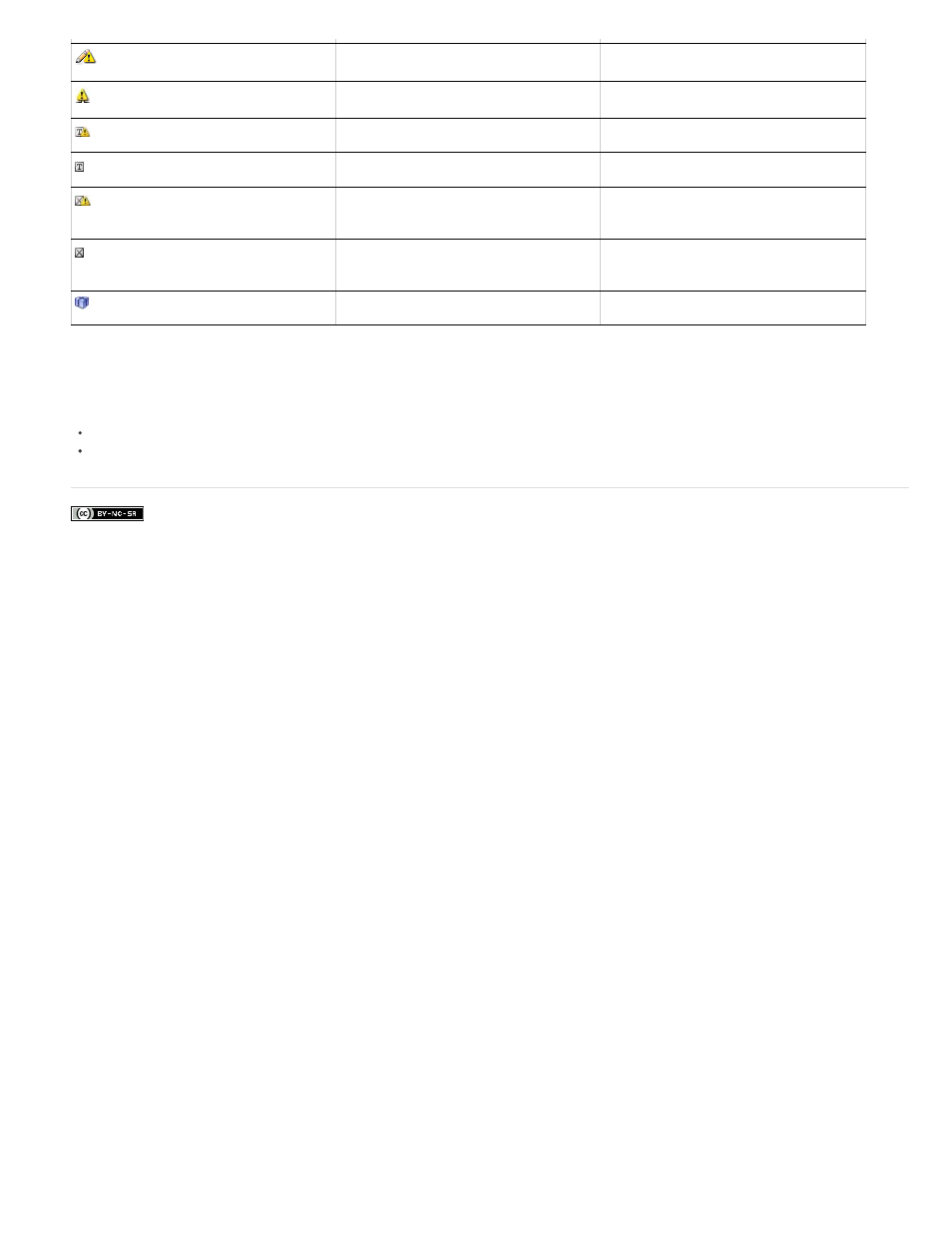
Facebook posts are not covered under the terms of Creative Commons.
Note: The Out Of Date icon on the Available, In Use, Editing, Text Content, and Graphics Content icons indicates that the content is out of date;
that is, the version on the file system is newer than the version displayed on your computer.
Adobe also recommends
Work with stand-alone documents
Using editorial notes
Editing And Out Of Date
Text and graphics frames
Out Of Date
Assignments panel
Text Content Out Of Date
Assignments panel and text frames
Text Content Up To Date
Assignments panel and text frames
Graphics Content Out Of Date
Assignments panel and graphics
frames
Graphics Content Up To Date
Assignments panel and graphics
frames
Packaged Content
Assignments panel
101
This manual is related to the following products:
