Toolbox – Adobe InDesign User Manual
Page 107
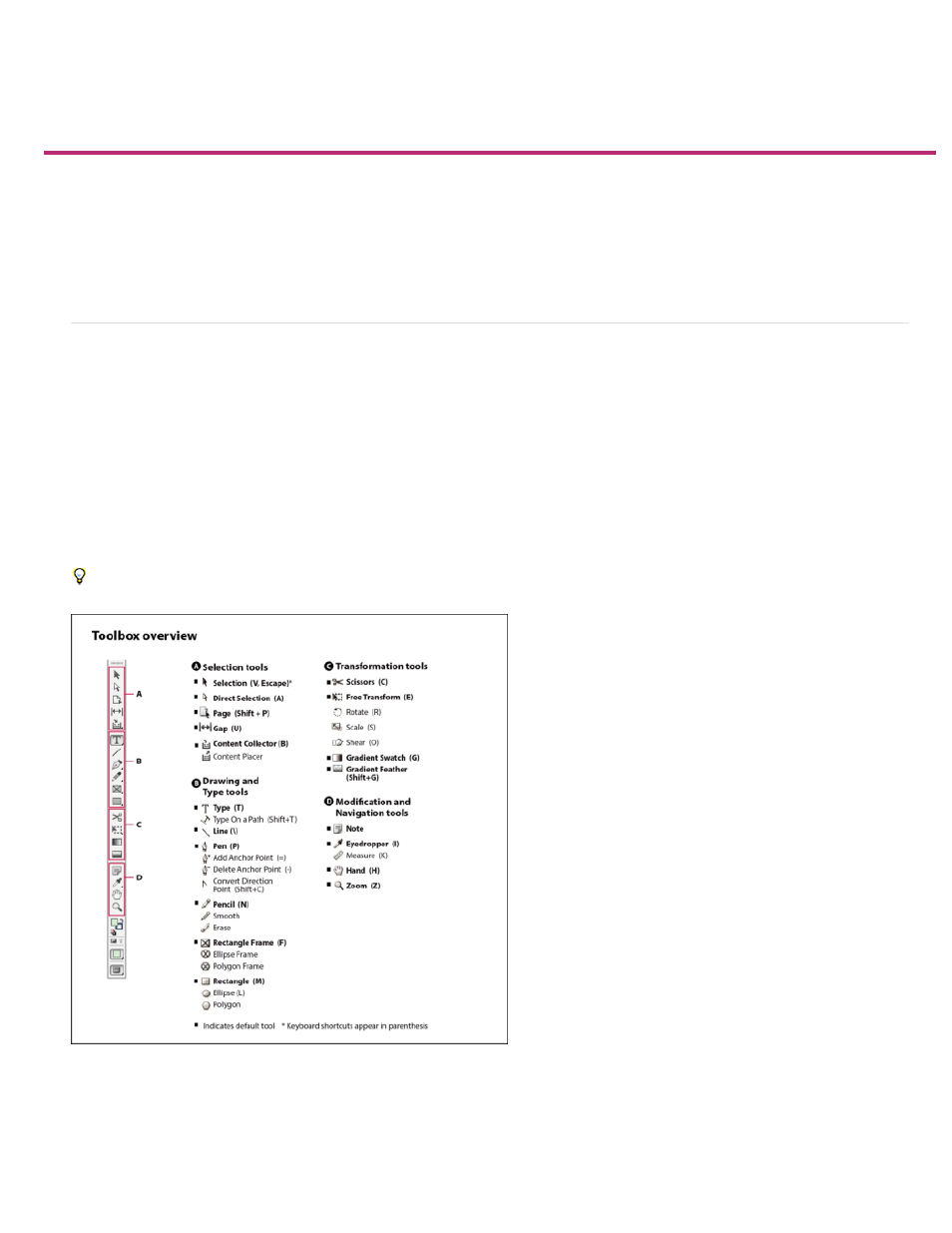
Toolbox
Note:
Toolbox overview
Tools overview
Gallery of selection tools
Gallery of drawing and type tools
Gallery of transformation tools
Gallery of modification and navigation tools
Toolbox overview
Some tools in the toolbox are for selecting, editing, and creating page elements. Other tools are for choosing type, shapes, lines, and gradients.
You can change the overall layout of the toolbox to fit your preferred window and panel layout. By default, the toolbox appears as a single vertical
column of tools. You can also set it up as a double vertical column or as one horizontal row. However, you can’t rearrange the positions of
individual tools in the toolbox. You can drag the top of the toolbox to move it.
Select a tool from the default toolbox by clicking it. The toolbox also contains several hidden tools related to the visible tools. Hidden tools are
indicated by arrows to the right of the tool icons. Select a hidden tool by clicking and holding the current tool in the toolbox and then selecting the
tool that you want.
The name of the tool and its keyboard shortcut appear when you hold the pointer over the tool—this text is called the tool tip. You can turn off tool
tips by choosing None from the Tool Tips menu in Interface preferences.
Open the Tool Hints panel (choose Window > Utilities > Tool Hints) to see which shortcut and modifier keys work with the selected tool.
Content Collector and Content Placer tools are not available in CS5.5 or earlier.
Display the toolbox
102
