Apply colors to grayscale images – Adobe InDesign User Manual
Page 614
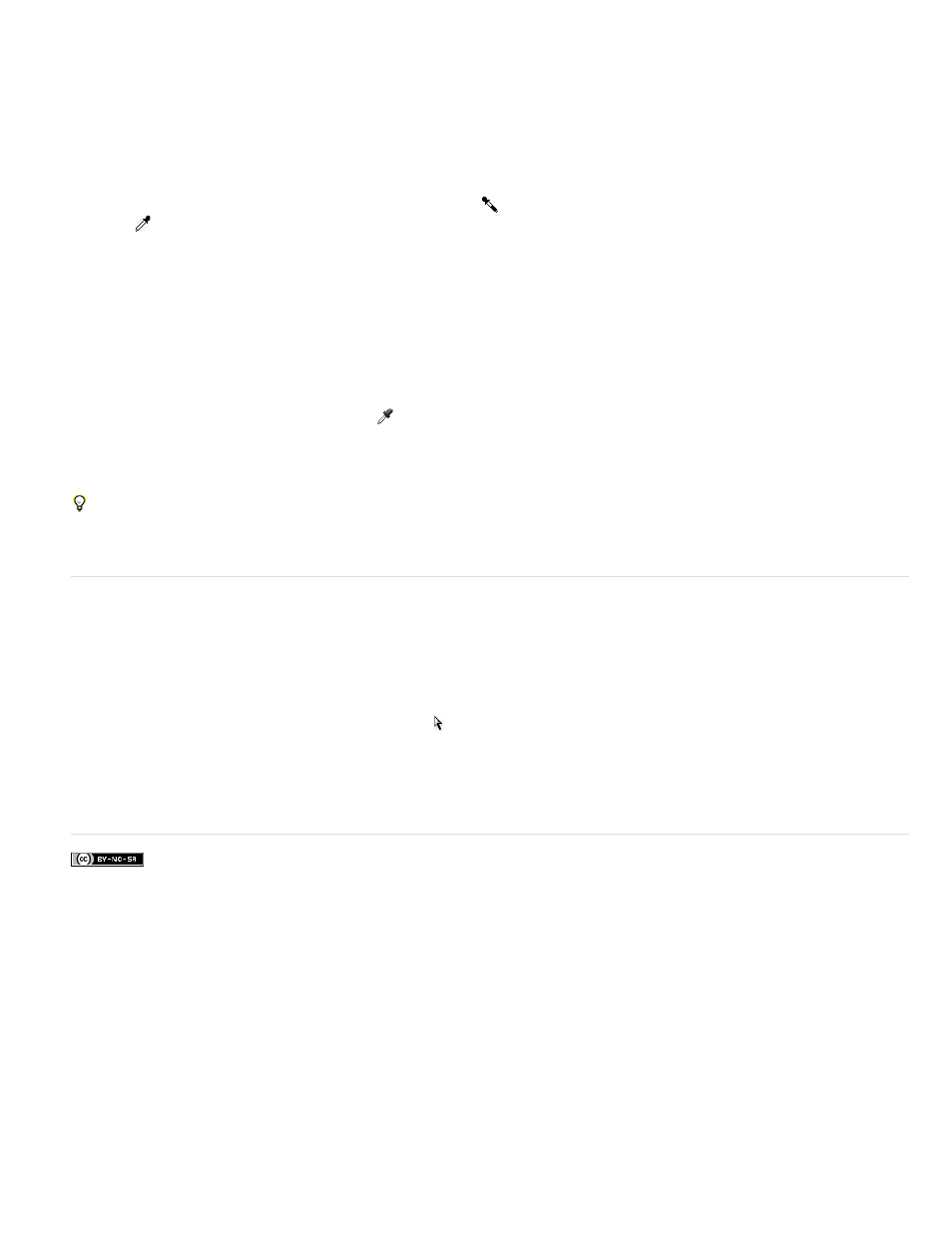
Facebook posts are not covered under the terms of Creative Commons.
4. To change other objects to the same attributes, click the objects with the loaded eyedropper. If an object is stroked and not filled, be sure to
click the object’s outline.
Pick up new attributes when the Eyedropper tool is loaded
1. Press Alt (Windows) or Option (Mac OS) while the Eyedropper tool
is loaded. The Eyedropper tool reverses direction, and appears
empty
, to indicate that it’s ready to pick up new attributes.
2. Without releasing the Alt or Option key, click an object containing the attributes that you want to copy, and then release the Alt or Option key
so that you can drop the new attributes on another object.
Change Eyedropper tool settings
1. In the Toolbox, double-click the Eyedropper tool
.
2. Select the attributes in the Fill Settings and Stroke Settings sections that you want to copy with the Eyedropper tool, and then click OK.
To pick up only the fill or stroke color of an object and no other attributes, Shift-click the object with the Eyedropper tool. When you apply the
color to another object, only the fill or stroke color is applied, depending on whether the stroke or fill is on top in the toolbar.
Apply colors to grayscale images
You can add color to a placed grayscale image in InDesign.
1. Make sure the image is saved as a grayscale or bitmap image and that it’s saved in PSD, TIFF, BMP, or JPG format.
In Photoshop, you can choose Image > Mode > Bitmap or Image > Mode > Grayscale.
2. Click the Content Grabber, or use the Direct Selection tool to select the image.
3. Select a color from the Swatches panel or Color panel.
If the image is in PSD format, it may contain multiple layers, but the bottom layer must be opaque. You cannot apply color to a PSD image with a
transparent background in InDesign. In addition, the grayscale image cannot contain alpha or spot channels.
609
