Css generated for japanese ruby tag, Scripting support for epub book export, New export warning or error message dialog – Adobe InDesign User Manual
Page 39
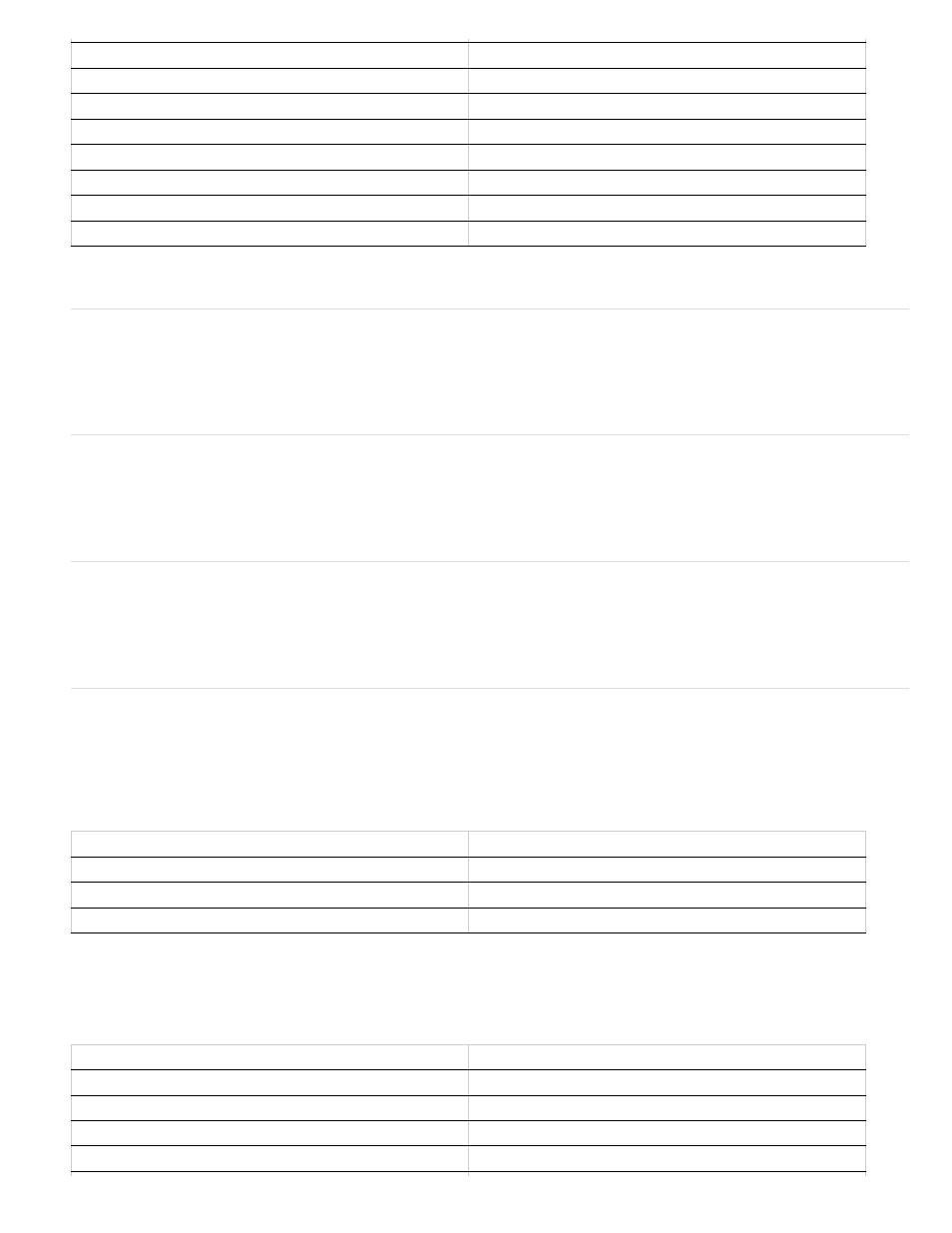
CSS generated for Japanese ruby tag
InDesign now generates a separate CSS rule containing just the ruby related attributes.
Scripting support for EPUB book export
The scripting support was not available in CS6, and it is available now.
New export warning or error message dialog
The new dialog makes it easier to read multiple warning or error messages from the export.
Improved mapping of bullet character to list-style-type property
If any Unicode value is found other than the listed ones in the table below, the CSS will not specify it and leave it to the device or browser default
(typically “disc”).
The various InDesign numbered list types are now mapped to the CSS properties as listed in the table below.
_idGenParaOverride-#
Deal with CSS property inheritance (such as left indent)
_idGenCharOverride-#
Deal with CSS property inheritance (such as point size)
_idGenDropcap-#
Make the Dropcap look more like ID
_idGenBNMarker-#
Make the Bullet & Number characters look more like ID
_idGenRuby-#
Alter the Ruby CSS
_idGenStoryDirection
Support story direction
_idGenTableRowColumn
Support alternating table strokes and fills
_idGenPageitem-#
Carry the width and height of the PageItem/Object
ID Unicode value
CSS Property
0x2022 (bullet)
“disc”
0x25CB (white circle)
“circle”
0x25A0 (black square)
“square”
ITextAttrNumberingStyle
CSS Property
1,2,3,4
“decimal”
01,02,03,
“decimal--leading--zero”
I, II, III,
“upper--roman”
i, ii, iii,
“lower--roman”
34
