Assign a trap preset to pages, Set up trapping page ranges, Trap preset options – Adobe InDesign User Manual
Page 747
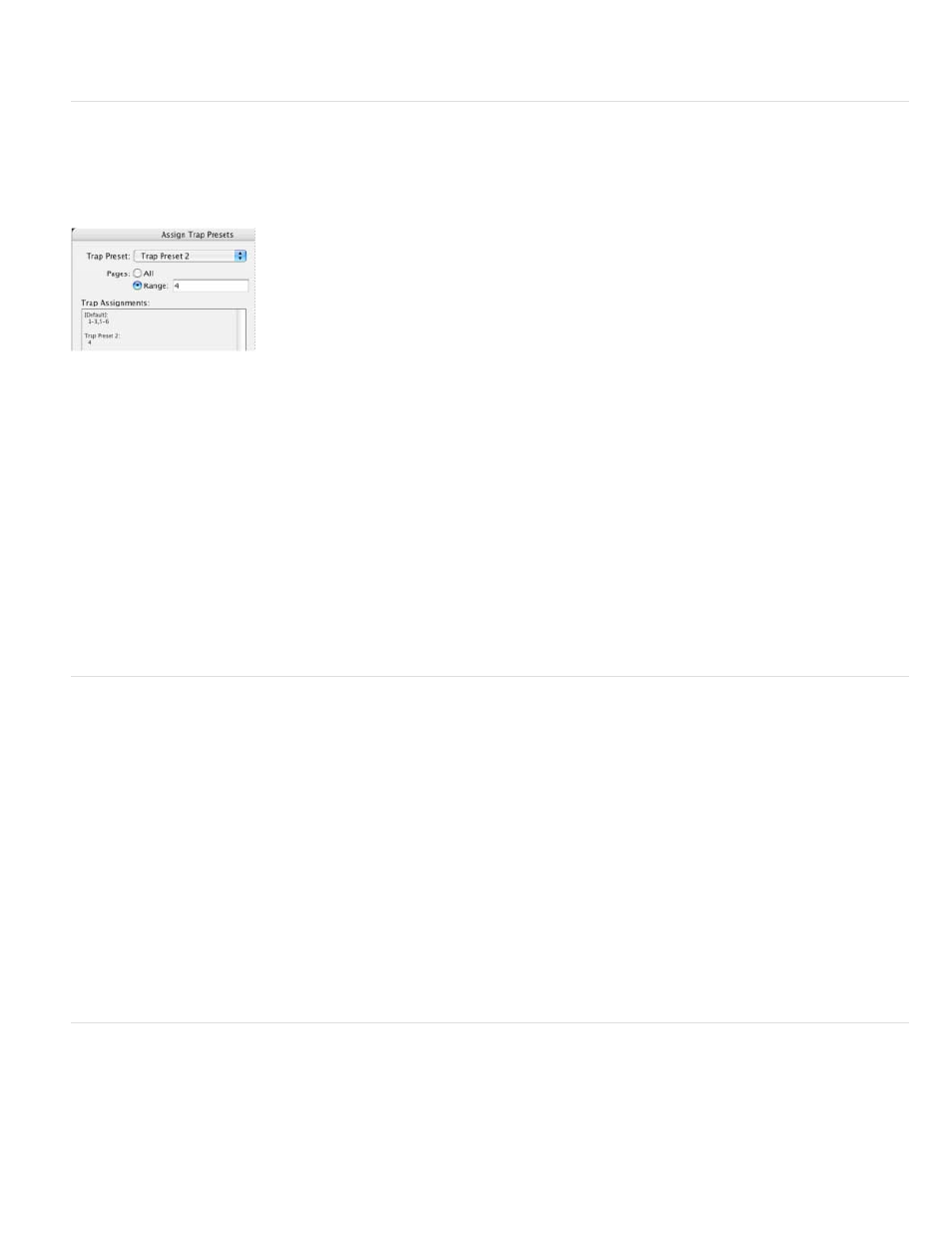
Note:
2. Select the InDesign file and click Open.
Assign a trap preset to pages
You can assign a trap preset to a document or to a range of pages in a document. Pages with no abutting colors will print faster if you disable
trapping on those pages. Trapping doesn’t actually occur until you print the document.
Trap assignments list the presets you have applied to various pages; the trap assignments are updated each time you click Assign.
1. In the Trap Presets panel, choose Assign Trap Preset in the panel menu.
2. For Trap Preset, choose the preset you want to apply.
3. Select the pages to which you want to apply the trap preset.
4. Click Assign, and then click Done.
If you click Done without clicking Assign, the dialog box closes without making any changes to the trap assignments. Trap assignments
previously made using the Assign button are preserved.
Set up trapping page ranges
1. In the Trap Presets panel, choose Assign Trap Preset in the panel menu.
2. For Trap Preset, choose the preset you want to apply to the page ranges.
3. Select Range, and type one or more ranges in ascending sequence, using a hyphen for each range, and separating pages and ranges with
commas, or with commas and spaces. For example, 2-4, 6, 9-10, 12- is a valid range.
4. Click Assign, and then click Done.
To disable a trapping page range, choose Assign Trap Preset in the panel menu, type a page range, and choose [No Trap Preset] in the Trap
Preset menu. Click Assign, and then click Done.
Trap preset options
You can change trap preset options whenever you create or edit a trap preset. The same trap preset options are available in Acrobat and
InDesign. In Acrobat, you can view trap presets by choosing Tools > Print Production > Trap Presets. In InDesign, choose Window > Output >
Trap Presets.
742
