Table direction binding directions, Table direction, Binding directions – Adobe InDesign User Manual
Page 483
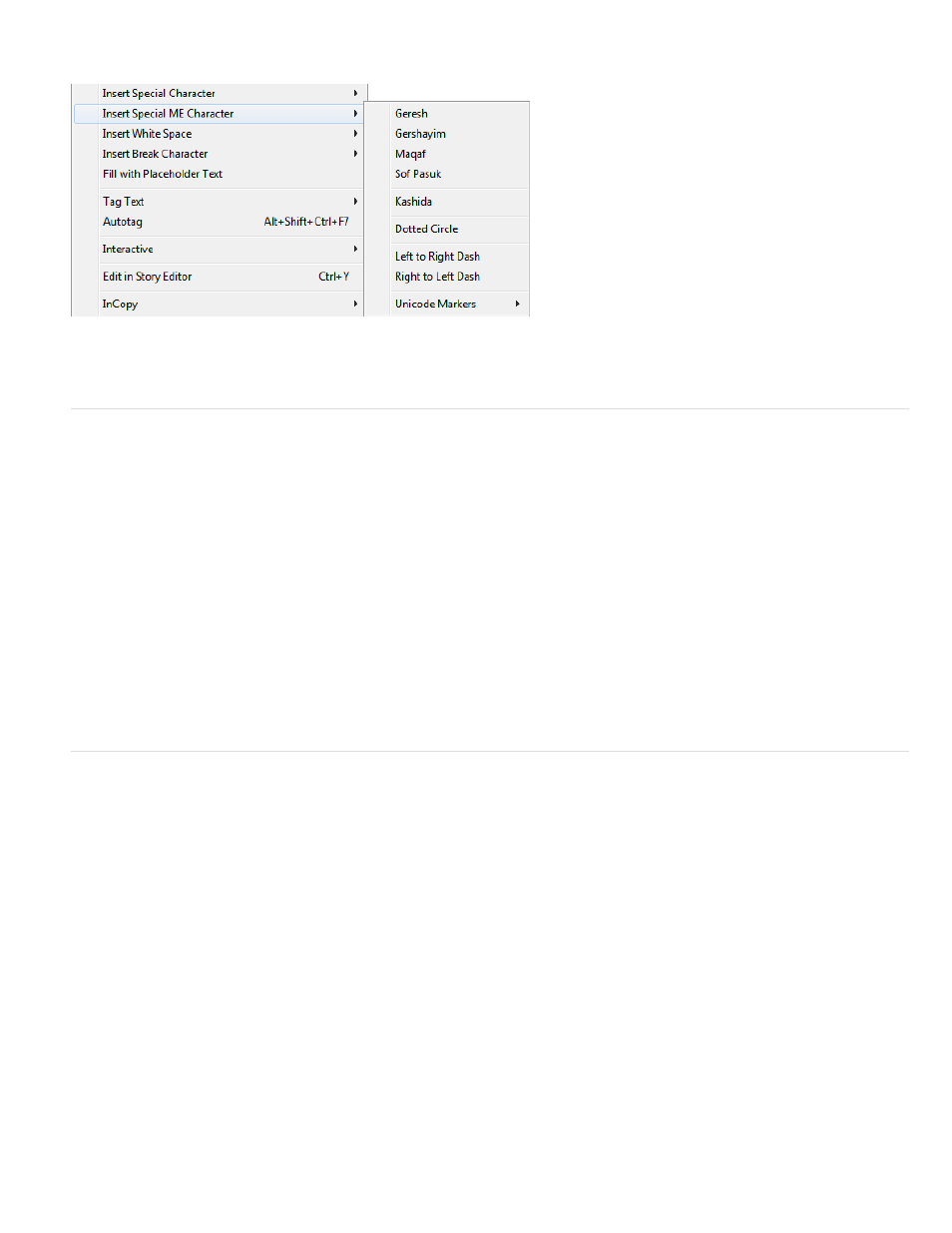
Insert Special ME Character.
Insert a special ME character
Table direction
Arabic and Hebrew users can set the direction of a table inserted in a document. Accordingly the order of cells and columns, default language, and
the alignment of text is set. For an Arabic user, the rightmost column is the first column, and any additional columns are added beyond the
leftmost column of the table. Table direction is also supported in the Story Editor (Ctrl + Y).
To set the direction of a new table:
1. Click Table > Insert Table
2. In the Insert Table dialog box, choose from the Direction list to select the table direction.
To change the direction of an existing table:
1. Place the cursor inside a table
2. Open the Table panel (Shift + F9), and click the Left-to-Right Table or Right-to-Left Table icons to set the direction of the table.
For Right-to-Left tables, the Arabic and North African versions default to Arabic language. The Hebrew version is set to Hebrew language. For
Left-to-Right tables, the Arabic and Hebrew versions default to English language. The North African version defaults to French.
Binding directions
Binding direction determines the edge along which a book is bound. Books written in a left-to-right language are left-bound. Documents written in
right-to-left language are bound along the rightmost edge of the book.
478
