Create paragraphs that span or split columns – Adobe InDesign User Manual
Page 419
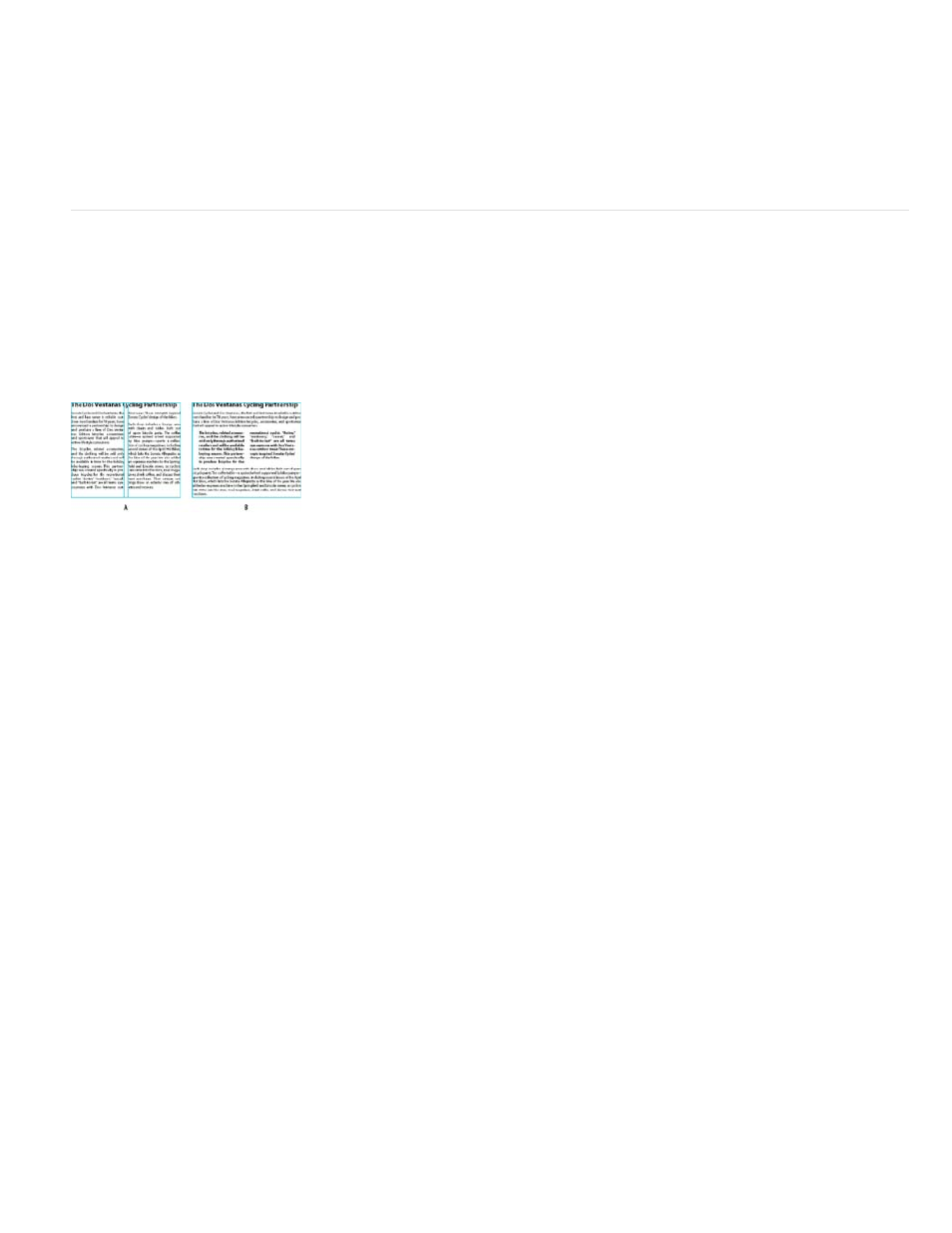
2. In the Paragraph panel or Control panel, choose Balance Ragged Lines from the menu.
This feature takes effect only when the Adobe Paragraph Composer is selected.
Create paragraphs that span or split columns
You can make a paragraph span across multiple columns in a text frame to create a straddle head effect. You can choose whether a paragraph
spans all columns or a specified number of columns. When a paragraph is set to span across columns in a multicolumn text frame, any text before
the spanning paragraph becomes balanced as a result.
You can also split a paragraph into multiple columns within the same text frame.
Paragraph spanning and splitting multiple columns
A. Heading that spans columns B. Split column
Span a paragraph across columns
1. Place the insertion point inside the paragraph.
You can also make this feature part of a paragraph style, such as a heading style.
2. Choose Span Columns from the Control panel menu or a Paragraph panel menu.
3. Choose Span Columns from the Paragraph Layout menu.
4. Choose the number of columns you want the paragraph to span from the Span menu. Choose All if you want the paragraph to span across
all the columns.
5. To add extra space before or after the span paragraph, specify Space Before Span and Space After Span values, and then click OK.
Split a paragraph into columns
1. Place the insertion point inside the paragraph.
You can also make this feature part of a paragraph style, such as a heading style.
2. Choose Span Columns from the Control panel menu or a Paragraph panel menu.
414
