74 logging server facility, 75 logging server severity – CANOGA PERKINS 9175 Command Reference User Manual
Page 725
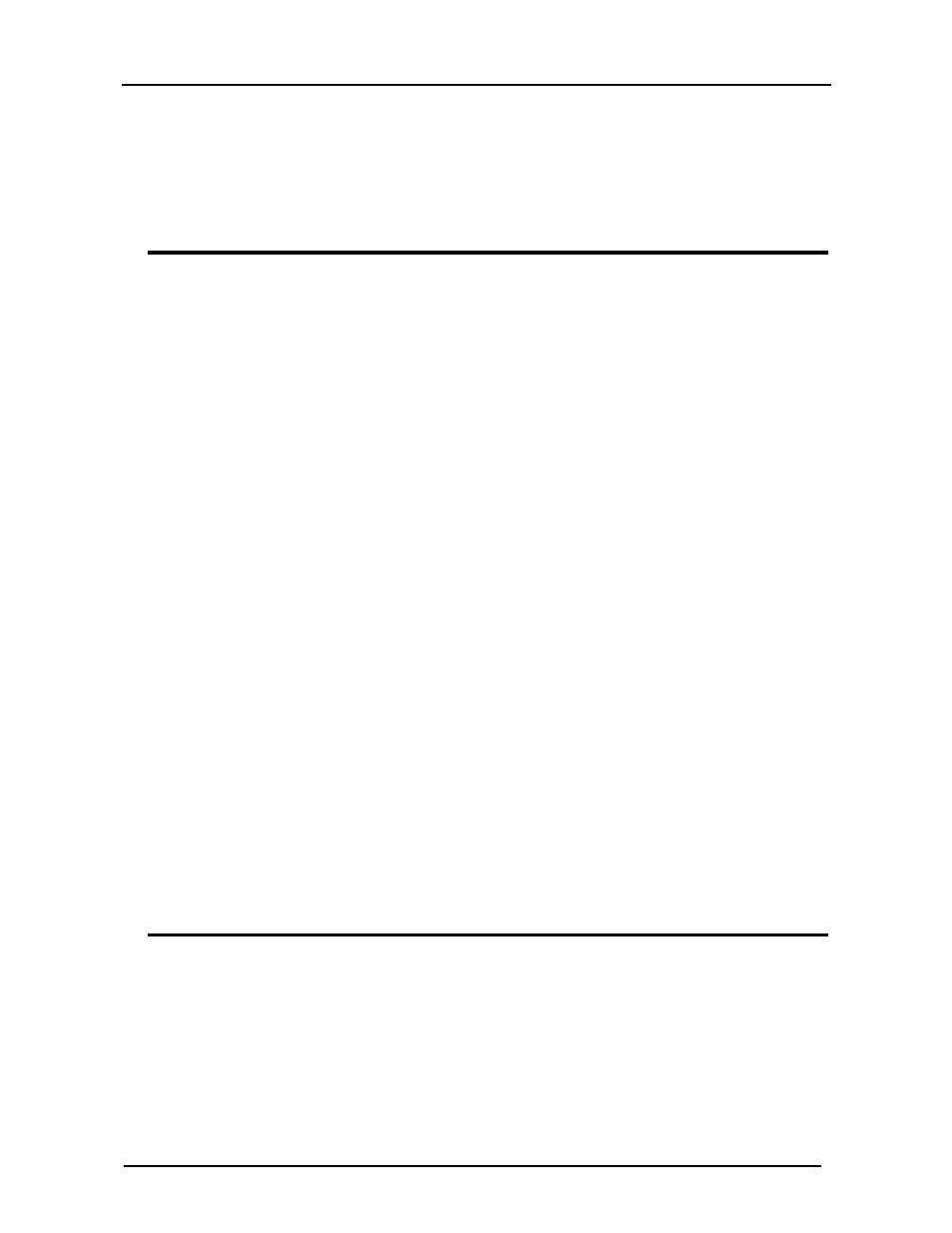
CanogaOS Command Reference
40-54
In the following example, messages are logged to a server at 209.165.202.169:
Switch(config)# logging server address 209.165.202.169
Related Commands
logging server
40.74 logging server facility
To configure the syslog facility in which error messages are sent, use the logging server facility
command in global configuration mode. To revert to the default of local7, use the no form of this
command.
Command Syntax
logging server facility facility-type
no logging server facility
facility-type
Syslog facility. See the “Usage” section of this command reference entry for
descriptions of acceptable keywords.
Command Mode
Global configuration
Default
Default is local7.
Usage
The following table describes the acceptable keywords for the facility-type argument.
Examples
The following is sample output from the logging file command.
Switch(config)# logging server facility local3
Related Commands
logging server
40.75 logging server severity
To set severity level while writing logs into servers, use the logging server severity command in global
configuration mode. To revert to the default severity level, use the no form of this command.
Command Syntax
logging server severity {alert | critical | debug | emergency | error | information | notice | warning |
severity-level}
