37 ip as-path access-list, 38 ip community-list – CANOGA PERKINS 9175 Command Reference User Manual
Page 269
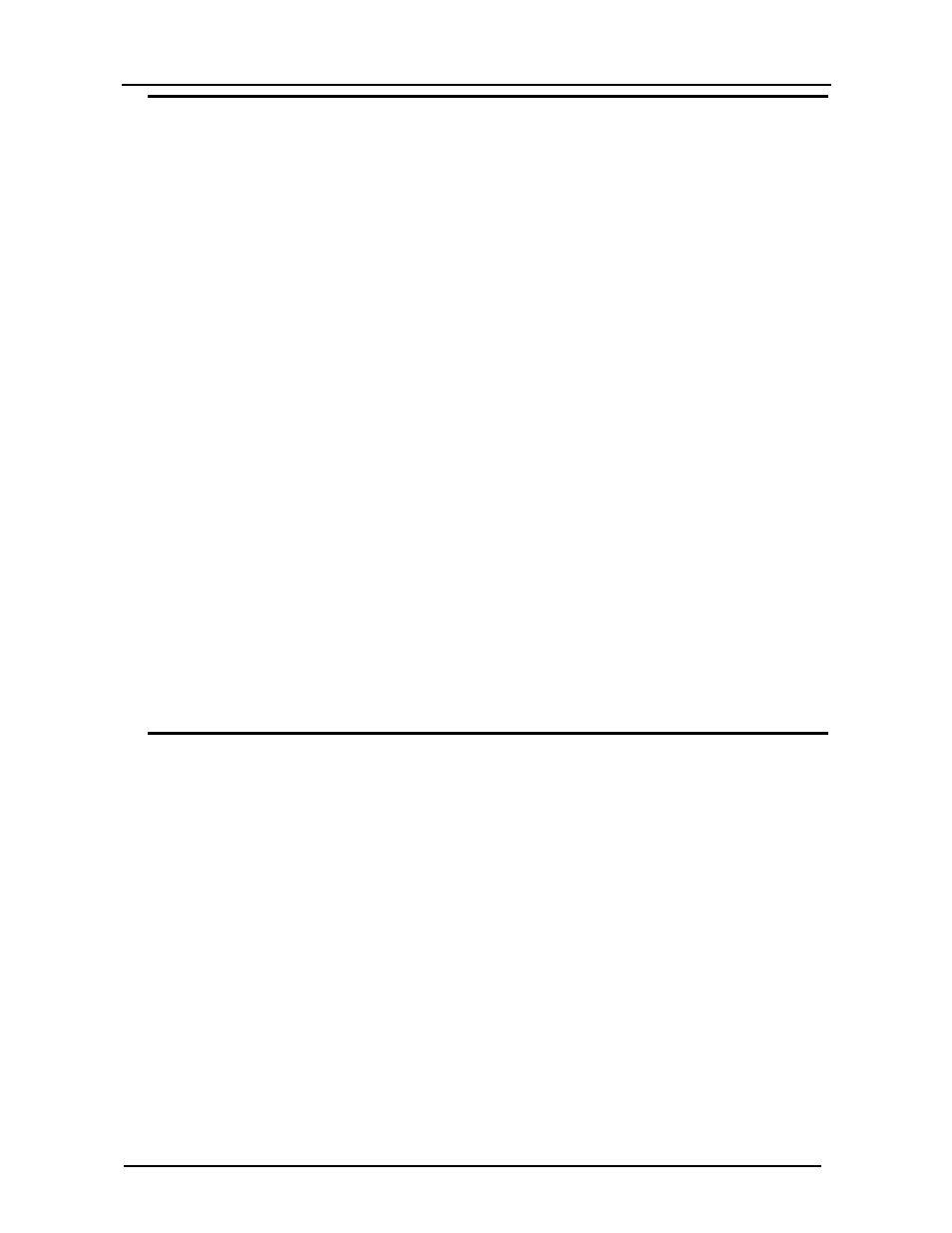
CanogaOS Command Reference
16-24
16.37 ip as-path access-list
Use this command to define a BGP Autonomous System (AS) path access list.
Use the no parameter with this command to disable use of the access list.
Command Syntax
(no) ip as-path access-list LISTNAME (deny|permit) .LINE
LISTNAME Specifies the name of the access list.
deny (Optional) Denies access to matching conditions.
permit (Optional) Permits access to matching conditions.
.LINE Specifies a regular expression to match the BGP AS paths. Refer to the appendix “Regular
Expressions” for further details.
Command Mode
Configure mode
Usage
Named community list is a filter based on regular expressions. If the regular expression matches the specified
string representing the AS path of the route, then the permit or deny condition applies. Use this command to
define the BGP access list globally, use the neighbor router configuration command to apply a specific access
list.
Examples
Switch# configure terminal
Switch(config)# ip as-path access-list mylist deny ^65535$
16.38 ip community-list
Use this command to add a community list entry.
Use the no parameter with this command to delete the community list entry.
Command Syntax
(no) ip community-list LISTNAME deny|permit .COMMUNITY
LISTNAME Specifies the community listname.
deny Specifies the community to reject.
permit Specifies the community to accept.
COMMUNITY = AS:VAL|internet|local-AS|no-advertise|no-export
AS:VAL Specifies the valid value for the community number. This format represents the 32 bit
communities value, where AS is the high order 16 bits and VAL is the low order 16 bits in digit
format.
internet Specifies routes not to be advertised to the Internet.
local-AS Specifies routes not to be advertised to external BGP peers.
no-advertise Specifies routes not to be advertised to other BGP peers.
