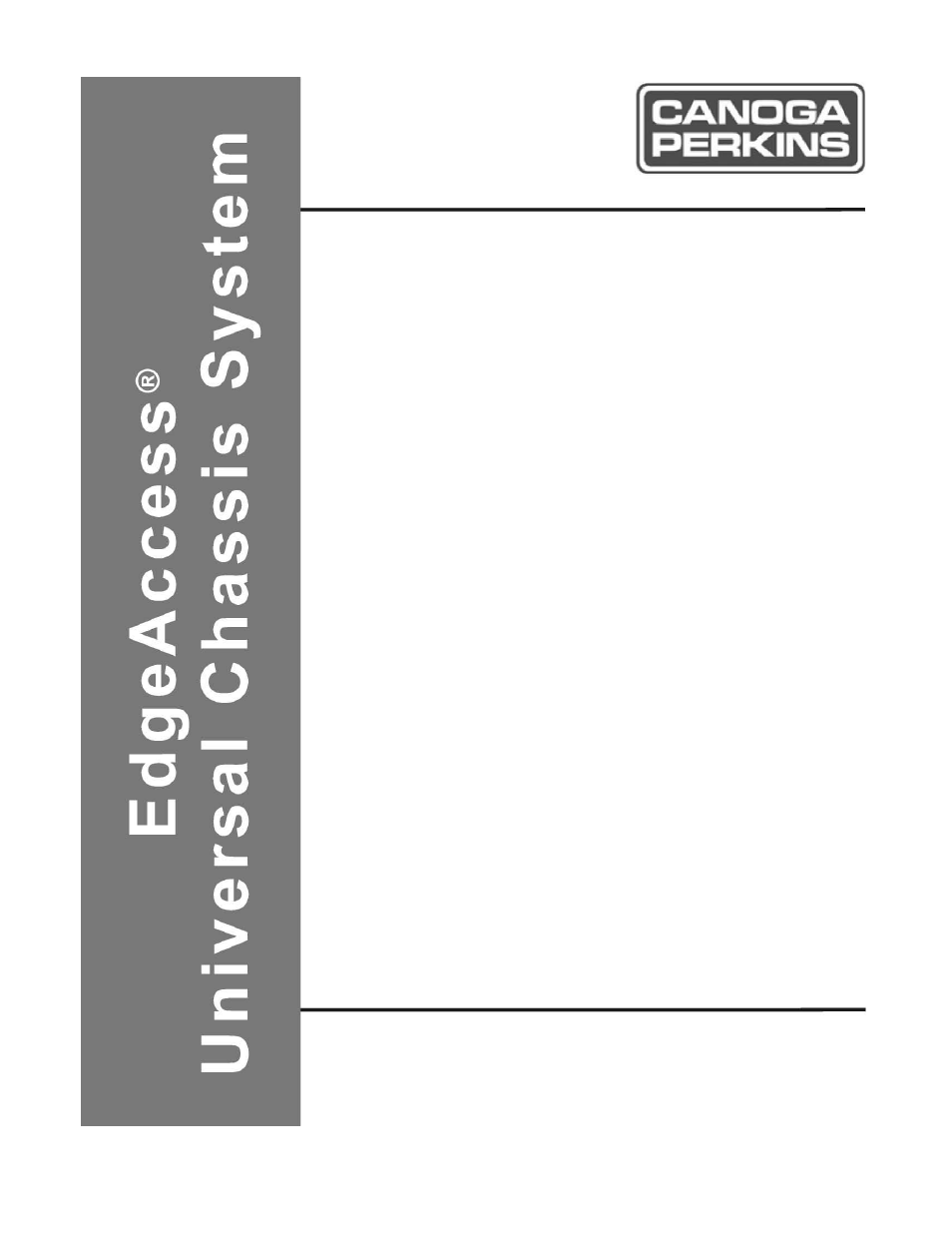CANOGA PERKINS 2461 E1 Modem User Manual
CANOGA PERKINS Computer hardware
Table of contents
Document Outline
- Table of Contents
- List of Figures
- List of Tables
- Chapter 1General Description
- Chapter 2Installation
- Chapter 3Booting Up The Modem
- Chapter 4Configuring the 2461 Modem
- 4.1 General Screen Format
- 4.2 VT100 Terminal Screens
- 4.3 Main Menu
- 4.3.1 Setting a Password
- 4.3.2 Setting Date and Time
- 4.3.3 Setting Modem / SLIP / PPP Baud Rate Configuration
- 4.3.4 Specifying a Modem Initialization String
- 4.3.5 Resetting the Configuration to Default Values
- 4.3.6 Exporting Modem Configuration Settings
- 4.4 System Configuration
- 4.4.1 Hardware Configuration Status
- 4.4.2 Setting Functional Configuration
- 4.4.3 Setting up and Configuring Modem Alarms
- 4.4.4 Alarm Functions and Default Settings
- 4.4.5 Interpreting System Alarms
- 4.4.6 Configuring Modem Traps
- 4.4.7 Stand Alone Modem: Alarm Input Settings
- Chapter 5Diagnostics
- Chapter 6Troubleshooting
- Chapter 7Redundant Configurations
- Chapter 8Upgrading Modem Software
- Chapter 92461 Specifications
- Appendix AWarranty