20 show ethernet evc statistics, 21 clear ethernet evc statistics – CANOGA PERKINS 9175 Command Reference User Manual
Page 590
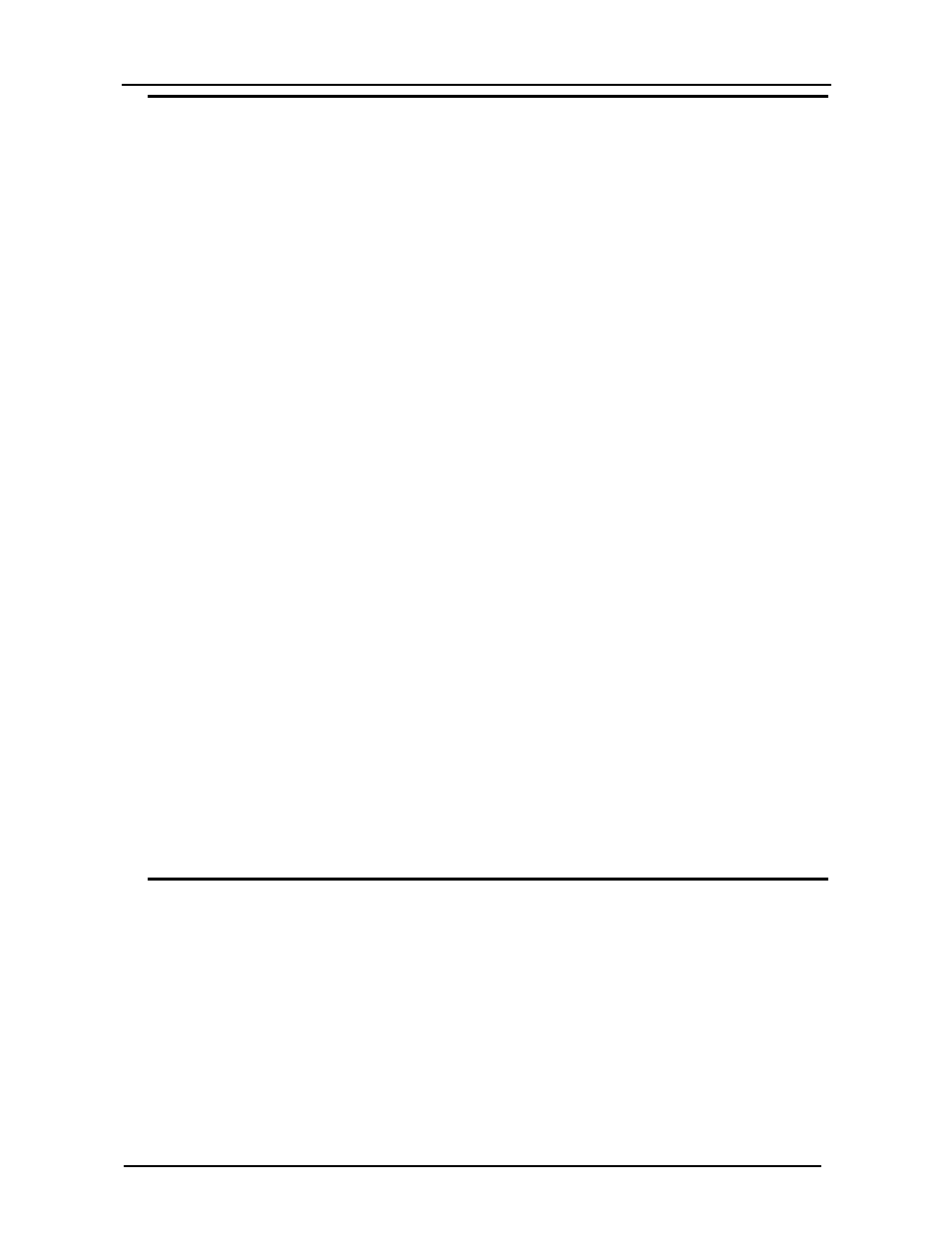
CanogaOS Command Reference
32-15
32.20 show ethernet evc statistics
This command is used to display statistics for all EVC unless optional parameters are specified to clear
statistics for only a specific EVC.
Command Syntax
show ethernet evc (NAME |) statistics
NAME: Specify this field to show specific EVC statistics.
Command Mode
EXEC Privileged Mode
Usage
The input and output statistics are supplied in unit of both packet count and byte volume.
Examples
In the following example, the show ethernet evc statistics privileged EXEC command is used to
display statistics for an EVC.
Switch# show ethernet evc 2 statistics
EVC: 2
PKT-LENGTH INPUT (pkts/bytes) OUTPUT (pkts/bytes)
=========== =================================== ===================================
- 127 1/64 0/0
128 - 511 1/132 1/496
512 - 1023 2/1024 2/2040
1024 - 2/3036 1/1514
total packets input: 6 packets, 4256 bytes
total packets output: 4 packets, 4050 bytes
Related Commands
None
32.21 clear ethernet evc statistics
This command is used to clear statistics for EVC.
Command Syntax
clear ethernet evc (NAME |) statistics {input | output [length-range 127 | 511 | 1023 | 1518]}
NAME: Specify the name of an EVC to clear specific EVC statistics.
input: Clear input statistics for EVC.
output: Clear output statistics for EVC.
127: Clear statistics for packet length range less than 127 bytes.
511: Clear statistics for packet length range between 128 and 511 bytes.
