19 ethernet evc statistics enable – CANOGA PERKINS 9175 Command Reference User Manual
Page 589
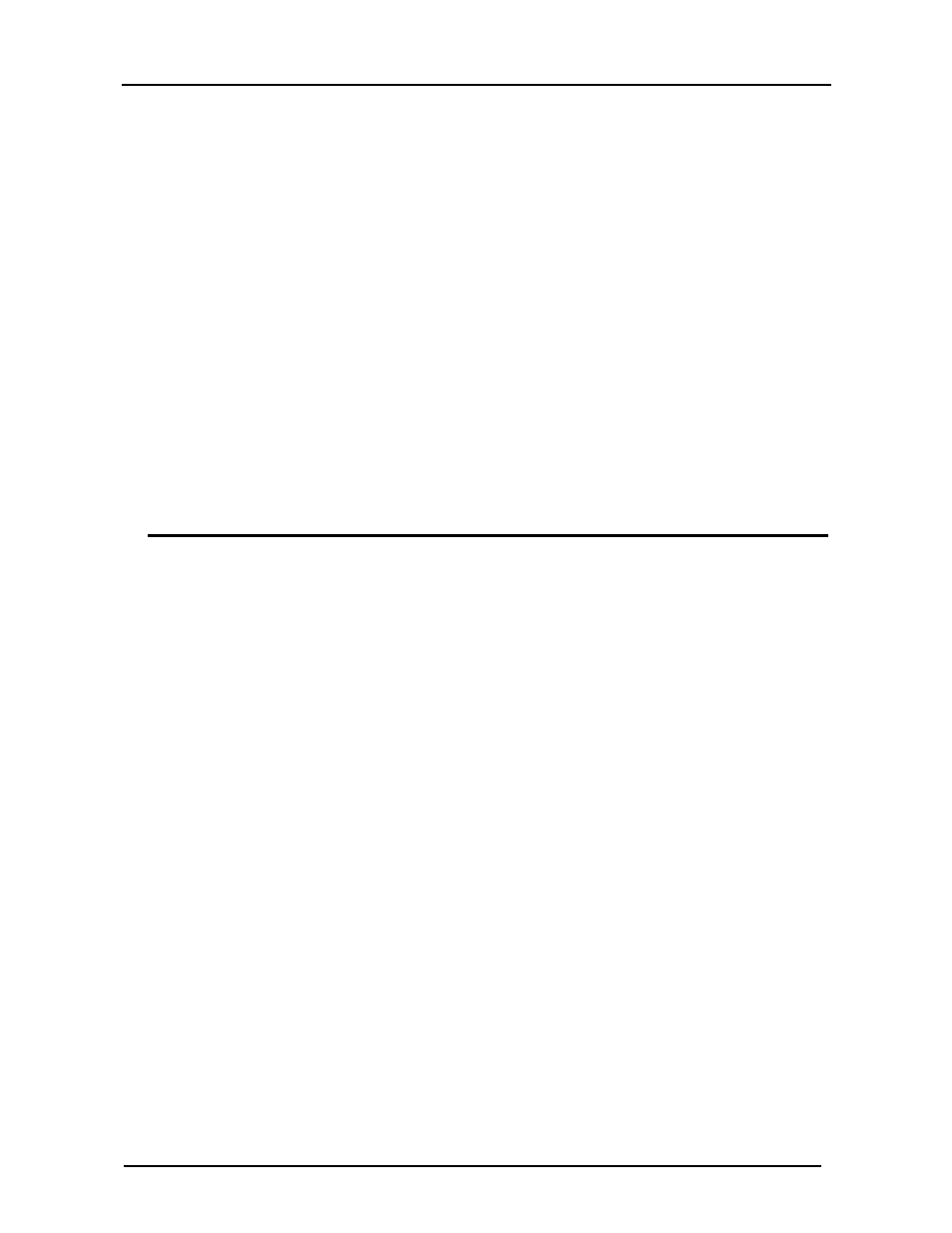
CanogaOS Command Reference
32-14
sap-egress: If this argument is specified, only sap-egress queue statistics of the EVC is cleared.
net-egress: If this argument is specified, only net-egress queue statistics of the EVC is cleared.
[<0-3>]: To clear specific Queue for EVC.
Command Mode
EXEC Privileged Mode
Usage
None
Examples
In the following example, the clear qos statistics evc queue command is used to clear sap-egress
queue statistics for an EVC.
Switch# clear qos statistics evc evc100 sap-egress queue
Related Commands
None
32.19 ethernet evc statistics enable
This command is used to globally enable statistics for EVC. Using the no form of the command to
globally disable statistics for EVC.
Command Syntax
ethernet evc statistics enable
no ethernet evc statistics enable
Command Mode
Global configuration
Usage
The prerequisites to enable statistics for EVC without prompt messages are that there are no ACL
applied on interfaces and VLAN range of EVC is reserved.
Examples
In the following example, the ethernet evc statistics enable global configuration command is used to
enable statistics for EVC globally.
Switch(config)# ethernet evc reserved start-vlan 3800 number 200
Switch(config)# ethernet evc statistics enable
Related Commands
None
