5 mvr type, 6 show mvr – CANOGA PERKINS 9175 Command Reference User Manual
Page 392
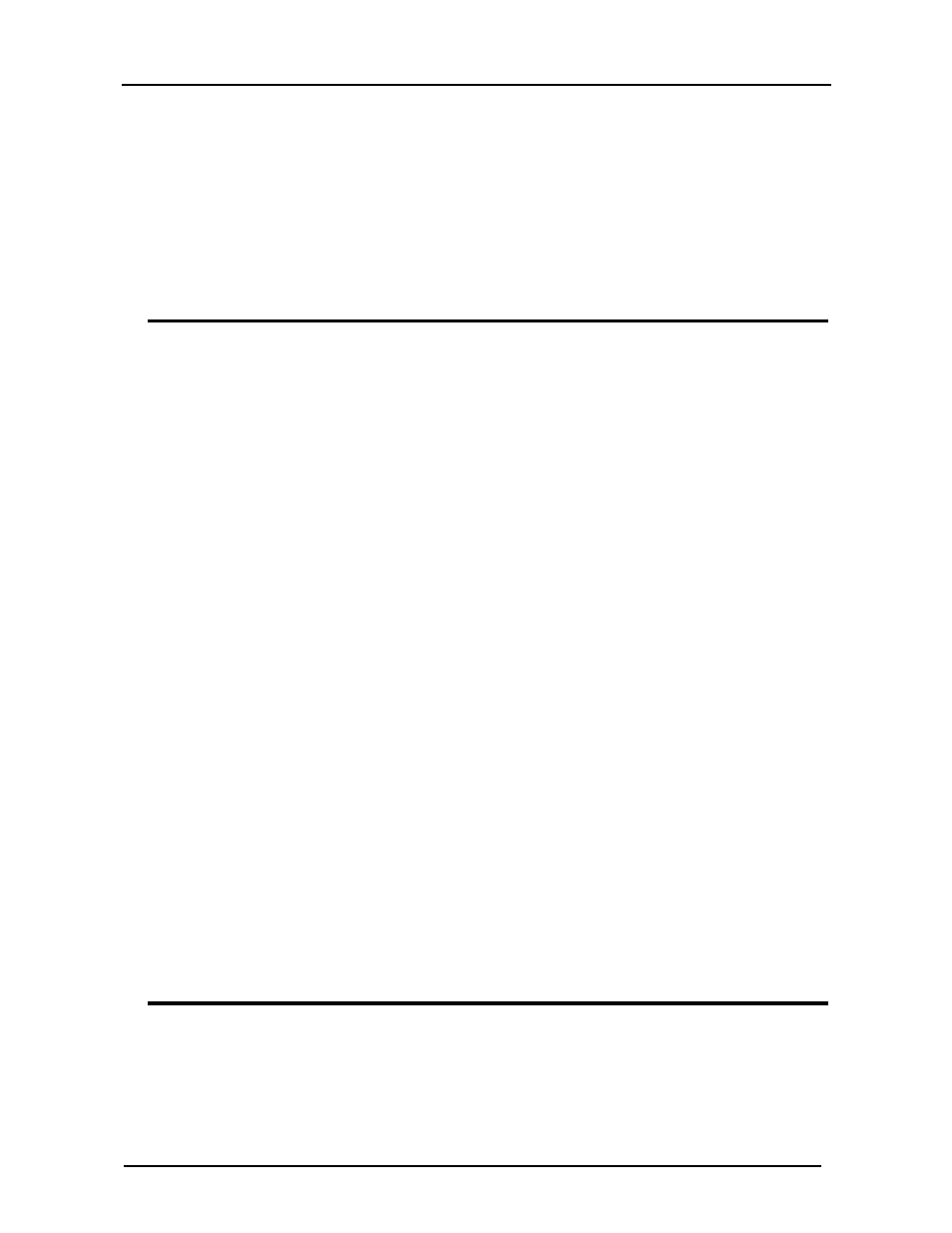
CanogaOS Command Reference
23-3
Examples
Create mvr source address
Switch(config)# mvr source-address 192.168.11.1
Resume mvr source address as 10.0.0.1
Switch(config)# no mvr source-address
Related Commands
None
23.5 mvr type
Use this command to configure a switch-port as source port or receiver port.
Command Syntax
mvr type {source | receiver vlan vlan}
no mvr type [receiver vlan vlan]
source: An MVR source port
receiver: An MVR receiver port
vlan: <1-4094> A receiver vlan
Command Mode
Interface configure
Usage
Configure the interface as source port or receiver port. The source port must belong to source vlan, and
the receiver port must not belong to source vlan.
Examples
Configure the eth-0-1 as source port, and configure the eth-0-2 as receiver port of vlan 2
Switch(config)#interface eth-0-1
Switch(config-if)#mvr type source
Switch(config)#interface eth-0-2
Switch(config-if)#mvr type receiver vlan 2
Related Commands
None
23.6 show mvr
Use this command to show mvr information.
Command Syntax
- 3240S SNMP-Managed T1/E1 Fiber-Optic Multiplexer (50 pages)
- 3240S SNMP-Managed T1/E1 Fiber-Optic Multiplexer (48 pages)
- 9160 10 Gigabit Ethernet Network Interface Device (55 pages)
- 9160 10 Gigabit Ethernet Network Interface Device (46 pages)
- 9160 10 Gigabit Ethernet Network Interface Device (52 pages)
- 9171 Metro Ethernet Routing Switch (26 pages)
- 2201 Rack Chassis (18 pages)
- 2270 Fiber Optic Modem (64 pages)
- 3240S SNMP Managed Fiber Optic Multiplexer (108 pages)
- 2240 Fiber Optic Modem (106 pages)
- 2240 Fiber Optic Modem (98 pages)
- 2262 T1/E1 Fiber Optic Modem (28 pages)
- 2262 T1/E1 Fiber Optic Modem (27 pages)
- 8829 UTP-to-Fiber Optic Media Converter (42 pages)
- 9119 Rack Mount 100BASE-TX/FX Media Converter (30 pages)
- 9101 LAN Chassis (31 pages)
- 9120 Gigabit Ethernet Media Converter (33 pages)
- 9135 Two-Port SNMP Managed Fast Ethernet Switch (99 pages)
- UCS 1000 Universal Chassis System (20 pages)
- 1202 Chassis Interconnect Module (18 pages)
- 1202 Chassis Interconnect Module (16 pages)
- 2345 T3 Fiber Optic Modem (46 pages)
- OADM (7 pages)
- OADM (6 pages)
- 6004 Wave Division Multiplexer (8 pages)
- 2461 E1 Modem (80 pages)
- 2461 E1 Modem (74 pages)
- 2361 T1 Modem (76 pages)
- 1200 Chassis Interconnect Module (18 pages)
- 1500 Domain Management Module (55 pages)
- 1500 Domain Management Module (56 pages)
- 1500 Domain Management Module (57 pages)
- 1502 Domain Management Module (54 pages)
- 1502 Domain Management Module (44 pages)
- L322 Fast Ethernet Media Converter (38 pages)
- L357 Gigabit Ethernet Service Unit (62 pages)
- L357 Gigabit Ethernet Service Unit (60 pages)
- L357 Gigabit Ethernet Service Unit (58 pages)
- UCS 1001 Universal Chassis System (16 pages)
- CanogaView Smart Element Manager (83 pages)
- CanogaView Smart Element Manager (77 pages)
- CanogaView Smart Element Manager (80 pages)
- L351 10/100BASE Media Converter (78 pages)
- L351 10/100BASE Media Converter (53 pages)
- L351 10/100BASE Media Converter (76 pages)
