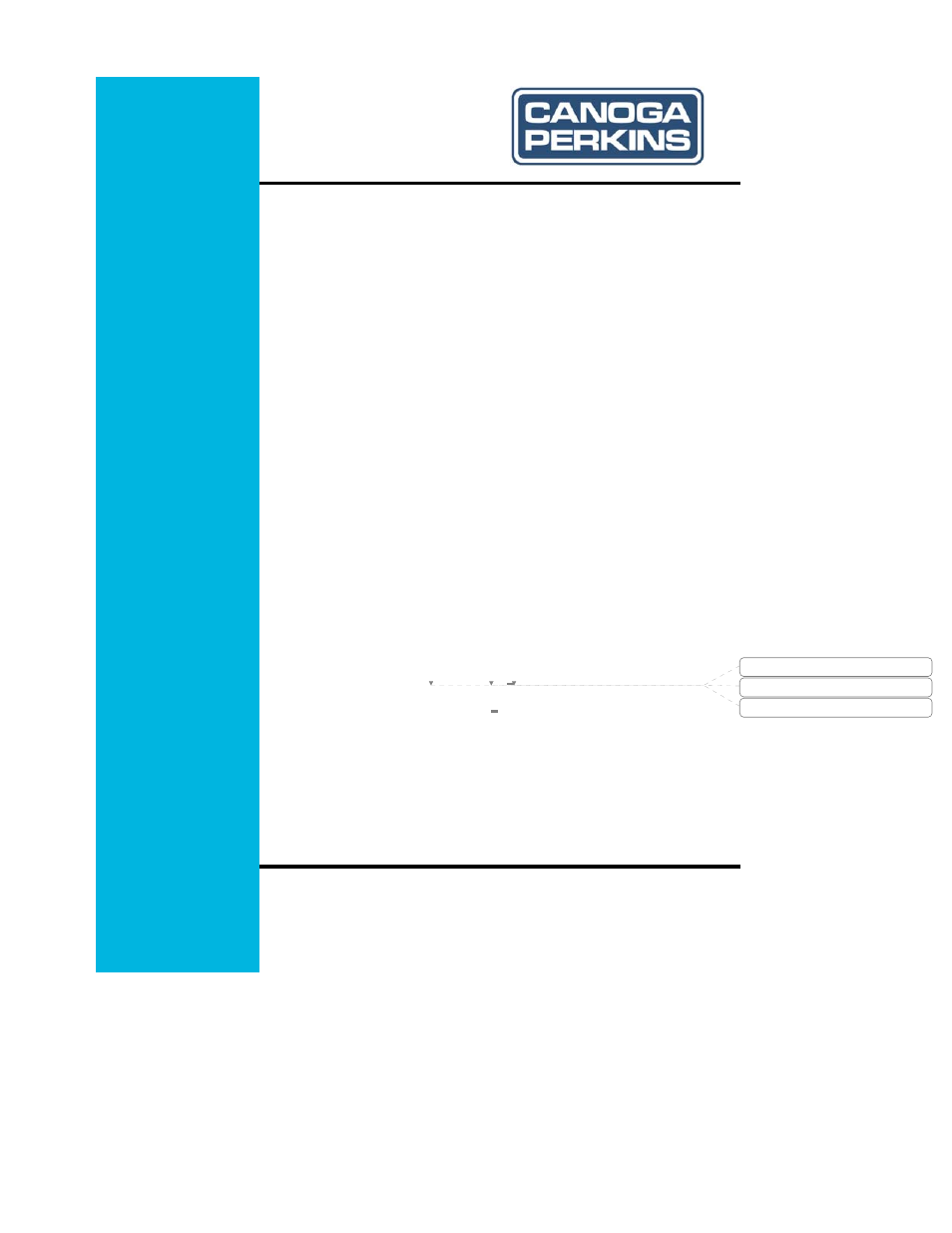CANOGA PERKINS 9140 Four-Port SNMP Managed Fast Ethernet Switch User Manual
Canoga perkins
This manual is related to the following products:
Table of contents
Document Outline
- Quick Start Installation
- 1.1 Typical EdgeAccess 9135 Two-Port Switch Application
- 1.2 EdgeAccess 9135/9140 Redundant Switch Application
- 1.3 Quick Start Installation of the 9135/9140 Switch
- 1.4 Quick Start Interface DIP Switch Settings
- 1.5 Quick Start Configuration of the 9100-300 10/100BASE-TX UTP Interface
- 1.6 Quick Start Configuration of the 9100-310 10/100BASE-TX UTP Interface
- 1.7 Quick Start Configuration of the 10BASE-FL/100BASE-FX Interfaces
- 1.8 Quick Start Interface Connection
- 1.9 Quick Start Management Module Cable Attachment
- 1.10 Quick Start PC Configuration for Terminal Operation
- Chapter 2 Overview
- Chapter 3 Installation and Setup
- Chapter 4 Software Management
- Chapter 5 Management Setup and Operation
- 5.1 Setup and Configuration of the Serial Port
- 5.2 Operation of the VT100 Program
- 5.3 Update the 9135 or 9140 Software Through TFTP
- 5.4 Update the 9135 or 9140 Software Through FTP
- Chapter 6 Specifications
- 6.1 Interfaces
- 6.2 Switching Characteristics
- 6.3 Indicators
- 6.4 Alarms
- 6.5 Physical / Environmental
- 6.6 Regulatory Compliance
- 6.7 Referenced Documents