15 ip access-list, 16 exit – CANOGA PERKINS 9175 Command Reference User Manual
Page 601
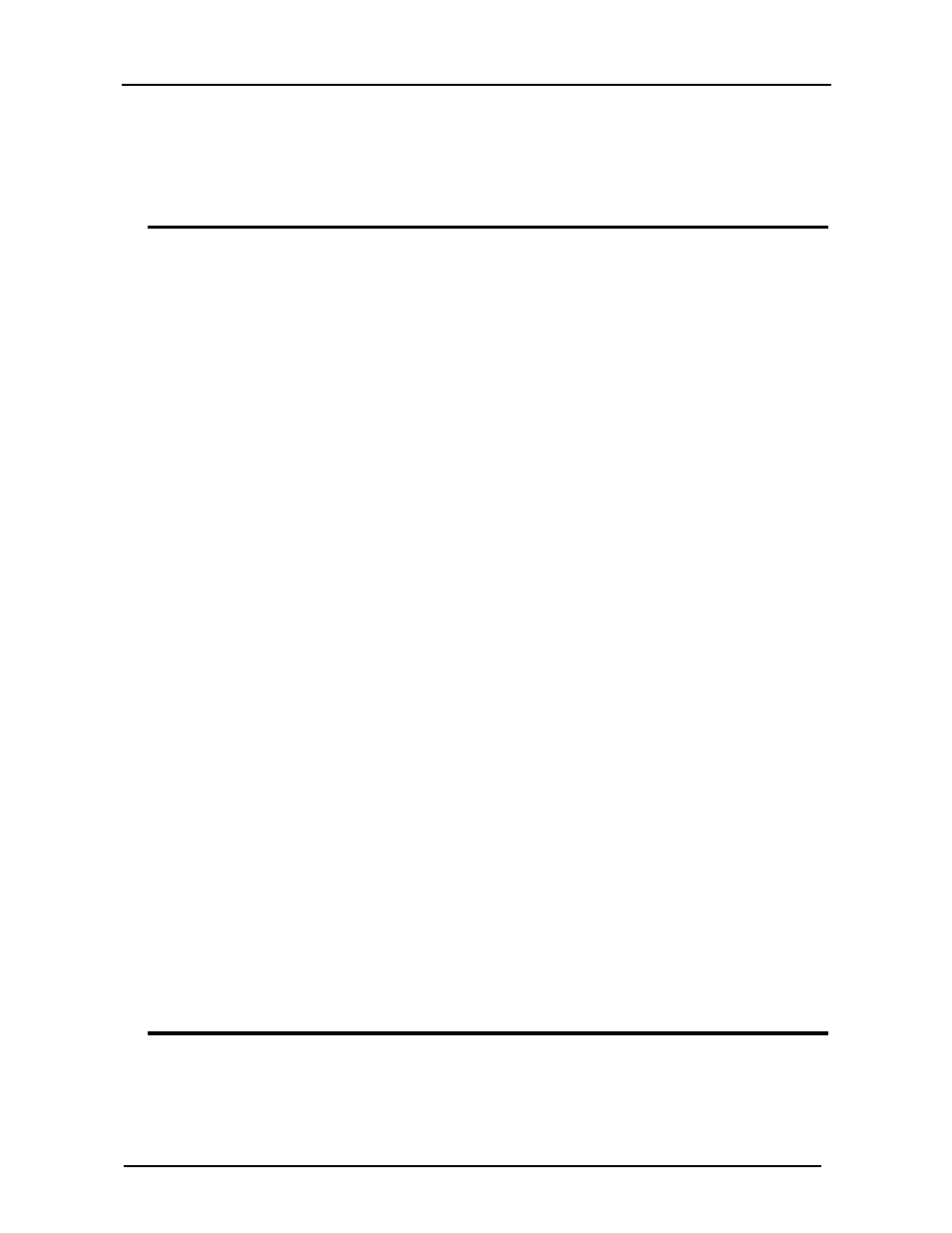
CanogaOS Command Reference
33-10
Switch# clear access-list counters mac_list_1
Related Commands
None
33.15 ip access-list
Use this command to create IP ACL and then enter IP ACL configuration mode.
To remove this ACL, use the no form of this command.
Command Syntax
ip access-list acl
no ip access-list acl
acl: the name of an IP ACL
Command Mode
Global configuration
Usage
If the system already has an IP ACL with the same name, this command will enter the IP ACL
configuration mode. However, if the ACL name is used by other type of ACL, an prompt message will be
shown.
When the name is not used by any ACL, this command is to create the IP ACL firstly and then enter the
IP ACL configuration mode.
On how to apply the created IP ACL in the interface, please refer to the usage of ip access-group
command in related chapter.
Examples
This example shows how to create an IP ACL named list_ipv4_1 and then enter the IP ACL configuration
mode.
Switch(config)# ip access-list list_ipv4_1
Switch(config-ip-acl)#
This example shows how to remove the IP ACL named list_ipv4_1.
Switch(config)# no ip access-list list_ipv4_1
Related Commands
exit
ip access-group
33.16 exit
Use this command to quit IP ACL configuration mode.
