91 show ip bgp quote-regexp, 92 show ip bgp regexp – CANOGA PERKINS 9175 Command Reference User Manual
Page 305
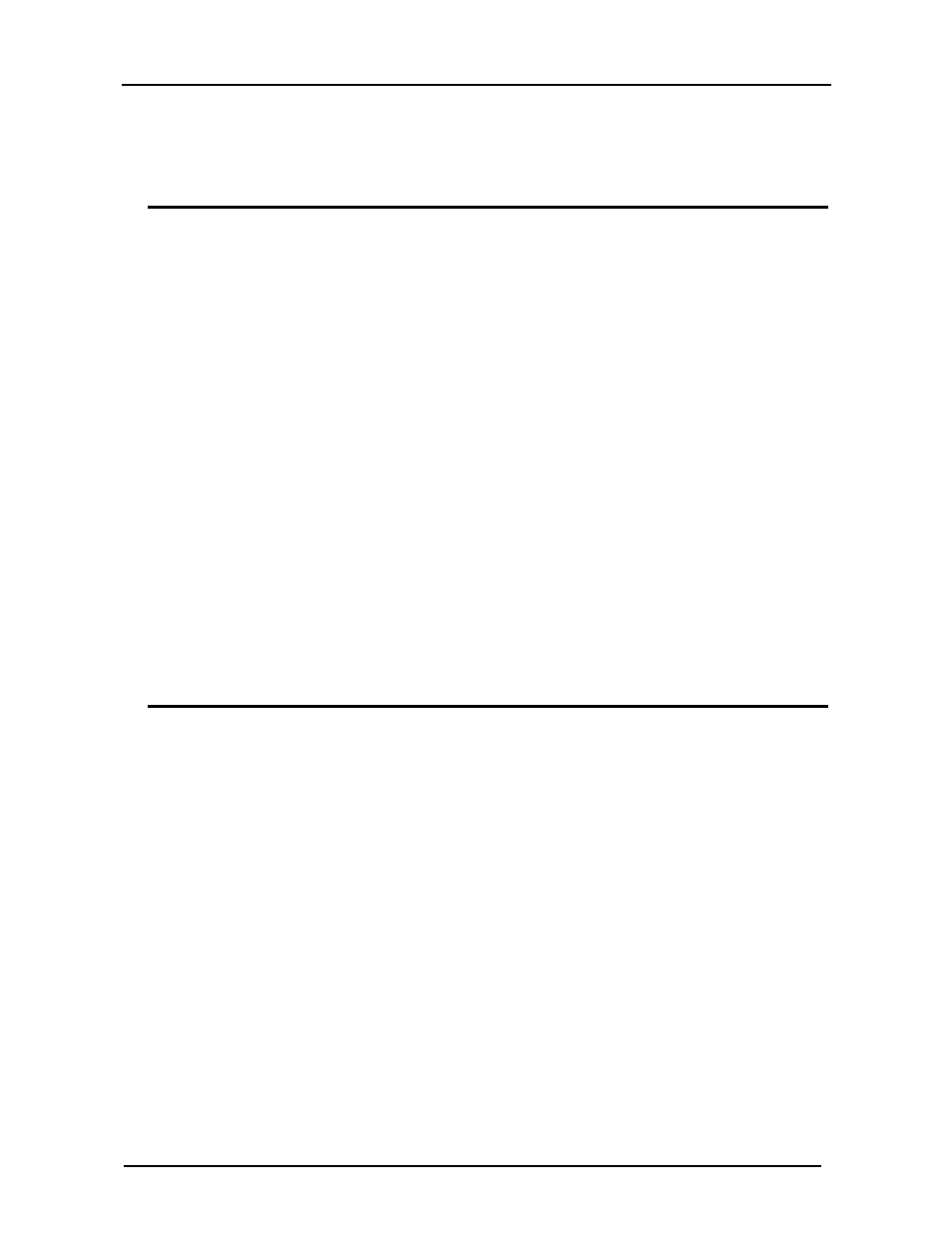
CanogaOS Command Reference
16-60
Examples
Switch# show ip bgp prefix-list mylist
16.91 show ip bgp quote-regexp
Use this command to display routes matching the AS path regular expression in quotes.
Command Syntax
show ip bgp quote-regexp WORD
show ip bgp ipv4 PREFIX regexp WORD
WORD Specifies a regular-expression to match the BGP AS paths
ipv4 Specifies the address family. The type of address family determines the routing table that is
displayed.
PREFIX = multicast|unicast
unicast Specifies a IPv4 unicast address family. This is the default option.
multicast Specifies a IPv4 multicast address family.
Command Mode
Privileged Exec mode and Exec mode
Examples
Switch# show ip bgp quote-regexp “Switch”
16.92 show ip bgp regexp
Use this command to display routes matching the AS path regular expression.
Command Syntax
show ip bgp regexp .LINE
show ip bgp ipv4 PREFIX regexp .LINE
regexp Displays routes matching the AS path regular expression.
LINE Specifies a regular-expression to match the BGP AS paths. Refer to the appendix “Regular
Expressions” for further details.
ipv4 Specifies the address family. The type of address family determines the routing table that is
displayed.
PREFIX = multicast|unicast
unicast Specifies a IPv4 unicast address family. This is the default option.
multicast Specifies a IPv4 multicast address family.
Command Mode
Privileged Exec mode and Exec mode
