5 control-mode – CANOGA PERKINS 9175 Command Reference User Manual
Page 416
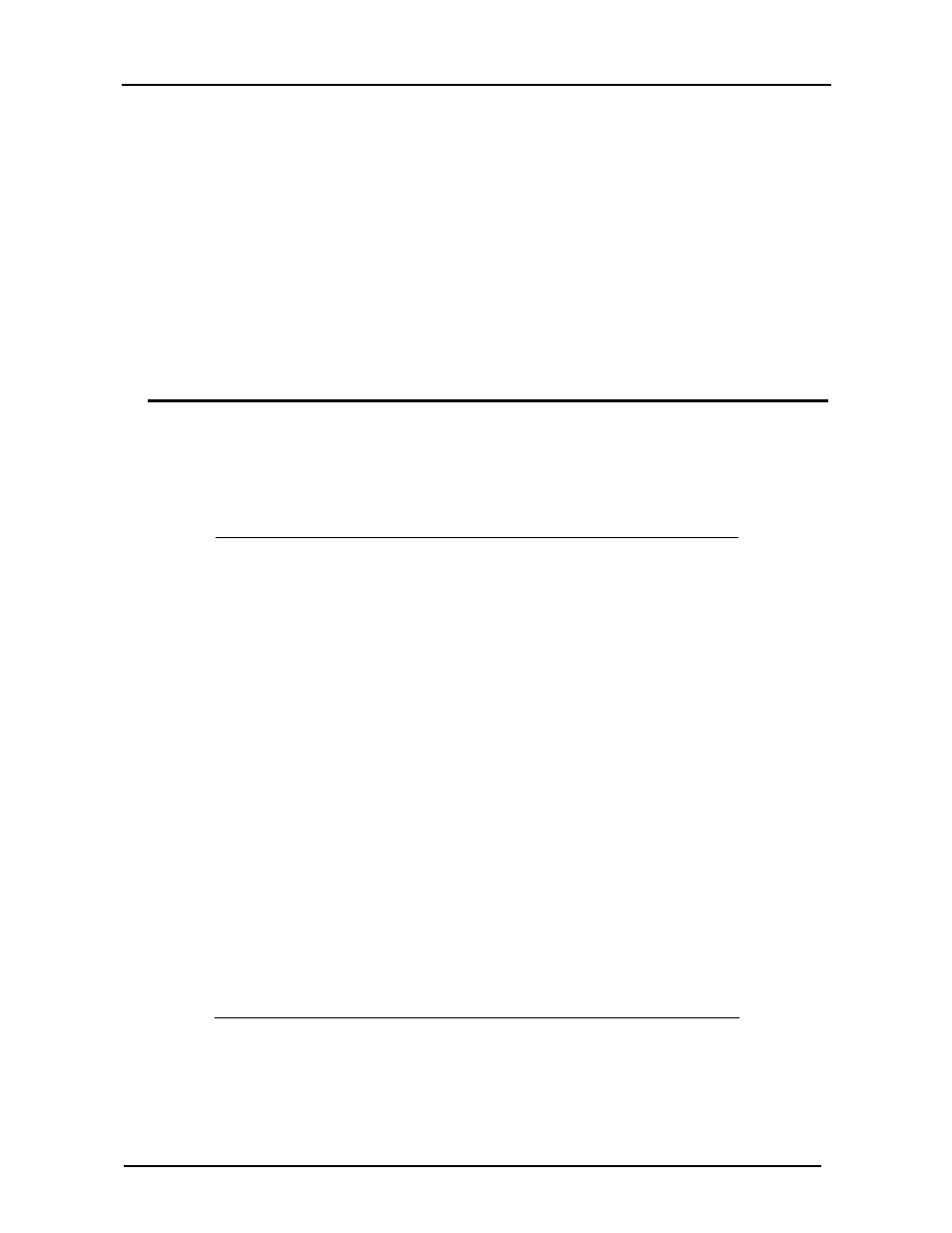
CanogaOS Command Reference
25-4
Defaults
This command has no default settings.
Examples
In the following example, the clear ldp statistics advertise-labels command
is used to clear LDP advertise-labels statistics:
Switch#
clear ldp statistics advertise-labels for prefix_acl to peer_acl
Related Commands
show ldp statistics advertise-labels
25.5 control-mode
Use this command to set the control mode for label processing. Use the no
parameter to revert to default control mode.
Note:
Ordered processing sets the mode to strict chain-of-command ;an
LSR replies to a request packet from an LSR higher in the chain
only after it receives a label from an LSR lower in the chain.
Independent processing sets the mode to instant replies.
In independent control mode, each LSR might advertise label
mappings to its neighbors at any time. An LSR might advertise a
label mapping for an FEC to its neighbors whenever it is prepared
to label-switch that FEC.
In ordered control mode, an LSR may initiate the transmission
of label mapping only for an FEC for which it has a label mapping
for the FEC next hop, or for which the LSR is the egress.
Changes in control mode only affect labels that were sent to or
received after the change was made.
Command Syntax
(no) control-mode {ordered | independent}
Syntax Description
