33 ntp server – CANOGA PERKINS 9175 Command Reference User Manual
Page 693
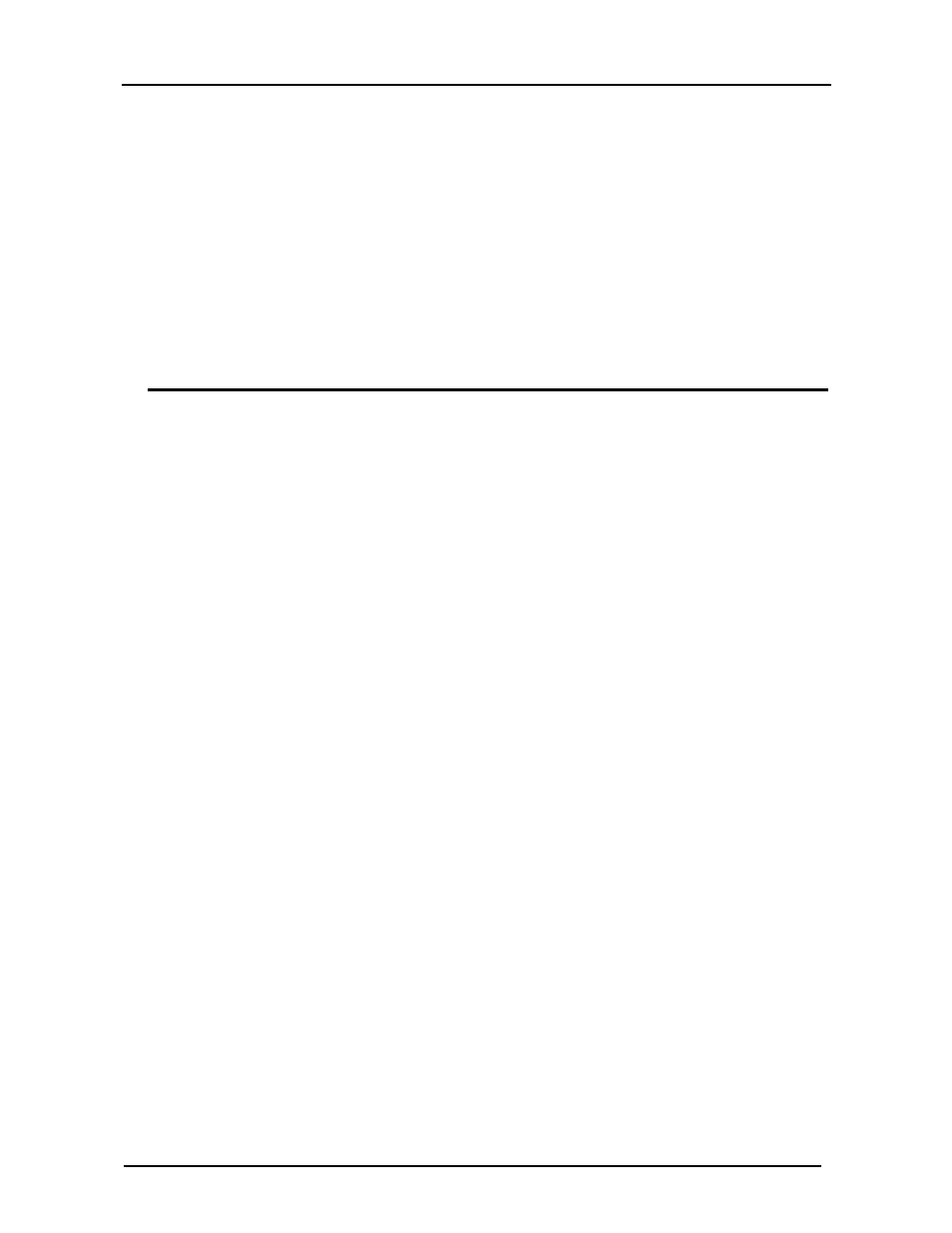
CanogaOS Command Reference
40-22
This command is disabled by default.
Usage
Examples
The following example shows configuration of a NTP source on a switch platform:
Switch(config)# ntp refclock stratum 1
Related Commands
show ntp
40.33 ntp server
To allow the software clock to be synchronized by a Network Time Protocol (NTP) time server, use the
ntp server command in global configuration mode. To disable this capability, use the no form of this
command.
Command Syntax
ntp server { hostname | address } [key key-id] [prefer] [version number]
no ntp server { hostname | address }
address
IP address of the time server or peer.
hostname
Name of the time server or peer.
key
(Optional) Defines the authentication key.
key-id
(Optional) Authentication key to use when sending packets to this server (1 to
64000).
prefer
(Optional) Makes this server the preferred server that provides synchronization.
version
(Optional) Defines the Network Time Protocol (NTP) version number.
number
(Optional) NTP version number (1 to 3).
Command Mode
Global configuration
Default
No server are configured.
Usage
Use this command if you want to allow the system to synchronize with the specified server. The server
will not synchronize to this machine.
Examples
The following example shows how to configure a switch to allow its software clock to be synchronized
with the clock by the device at IP address 172.16.22.44 using NTP version 2:
Switch(config)# ntp server 172.16.22.44 version 2
