69 logging level module – CANOGA PERKINS 9175 Command Reference User Manual
Page 721
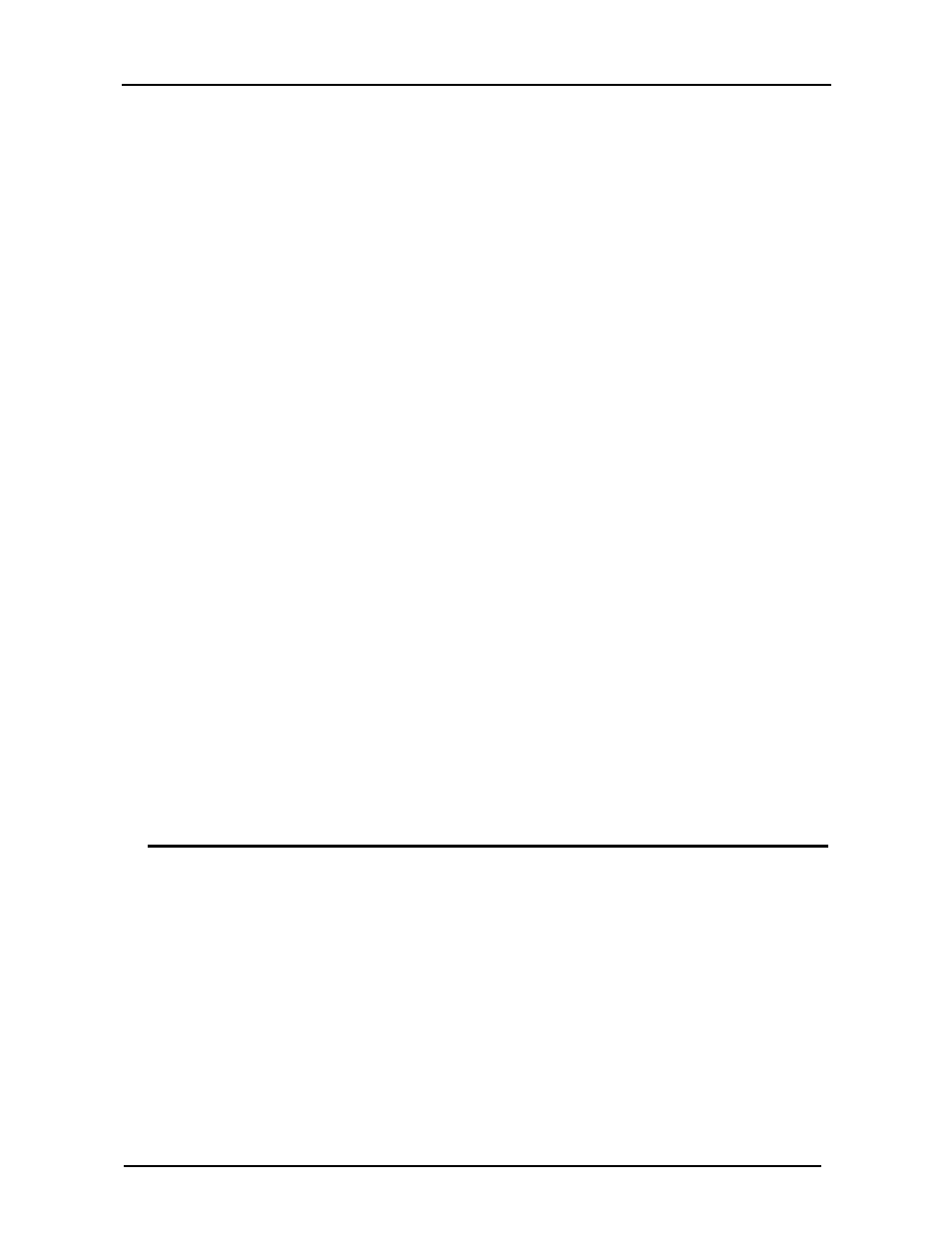
CanogaOS Command Reference
40-50
configuration mode. To return the logging to the default level, use the no form of this command.
Command Syntax
logging level file {alert | critical | debug | emergency | error | information | notice | warning |
severity-level}
no logging level file
{0 | emergency}
System is unusable.
{1 | alert}
Immediate
action
needed.
{2 | critical}
Critical
conditions.
{3 | error}
Error
conditions.
{4 | warning} Warning
conditions.
{5 | notice}
Normal but significant conditions.
{6 | information}
Informational messages.
{7 | debug}
Debugging
messages.
Command Mode
Global configuration
Default
Logging file level is {4 | warning}
Usage
Specifying a severity-level causes messages only at that level and numerically lower levels to files.
Examples
In the following example, the user specifies that only messages of the levels error, critical, alerts, and
emergency be logged to files:
Switch(config)# logging level file 3
Related Commands
logging level module
40.69 logging level module
To set severity level, use the logging level module command in global configuration mode. To return
the logging to the default level, use the no form of this command.
Command Syntax
logging level module {alert | critical | debug | emergency | error | information | notice | warning |
severity-level}
no logging level module
{0 | emergency}
System is unusable.
{1 | alert}
Immediate
action
needed.
{2 | critical}
Critical
conditions.
