28 set vpnv4 next-hop – CANOGA PERKINS 9175 Command Reference User Manual
Page 358
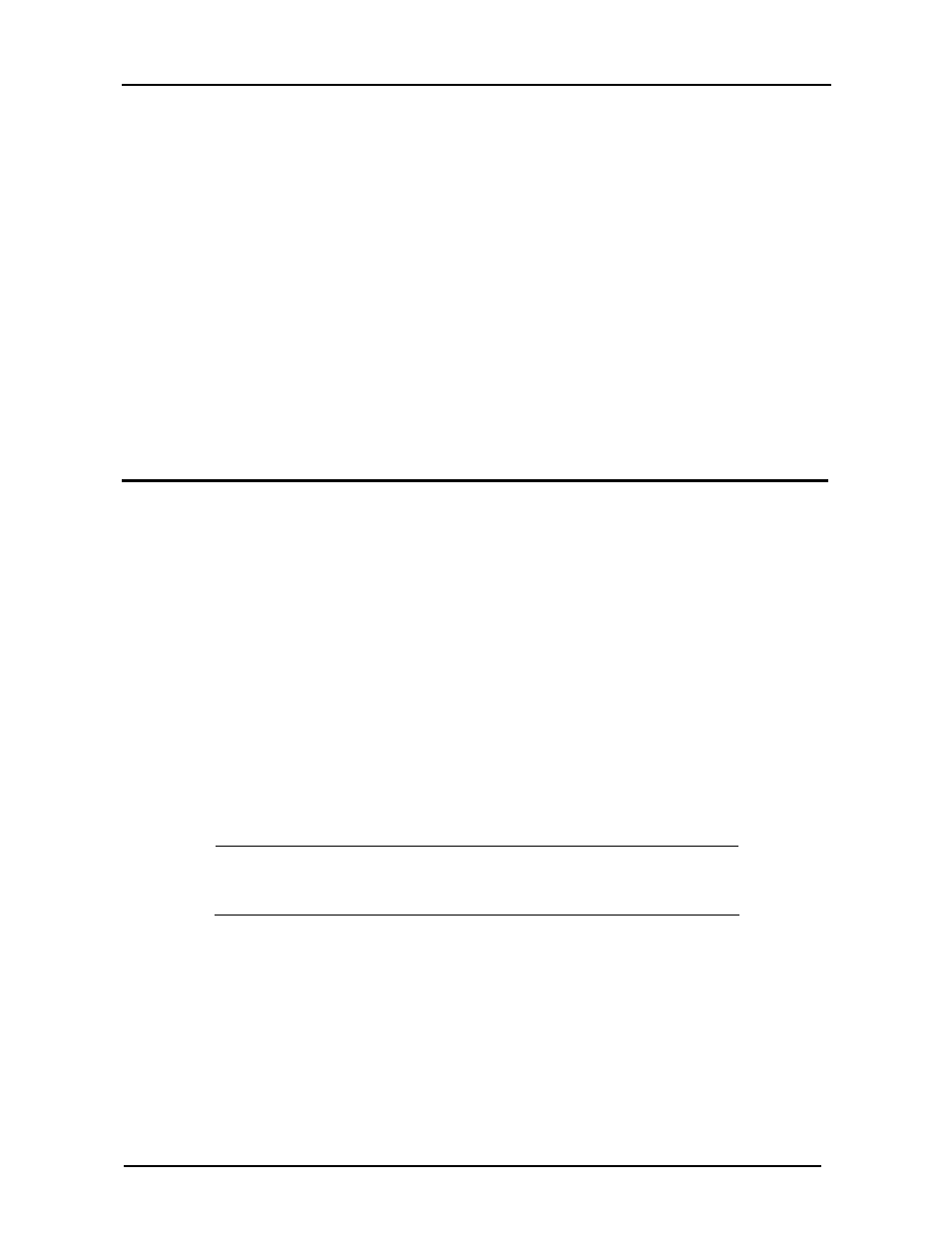
CanogaOS Command Reference
19-27
Command Mode
Route-map mode
Defaults
No set tag is specified by default.
Examples
Switch# configure terminal
Switch(config)# route-map rmap1 permit 3
Switch(config-route-map)# set tag 6
Related Commands
redistribute
default-information
19.28 set vpnv4 next-hop
Use this command to set a VPNv4 next-hop address.
Use the no parameter with this command to disable this function
To use the set vpn4-hext-hop command, you must first have a match clause. Match and set
commands set the conditions for redistributing routes from one routing protocol to another. The
match command specifies the match criteria under which redistribution is allowed for the
current route-map. The set command specifies the set redistribution actions to be performed, if
the match criteria are met.
If the packets do not match any of the defined criteria, they are routed through the normal
routing process.
Note:
This command is valid for BGP only.
Command Syntax
set vpnv4 next-hop
IPADDRESS
no set vpnv4 next-hop
Syntax Description
IPADDRESS
Specifies the IP address of next hop.
Command Mode
Route-map mode
