11 neighbor send-community – CANOGA PERKINS 9175 Command Reference User Manual
Page 483
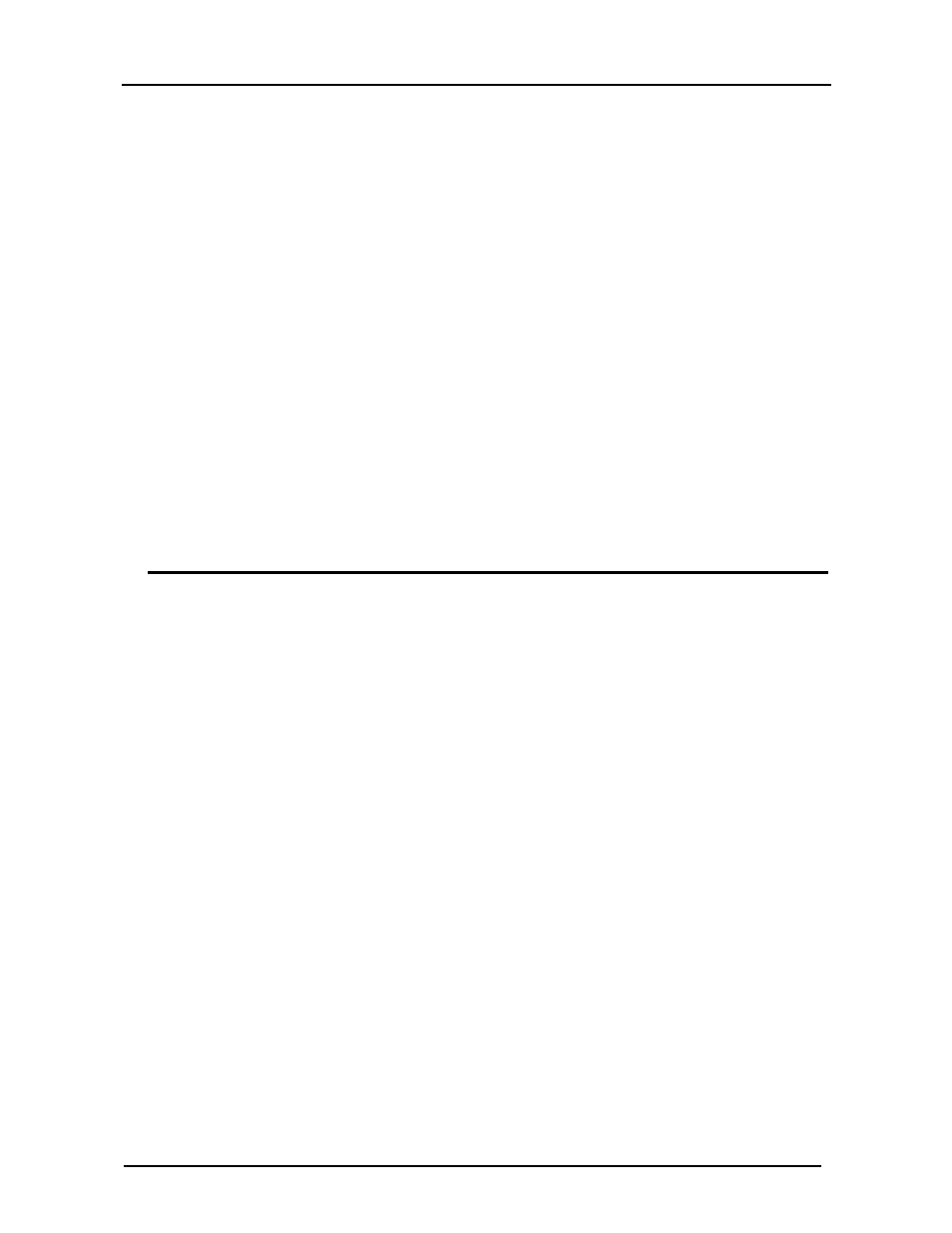
CanogaOS Command Reference
27-7
NEIGHBORADDRESS neighbor IP address. Use A.B.C.D form.
ASN <1-65535> AS number of the customer’s site
Command Mode
Address Family-vrf mode
Usage
Use this command to specify a neighbor’s autonomous system number. If the specified ASN matches the
ASN number specified in the router bgp global configuration, the neighbor is identified as internal, if not (ASN
does not match) then external, to the local AS. The specified neighbor exchanges only unicast address
prefixes, unless the neighbor is also activated using the neighbor activate command which allows the exchange
of other routing information.
Examples
Switch(config-router)# address-family ipv4 vrf VRF_A
Switch(config-router-af)# neighbor 10.10.0.1 remote-as 65000
Related Commands
address-family ipv4 vrf
27.11 neighbor send-community
Use this command to send the extended-community attribute to a customer edge router.
Command Syntax
(no) neighbor NEIGHBORADDRESS send-community (both|extended|standard)
NEIGHBORADDRESS neighbor IP address. Use A.B.C.D form
both Sends both extended and standard community attributes
extended Sends extended community attributes
standard Sends standard community attributes
Default
Disabled. No extended-community attribute is send to a customer router.
Command Mode
Router mode and Address Family mode
Usage
In VPN, route-distinguisher and route-target are encoded in BGP extended-community. This command
enables sending of bgp routes with extended community to a neighbor.
Examples
Switch(config)#router bgp 100
Switch(config-router)#address-family ipv4 vrf VRF_A
