25 queue threshold, 26 queue-bandwidth – CANOGA PERKINS 9175 Command Reference User Manual
Page 557
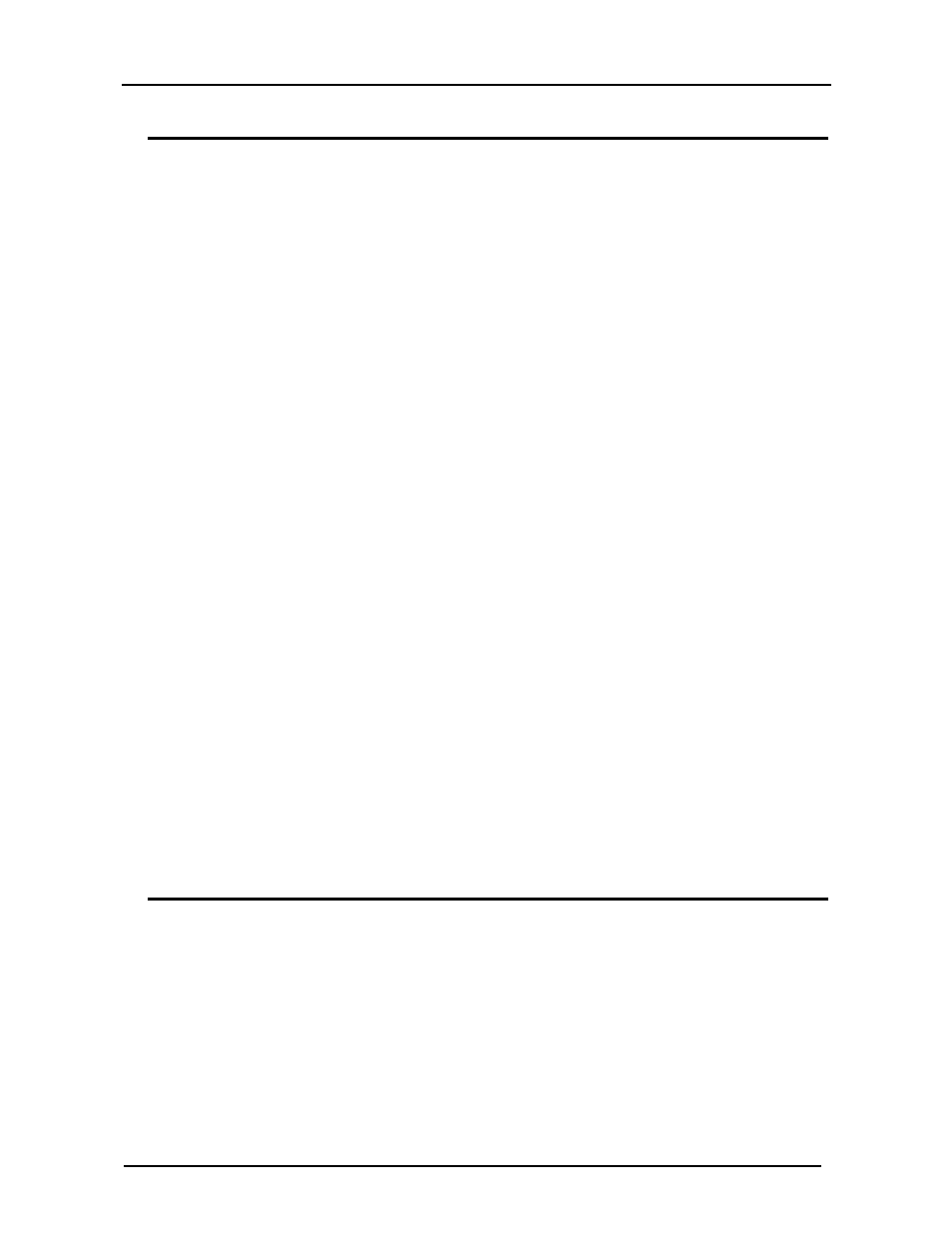
CanogaOS Command Reference
31-18
31.25 queue threshold
Use this command to configure the interface queue threshold.
To remove this setting, use the no form of this command.
Command Syntax
queue <0-7> threshold <0-62> <1-63> <2-64>
no queue <0-7> threshold
<0-7>: queue id
<0-62>: Drop precedence 0 threshold range
<1-63>: Drop precedence 1 threshold range, should greater than drop precedence 0
threshold
<2-64>: Drop precedence 2 threshold range, should greater than drop precedence 1
threshold
Command Mode
Interface configuration
Usage
None
Examples
This example shows how to configure interface queue threshold to 16 32 48.
Switch(config-if)# queue 1 threshold 16 32 48
This example shows how to remove this setting.
Switch(config-if)# no queue 1 threshold
Related Commands
queue random-detect max-threshold
queue random-detect min-threshold
queue random-detect drop-probability
31.26 queue-bandwidth
Use this command to the queue bandwidth percent range.
To return it to default value, use the no form of this command.
Command Syntax
queue-bandwidth qb0 qb1 qb2 qb3 ab4 qb5 qb6 qb7
no queue-bandwidth
qb0: queue 0 bandwidth percent range
qb1: queue 1 bandwidth percent range
