18 set community, 17 set comm-list delete – CANOGA PERKINS 9175 Command Reference User Manual
Page 348
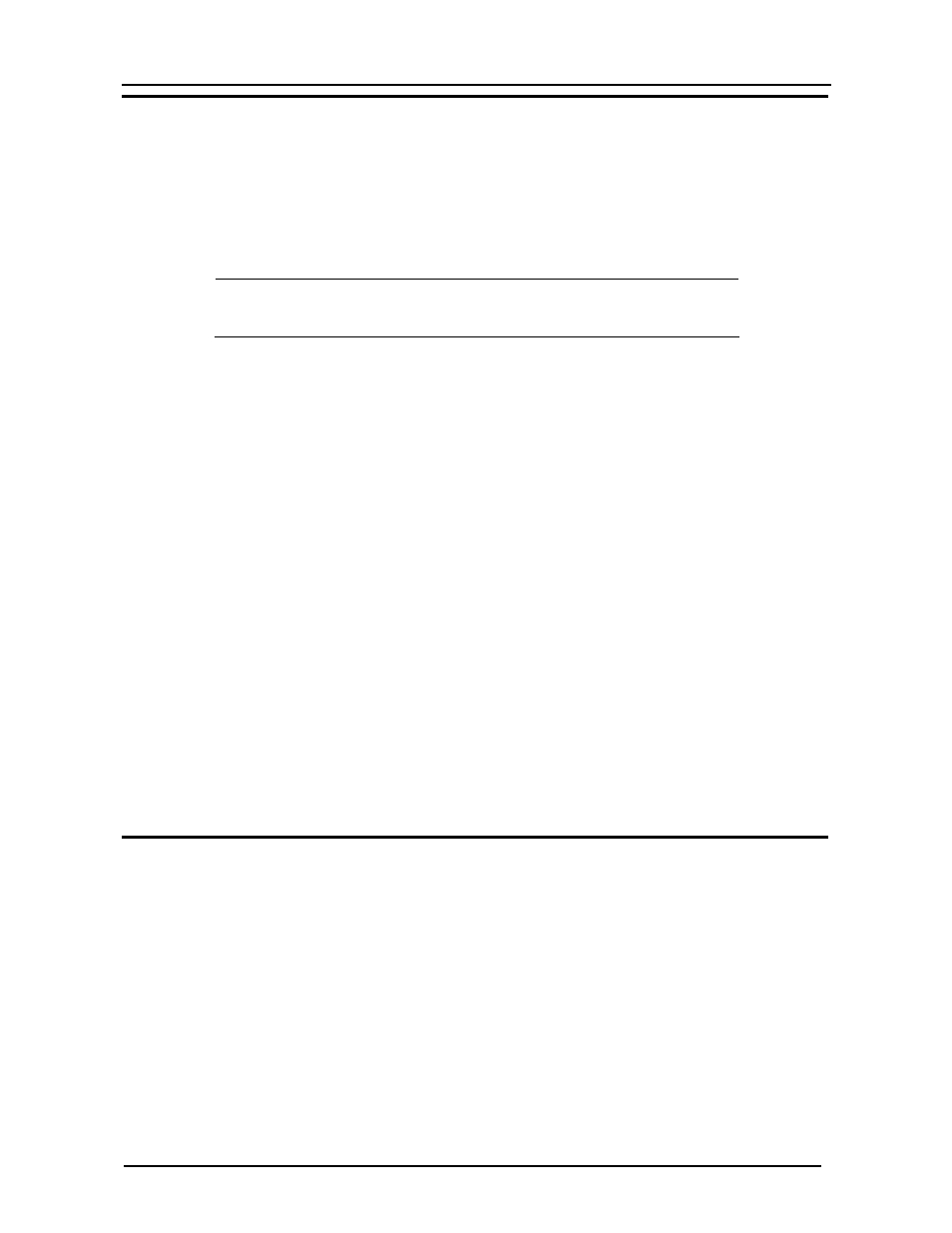
CanogaOS Command Reference
19-17
19.17 set comm-list delete
Use this command to delete the matched communities from the community attribute of an
inbound or outbound update when applying route-map.
Use the no parameter with this command to disable this feature.
.
Note:
This command is valid for BGP only.
Command Syntax
set comm-list { <1-199>|<100-199>|WORD } delete
no set comm-list
Syntax Description
<1-199>
Standard community-list number.
<100-199>
Expanded community-list number
WORD
Name of the Community-list.
Command Mode
Route-map mode
Defaults
No set comm-list is specified by default.
Examples
Switch# configure terminal
Switch(config)# route-map ipi permit 3
Switch(config-route-map)# set comm-list 34 delete
Related Commands
19.18 set community
Use this command to set the communities attribute.
Use the no parameter with this command to delete the entry.
Use this command to set the community attribute and group destinations in a certain
community, as well as, apply routing decisions according to those communities.
To use the set community command, you must first have a match clause. Match and set
commands set the conditions for redistributing routes from one routing protocol to another. The
match command specifies the match criteria under which redistribution is allowed for the
current route-map. The set command specifies the set redistribution actions to be performed, if
