84 show ip bgp community-list, 85 show ip bgp dampening – CANOGA PERKINS 9175 Command Reference User Manual
Page 300
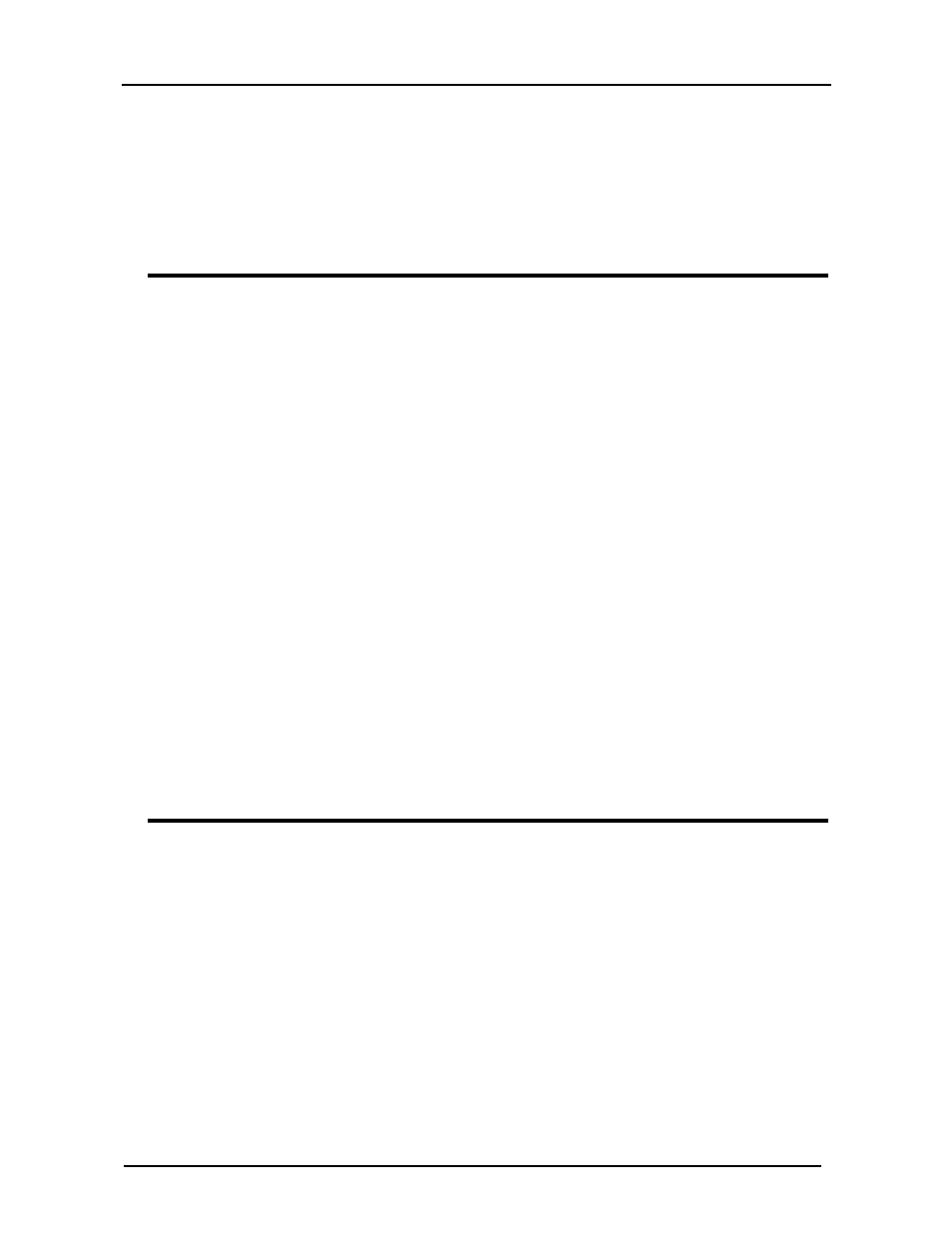
CanogaOS Command Reference
16-55
Command Mode
Privileged Exec mode and Exec mode
Examples
Switch# show ip bgp community-info
16.84 show ip bgp community-list
Use this command to display routes that match the community-list.
Command Syntax
show ip bgp community-list LISTNAME (exact-match)
show ip bgp ipv4 PREFIX community-list LISTNAME (exact-match)
LISTNAME Specifies the community list name.
exact-match Displays only routes that have exactly the same specified communities.
ipv4 Specifies the address family. The type of address family determines the routing table that is
displayed.
PREFIX = multicast|unicast
unicast Specifies a IPv4 unicast address family. This is the default option.
multicast Specifies a IPv4 multicast address family.
Command Mode
Privileged Exec mode and Exec mode
Examples
Switch# show ip bgp community-list mylist exact-match
Switch# show ip bgp ipv4 unicast community-list mylist
16.85 show ip bgp dampening
Use this command to display detailed information about dampening.
Command Syntax
show ip bgp dampening dampened-paths|flap-statistics|parameters
show ip bgp ipv4 PREFIX dampening dampened-paths|flap-statistics|parameters
dampened-paths Display paths suppressed due to dampening.
flap-statistics Display flap statistics of routes.
parameters Display details of configured dampening parameters.
ipv4 Specifies the address family. The type of address family determines the routing table that is
displayed.
PREFIX = multicast|unicast
