7 auto-cost – CANOGA PERKINS 9175 Command Reference User Manual
Page 216
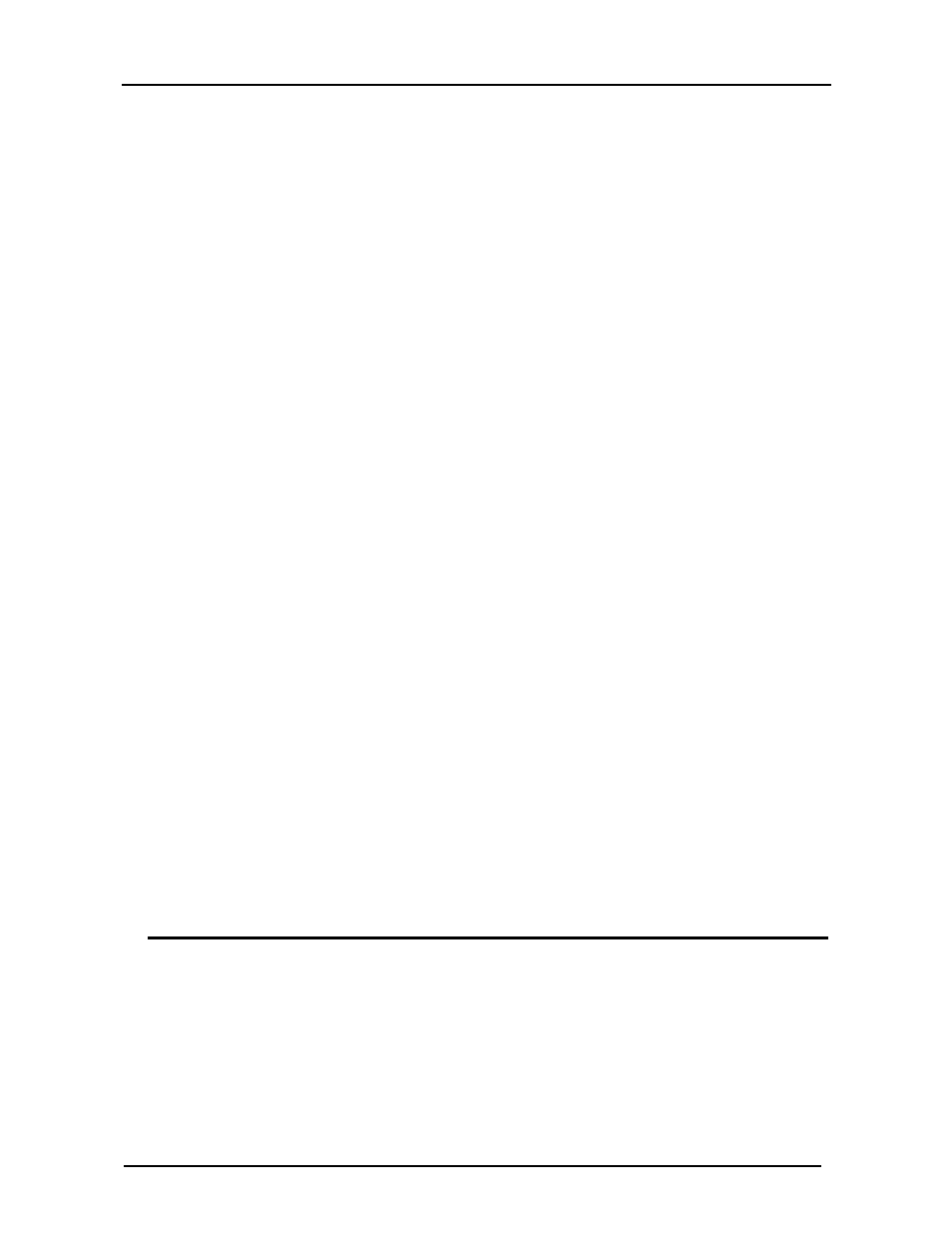
CanogaOS Command Reference
15-7
transmission. The default value is 1 second.
dead-interval seconds
(Optional) Time (in seconds) that hello packets are not seen
before a neighbor declares the router down. The dead
interval is an unsigned integer value. The default is four times
the hello interval, or 40 seconds. As with the hello interval,
this value must be the same for all routers and access
servers attached to a common network.
Default
area-id: No area ID is predefined.
router-id: No router ID is predefined.
hello-interval seconds: 10 seconds
retransmit-interval seconds: 5 seconds
transmit-delay seconds: 1 second
dead-interval seconds: 40 seconds
Command Mode
Router configuration
Usage
In OSPF, all areas must be connected to a backbone area. If the connection to the backbone is lost, it
can be repaired by establishing a virtual link.
The smaller the hello interval, the faster topological changes will be detected, but more routing traffic will
ensue.
The setting of the retransmit interval should be conservative, or needless retransmissions will result. The
value should be larger for serial lines and virtual links.
The transmit delay value should take into account the transmission and propagation delays for the
interface.
Examples
The following example establishes a virtual link with default values for all optional parameters:
router ospf 1
area 1 virtual-link 192.168.255.1
Related Commands
15.7 auto-cost
To control how Open Shortest Path First (OSPF) calculates default metrics for the interface, use the
auto-cost command in router configuration mode. To assign cost based only on the interface type, use
the no form of this command.
Command Syntax
auto-cost reference-bandwidth mbps
