34 show ldp adjacency – CANOGA PERKINS 9175 Command Reference User Manual
Page 441
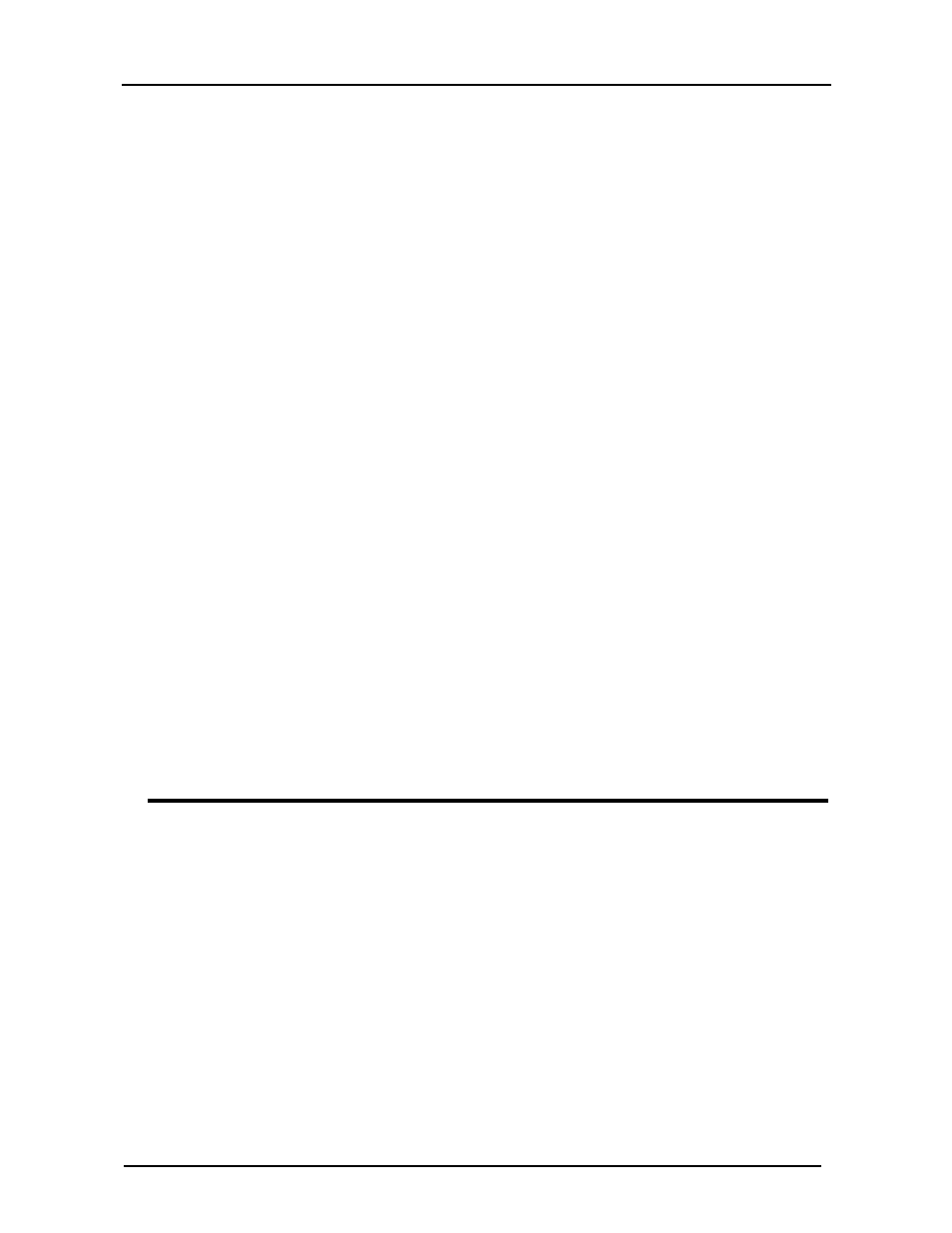
CanogaOS Command Reference
25-29
Examples
The following is a sample output from the show ldp command displaying basic
LDP attributes.
Switch #
show ldp
Router ID : 10.10.0.11
LDP Version : 1
Global Merge Capability : N/A
Label Advertisement Mode : Downstream Unsolicited
Label Retention Mode : Liberal
Label Control Mode : Independent
Loop Detection : Off
Loop Detection Count : 0
Request Retry : Off
Propagate Release : Disabled
Hello Interval : 5
Targeted Hello Interval : 15
Hold time : 15
Targeted Hold time : 45
Keepalive Interval : 10
Keepalive Timeout : 30
Request retry Timeout : 5
Targeted Hello Receipt : Disabled
Transport Address : N/A
Transport Interface : N/A
Import BGP routes : No
Related Commands
25.34 show ldp adjacency
Use this command to display all the adjacencies for the current LSR.
Command Syntax
show ldp adjacency
Syntax description
This command has no arguments or keywords.
Command Mode
Privileged Exec mode
- 3240S SNMP-Managed T1/E1 Fiber-Optic Multiplexer (50 pages)
- 3240S SNMP-Managed T1/E1 Fiber-Optic Multiplexer (48 pages)
- 9160 10 Gigabit Ethernet Network Interface Device (55 pages)
- 9160 10 Gigabit Ethernet Network Interface Device (46 pages)
- 9160 10 Gigabit Ethernet Network Interface Device (52 pages)
- 9171 Metro Ethernet Routing Switch (26 pages)
- 2201 Rack Chassis (18 pages)
- 2270 Fiber Optic Modem (64 pages)
- 3240S SNMP Managed Fiber Optic Multiplexer (108 pages)
- 2240 Fiber Optic Modem (106 pages)
- 2240 Fiber Optic Modem (98 pages)
- 2262 T1/E1 Fiber Optic Modem (28 pages)
- 2262 T1/E1 Fiber Optic Modem (27 pages)
- 8829 UTP-to-Fiber Optic Media Converter (42 pages)
- 9119 Rack Mount 100BASE-TX/FX Media Converter (30 pages)
- 9101 LAN Chassis (31 pages)
- 9120 Gigabit Ethernet Media Converter (33 pages)
- 9135 Two-Port SNMP Managed Fast Ethernet Switch (99 pages)
- UCS 1000 Universal Chassis System (20 pages)
- 1202 Chassis Interconnect Module (18 pages)
- 1202 Chassis Interconnect Module (16 pages)
- 2345 T3 Fiber Optic Modem (46 pages)
- OADM (7 pages)
- OADM (6 pages)
- 6004 Wave Division Multiplexer (8 pages)
- 2461 E1 Modem (80 pages)
- 2461 E1 Modem (74 pages)
- 2361 T1 Modem (76 pages)
- 1200 Chassis Interconnect Module (18 pages)
- 1500 Domain Management Module (55 pages)
- 1500 Domain Management Module (56 pages)
- 1500 Domain Management Module (57 pages)
- 1502 Domain Management Module (54 pages)
- 1502 Domain Management Module (44 pages)
- L322 Fast Ethernet Media Converter (38 pages)
- L357 Gigabit Ethernet Service Unit (62 pages)
- L357 Gigabit Ethernet Service Unit (60 pages)
- L357 Gigabit Ethernet Service Unit (58 pages)
- UCS 1001 Universal Chassis System (16 pages)
- CanogaView Smart Element Manager (83 pages)
- CanogaView Smart Element Manager (77 pages)
- CanogaView Smart Element Manager (80 pages)
- L351 10/100BASE Media Converter (78 pages)
- L351 10/100BASE Media Converter (53 pages)
- L351 10/100BASE Media Converter (76 pages)
