4 using the cursors, 4 using the cursors -19 – Yokogawa DAQWORX User Manual
Page 97
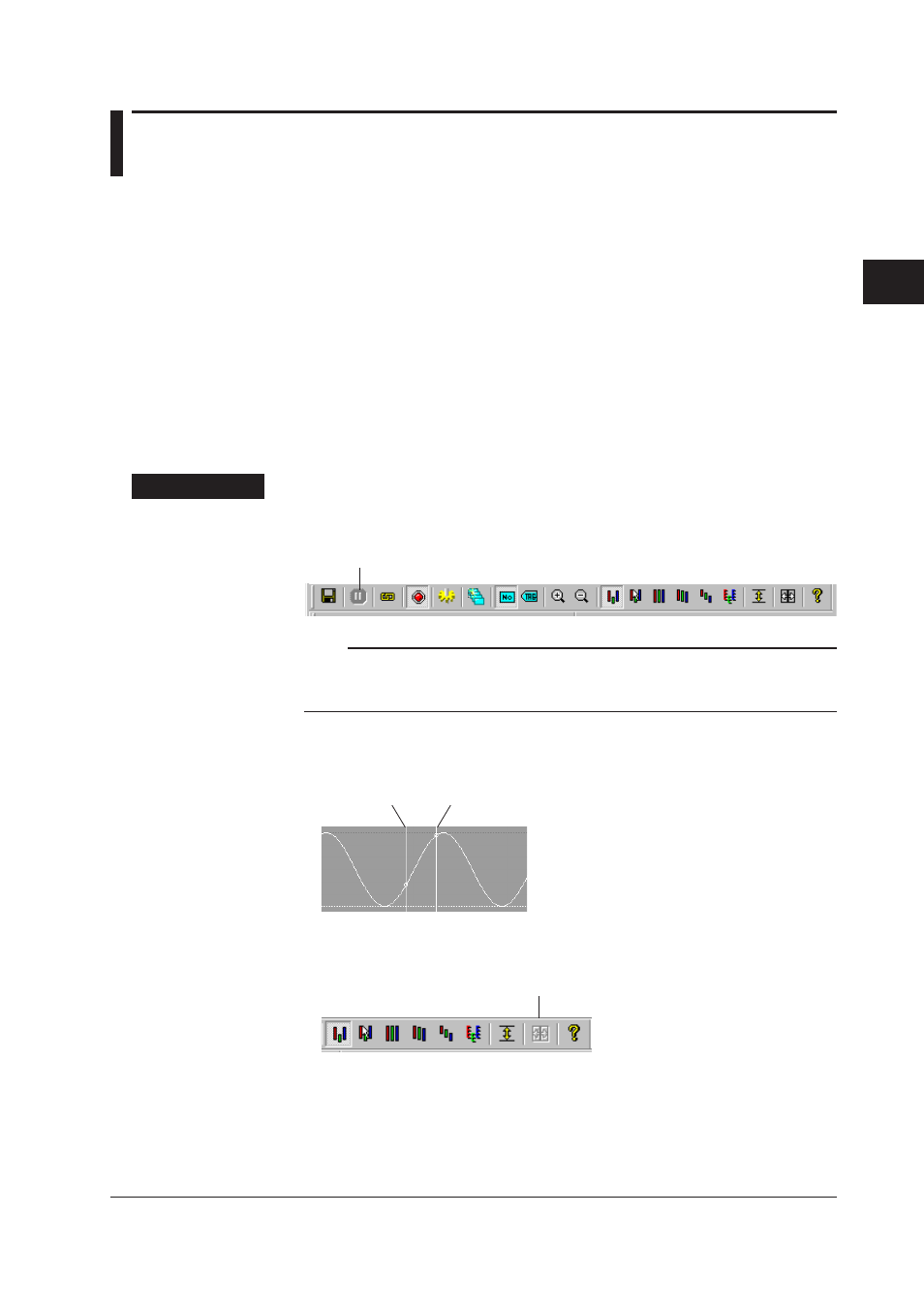
3-19
IM WX101-01E
1
2
3
4
5
6
7
8
9
Index
Using Data Monitor
3.4
Using the Cursors
On the trend monitor and color graph monitor, and color graph monitor the measured
data values at the position specified with the cursor can be displayed.
On the alarm monitor, the measured data values at the start and end points of the area
specified in the alarm log display can be displayed.
There are two types of cursors, cursor A and cursor B. In the “Cursor’s Value” dialog box,
the measured values at cursors A and B and the difference between the two cursors are
displayed.
If the link is turned ON, the cursor movements are reflected on all the trend monitor and
color graph monitor windows that are displayed.
Displaying the Cursors and Reading the Values at the Cursors
Cursor operation is possible while the monitor’s display updating is paused.
Displaying values at cursors on the trend monitor
Procedure
1. To pause the monitor’s display updating, click the “Pause” button on the toolbar, or
from the menu bar, select “Monitor” then “Pause.”
Monitor pause button
Note
The cursors are not displayed while the waveform display is being updated. To display the
cursors, click the “Pause” button to pause the display.
The cursors disappear when the display updating is resumed.
2. In the waveform display area, click at a desired position and drag to another position.
At the first position, cursor A appears; and at the next position, cursor B appears.
Cursor B
Cursor A
3. Click the “Cursor’s Value” button on the toolbar or select “View” then “Display Cursor’s
Value” from the menu bar.
Cursor-point value display button
