9 configuring the logger, 9 configuring the logger -38, Configuring the logger – Yokogawa DAQWORX User Manual
Page 58
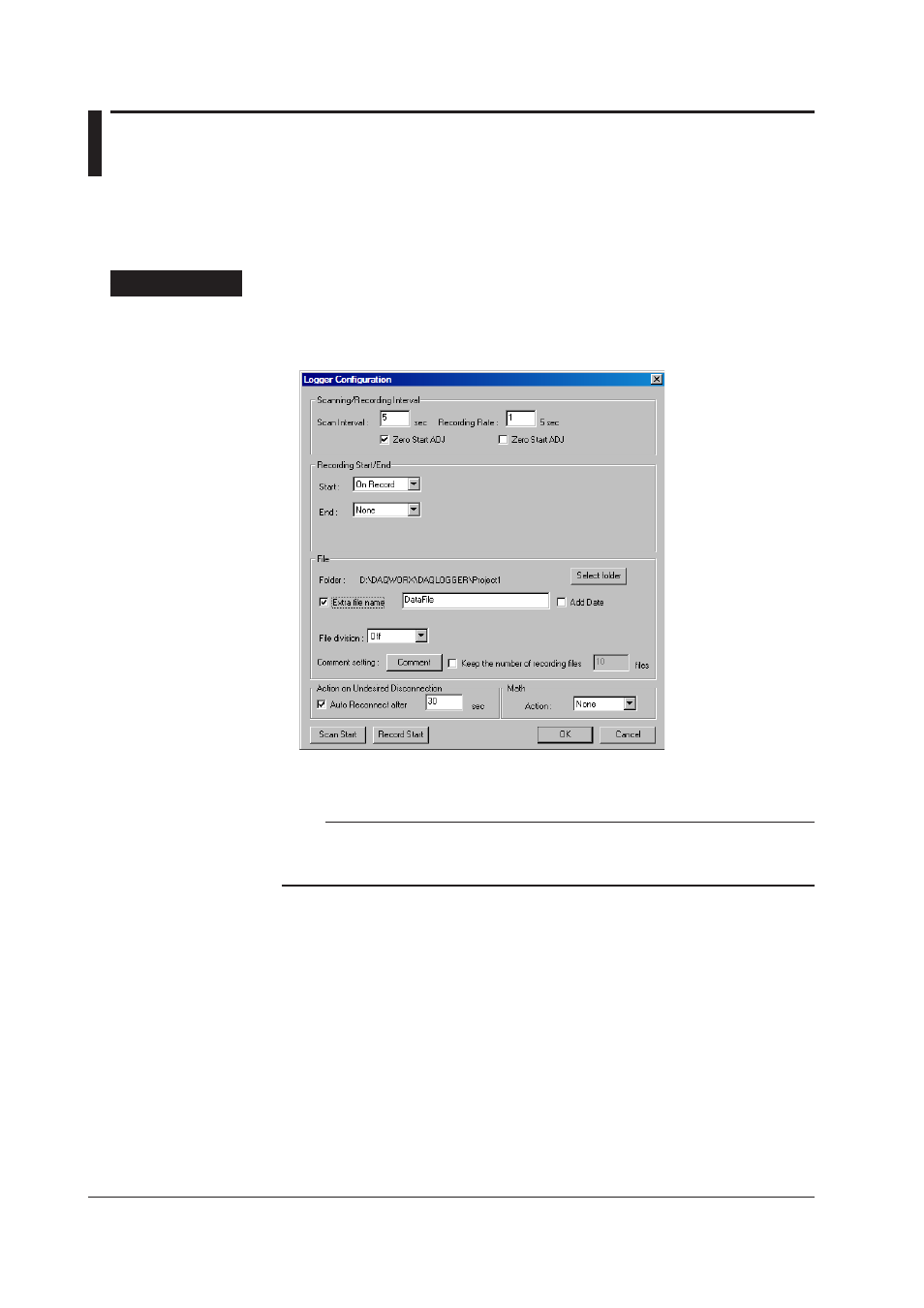
2-38
IM WX101-01E
2.9
Configuring the Logger
Before collecting measured/computed data by executing SCAN and RECORD, set the
logger configuration.
Configuring the Logger
Procedure
1. In the menu bar of the “DAQLOGGER Manager” window, select “Logger” then
“Configuration.”
The “
Logger Configuration” dialog box appears.
2. In the “Scan Interval” box, enter the scan interval in seconds.
Note
Depending on the number of connected recorders, the specified scan interval may be too short
to collect all of the data and may result in data dropouts. In this case, change the scan interval
to a larger value.
3. In the “Recording Rate” box, enter the recording rate in terms of scans.
For example, if the scan interval and recording rate are set to 2 seconds and 5,
respectively, then the measured data are saved to the file at intervals of 10 seconds (2
x 5).
