10 configuring the report function, 10 configuring the report function -44 – Yokogawa DAQWORX User Manual
Page 64
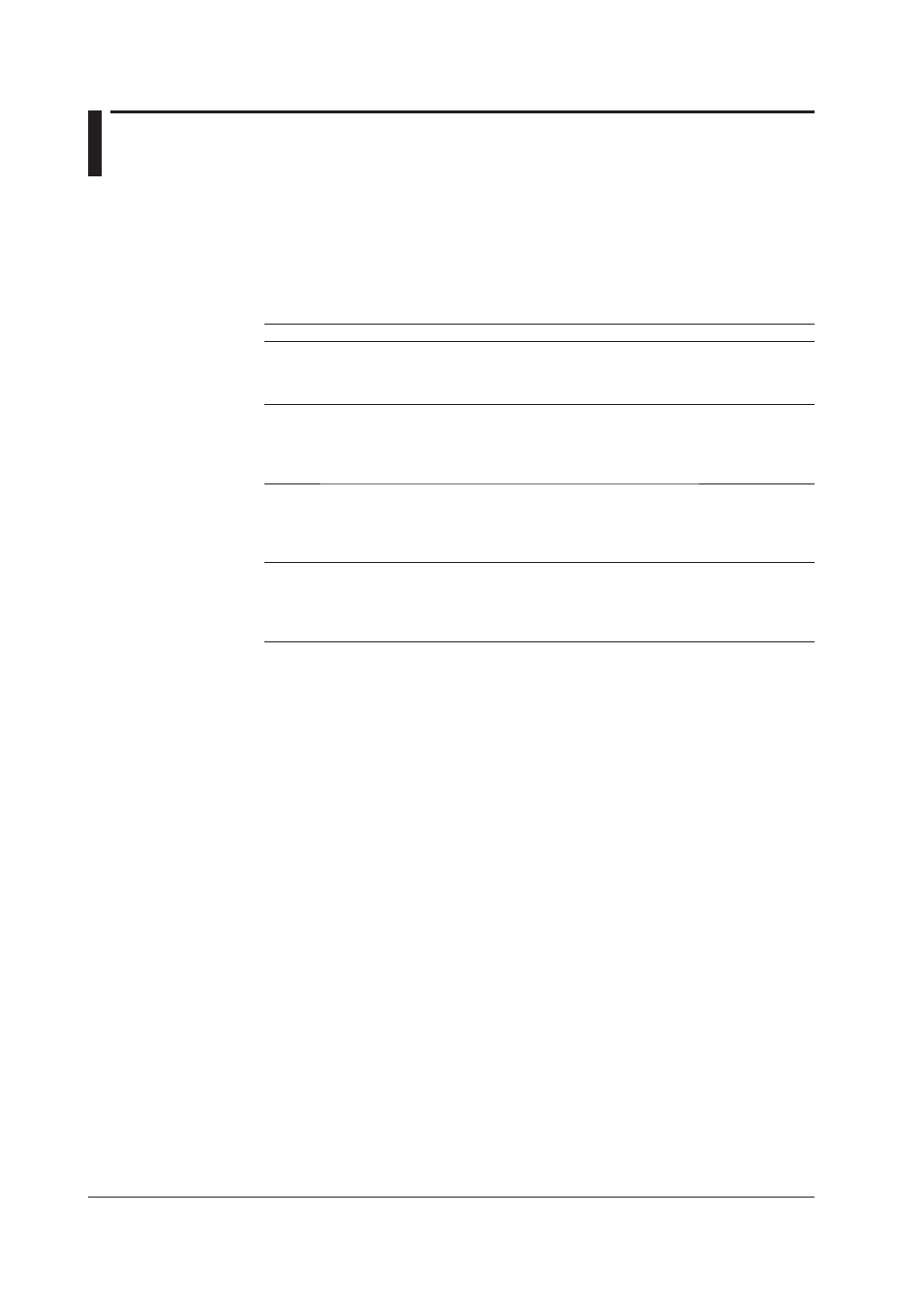
2-44
IM WX101-01E
2.10 Configuring the Report Function
The Report Function prints (or outputs to a file) at a specified time, the instantaneous
values, the minimum and maximum values from the data that are scanned and recorded
over an hour, a day, or a month and, in addition, the average values, sums, and
accumulating totals that are determined by computation.
The file is output in binary or text format. You can view the binary files using Viewer.
This function generates the following four types of reports:
Types
Interval of Report Generation
Computed Data Contents
Hourly report
Every hour
(The 1st hour, the 2nd hour, ...
the 23rd hour, the 24th hour)
Instantaneous value at the time the
report is generated.Average/maximum/
minimum values of the hour
Sum of the hour/accumulating total
Daily report
Every day (at a specified time)
Instantaneous value at the time the
report is generated.
Average/maximum/minimum values of
the day
Sum of the day/accumulating total
Weekly report
Every week
(at a specified day and time)
Instantaneous value at the time the
report is generated.
Average/maximum/minimum values of
the week
Sum of the week
Monthly report
Every month
(at a specified date and time)
Instantaneous value at the time the
report is generated.
Average/maximum/minimum values of
the month
Sum of the month
File names consist of the report type (H: hourly report, D: daily report, W: weekly report, M:
monthly report), a “-” character, and the time that the file was saved (4-digit year, 2-digit
month, 2-digit day, and 2-digit hour). If a file with the same name already exists where
the report file will be saved, “-XXXX” (a 4-digit sequence number starting from 0001) is
appended to the report file name.
Example: A monthly report that is created as a text file at 03:00 on January 2, 2010,
would be saved with the file name M-2010010203.txt. If a file with the same name
already exists, this report is saved as M-2010010203-0001.txt.
Data that are used
You can select scan data or record data.
If you specify scan data, scanning operation must be in progress; if you specify record
data, recording operation must be in progress.
