Yokogawa DAQWORX User Manual
Page 145
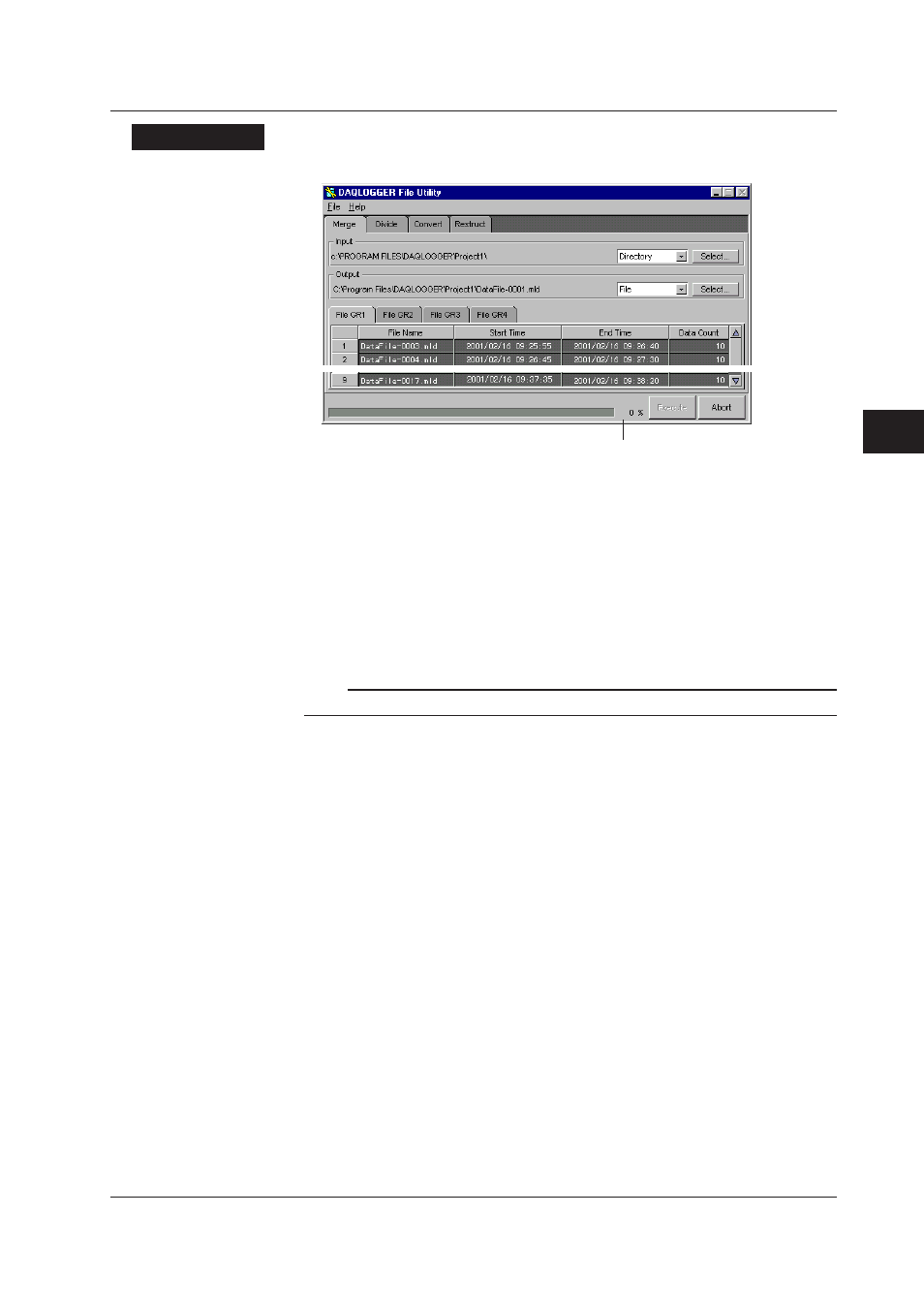
5-3
IM WX101-01E
1
2
3
4
5
6
7
8
9
Index
File Utility
Procedure
1. Click the “Merge” tab. The Merge Setting page appears.
Displays the approximate progress of the process.
Specifying the files to be Merged
Enter the files to be merged under “Input.”
The input type list box is fixed to “Directory.”
2. Click “Select” and specify the directory containing the files to be merged in the dialog
box that appears.
3. Files that can be merged into a single file are arranged and displayed. Click the
possible file group tab.
4. Drag across the row of numbers at the left edge of the file list to specify the files to
be merged.
Note
If the files are not specified by dragging, all the files are merged.
5.2 Merging Measurement Data Files
This manual is related to the following products:
