Starting the scanning, Starting the recording, Starting/stopping computation on recorders – Yokogawa DAQWORX User Manual
Page 62
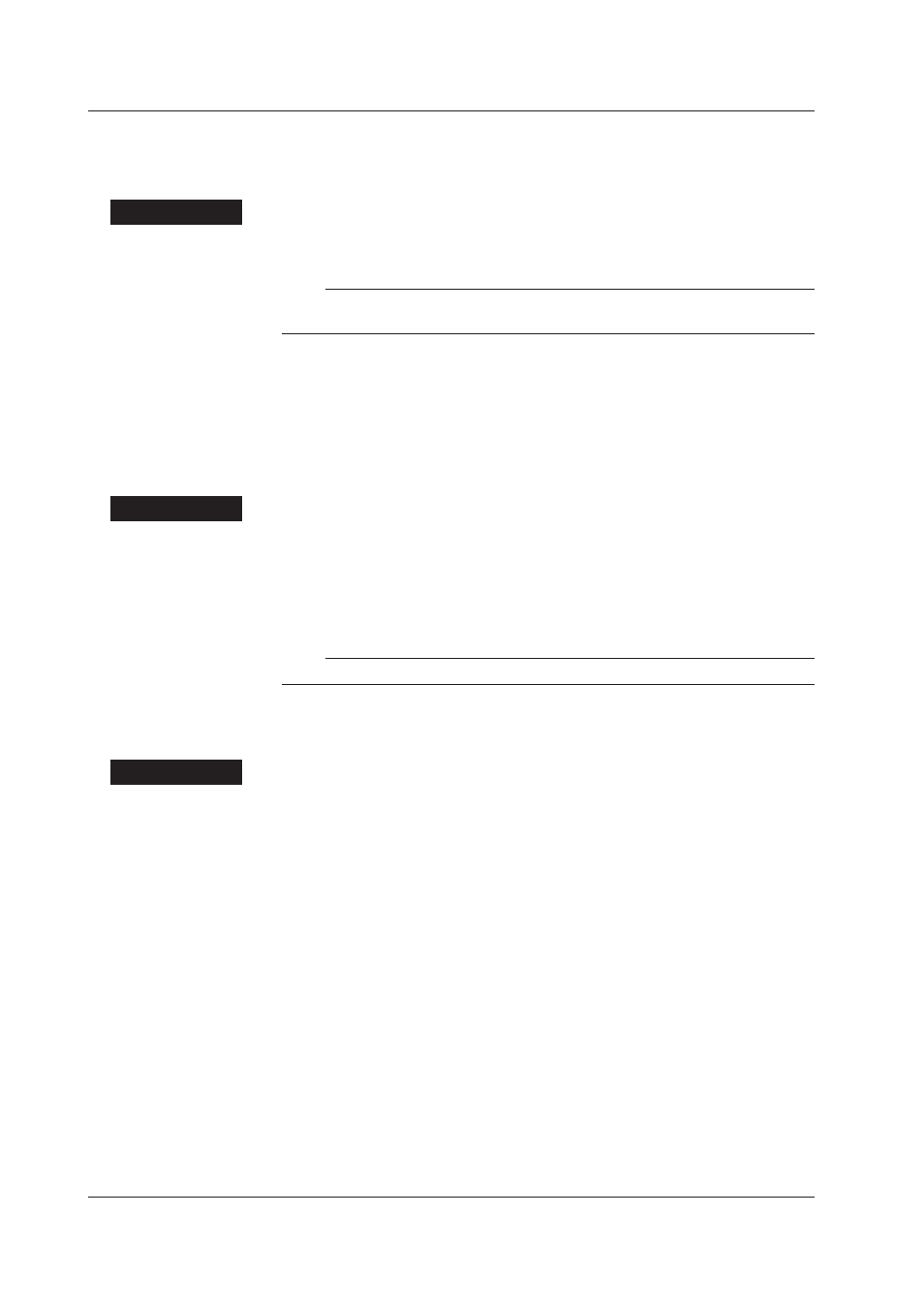
2-42
IM WX101-01E
Starting the Scanning
In the scanning operation, data is being collected from the connected recorders via
communication and the personal computer receives the data, but does not save it.
Procedure
1. In the “DAQLOGGER Manager” window, click the “SCAN” button.
After obtaining the information of each recorder, the scanning operation starts.
Note
The time it takes to start the scanning operation depends on the number of connected
recorders. For example, if 8 recorders are connected, it takes about 40 seconds.
2. Monitor or Record the data.
See chapter 3 “Data Monitor” or “Recording” in the following.
3. Click the “STOP” button.
The scanning operation stops.
Starting the Recording
In the recording operation, the data being scanned are saved in a file.
Procedure
1. In the “DAQLOGGER Manager” window, click the “RECORD” button.
After obtaining the information of each recorder, the recording operation starts. The
measured data is saved according to the conditions set in “Configuring the Logger.”
2. When the end condition is met or when the “Stop” button is clicked, the recording
operation stops and the logger enters the scanning operation.
Note
Do not change the date or time of the personal computer while scanning or recording.
Starting/Stopping Computation on Recorders
This operation is effective while scanning or recording is in progress.
Procedure
1. In the “DAQLOGGER Manager” window, select the operation from the “Logger”
menu.
Math Start: Starts the computation
Math Stop: Stops the computation
Math Clear: Clears the computated data
Math Clear&Start: Clears the computation and then starts the computation.
However, the following restrictions exist depending on the recorder.
• µR recorders do not accept “Clear” action.
• As for VR and DX, “Clear” action operates when the computation is stopped.
• When the DX is connected to the Ethernet network, administrator-level login name
must be specified (see section 2.6).
2.9 Configuring the Logger
