Terminating the remote monitor – Yokogawa DAQWORX User Manual
Page 457
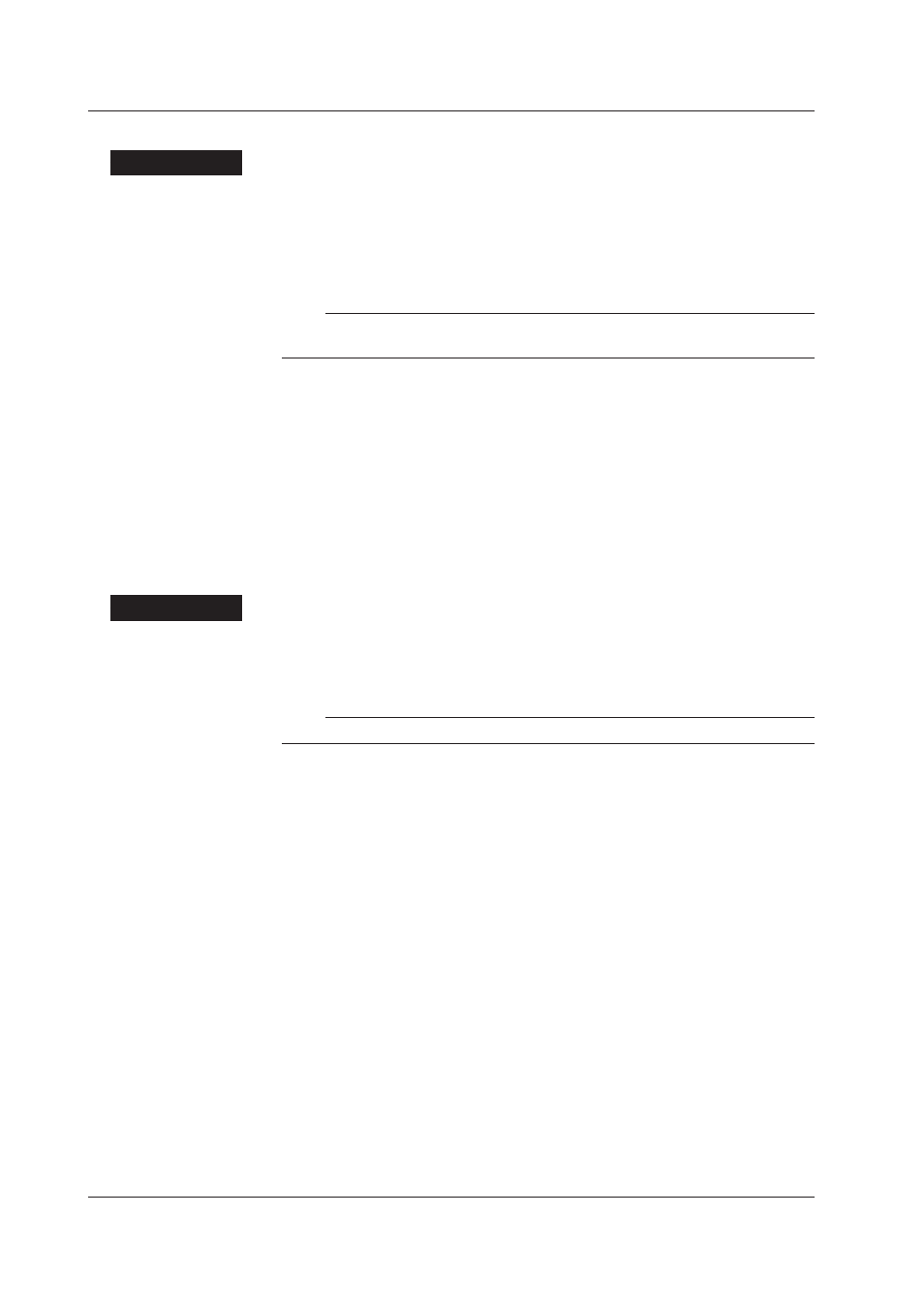
8-4
IM WX101-01E
Disconnecting from the Server/Closing the Connection Settings
Procedure
Disconnecting from the server
1. Click the monitor window you wish to disconnect so that it is displayed in front.
2. Click “Connect/Disconnect” on the toolbar or select “Disconnect” from the “File”
menu. A confirmation dialog box appears. Click “OK.” The communication with the
server is disconnected.
Note
Only the communication corresponding to the connection settings that is used by the selected
monitor window is disconnected.
Closing the Connection Settings
You can carry out this operation after disconnecting from the server. Closing the
connection settings closes all monitor windows that were opened using those connection
settings.
1. Click the monitor window that is using the connection settings so that it is displayed
in front.
2. Select “Close” from the “File” menu. All monitor windows that were opened using the
connection settings are closed.
Terminating the Remote Monitor
Procedure
1. Select “Exit” from the “File” menu. You can also click the close button that is located
at the right end of the title bar of the remote monitor window. The remote monitor
window closes.
Note
Terminate the remote monitor after disconnecting all connections to the server.
8.1 Starting the Remote Monitor/Connecting to the Server
