Yokogawa DAQWORX User Manual
Page 372
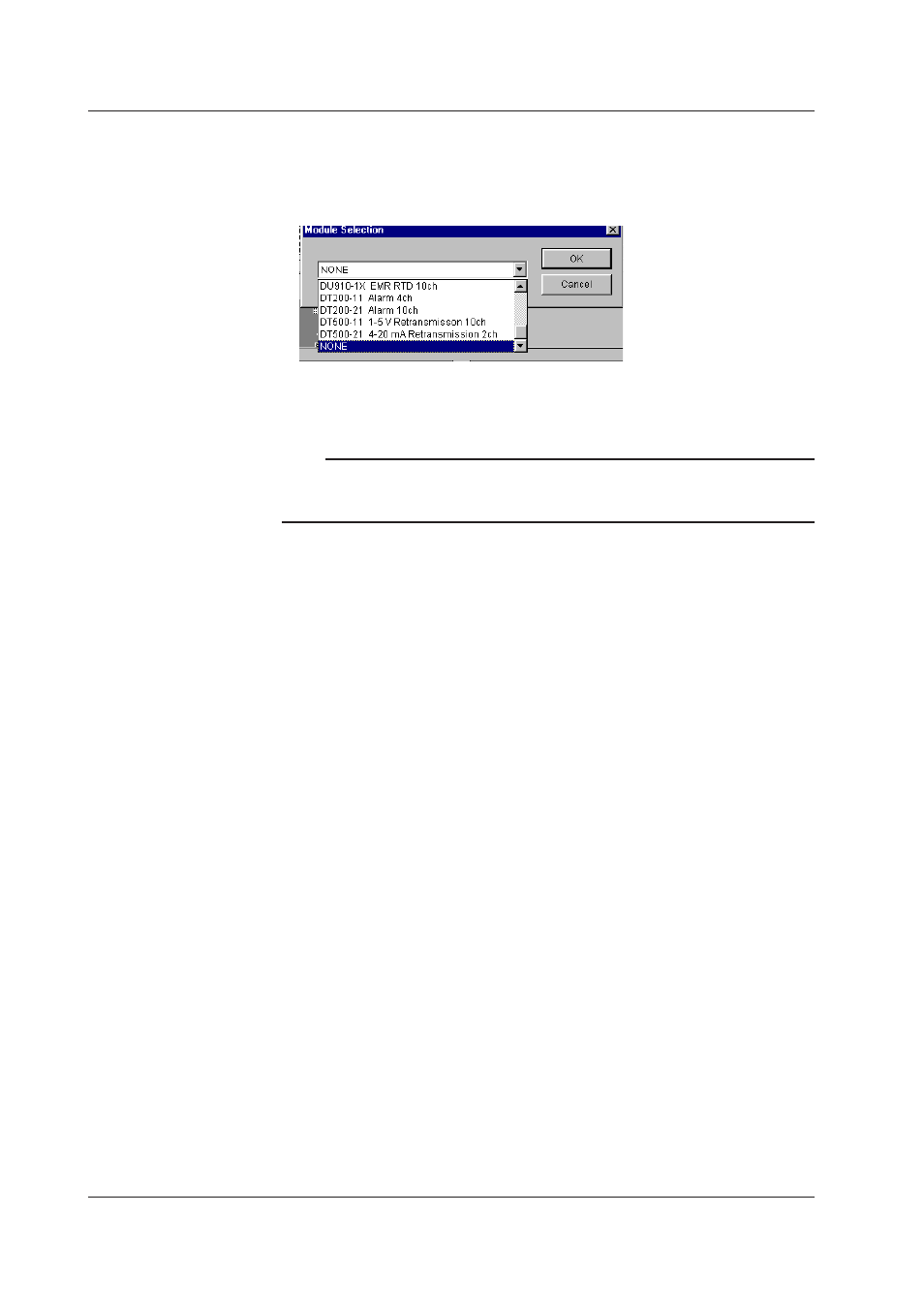
7-196
IM WX101-01E
Adding and Removing Modules
4. To add a module, click the module space on a subunit. The Module Selection pull-
down box opens. Select the desired module, and click “OK.” The selected module
will get displayed.
5. To remove a module, again click the module you want to remove, and in the Module
Selection pull-down box that appears, select “NONE.”
Note
• If a unit or module gets removed, all the settings related to it, will also be reset.
• All subunits will be appear as DS660s. When adding modules, apply a maximum of 4
DS400 modules, or 6 DS600 modules.
6. Set the subunits and modules for the object recorder.
7.9 Setting DARWIN
This manual is related to the following products:
