Network settings – Yokogawa DAQWORX User Manual
Page 436
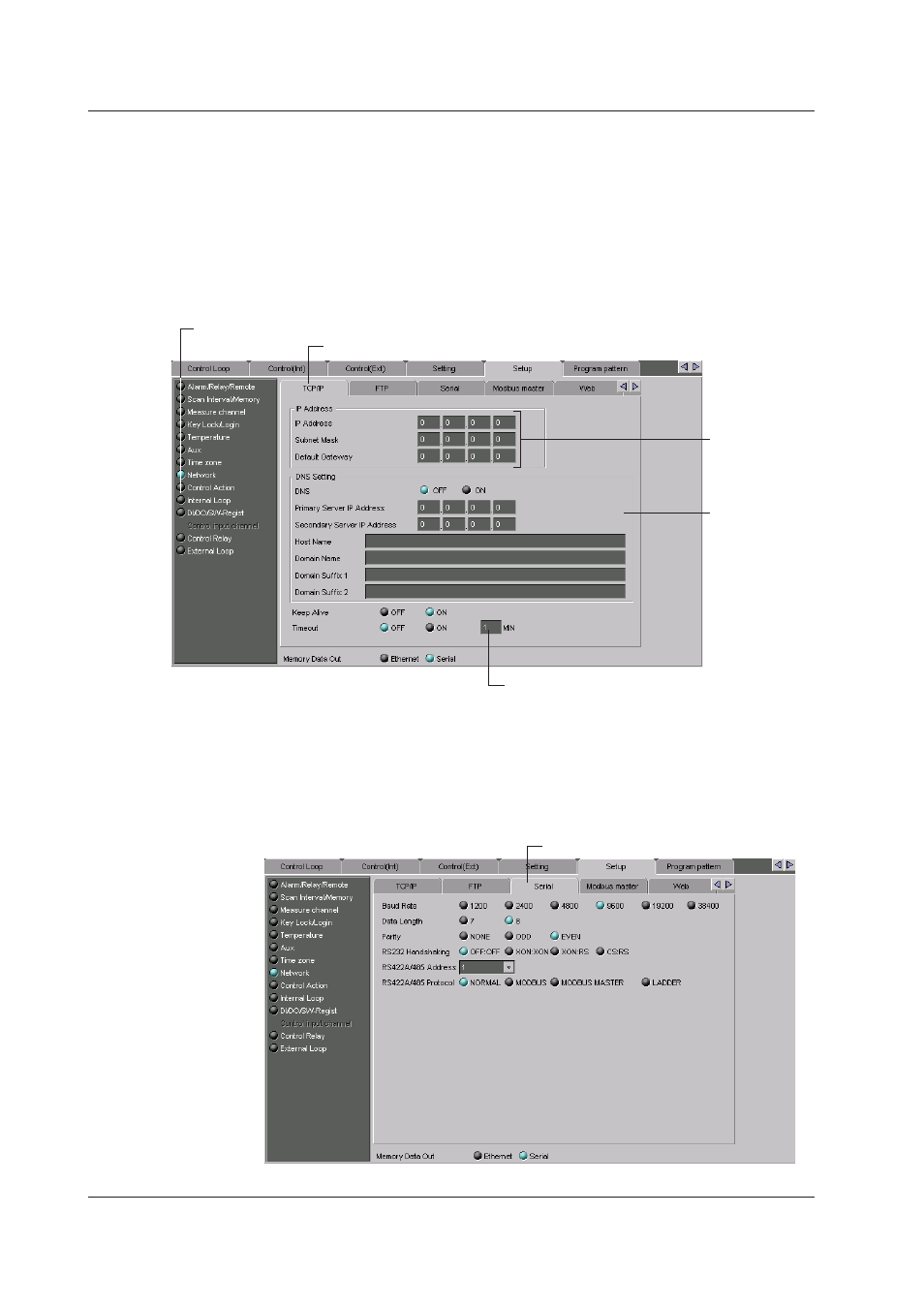
7-260
IM WX101-01E
Network Settings
To make network settings, click the [Setup] tab, then select the [Network] from the list on
the left. It is also possible to select the item in [SETUP [Basic] Setting] on the [Setting]
menu.
TCP/IP Settings
Connect the CX to the Ethernet and, in the dialog box below, enter TCP/IP settings.
Type the same address for [IP Address] as the one of the [Address] box of the [Network
Settings] dialog box.
1. Click here. (Or choose the [Setting] menu - [SETUP [Basic] Setting] - [Comm].)
2. Click this tab
Specify the
IP address
Enter the timeout value when
turned ON
Specify these
addresses when
using the DNS
Serial Communication Settings
When using serial communications between the CX and other devices, set the
parameters required for serial communications. In the [Protocol] settings, if [MODBUS
MASTER] is selected, you must to click the [Modbus master] tab and make Modbus
master settings.
Click this tab
7.10 Setting CX Series
