Yokogawa DAQWORX User Manual
Page 401
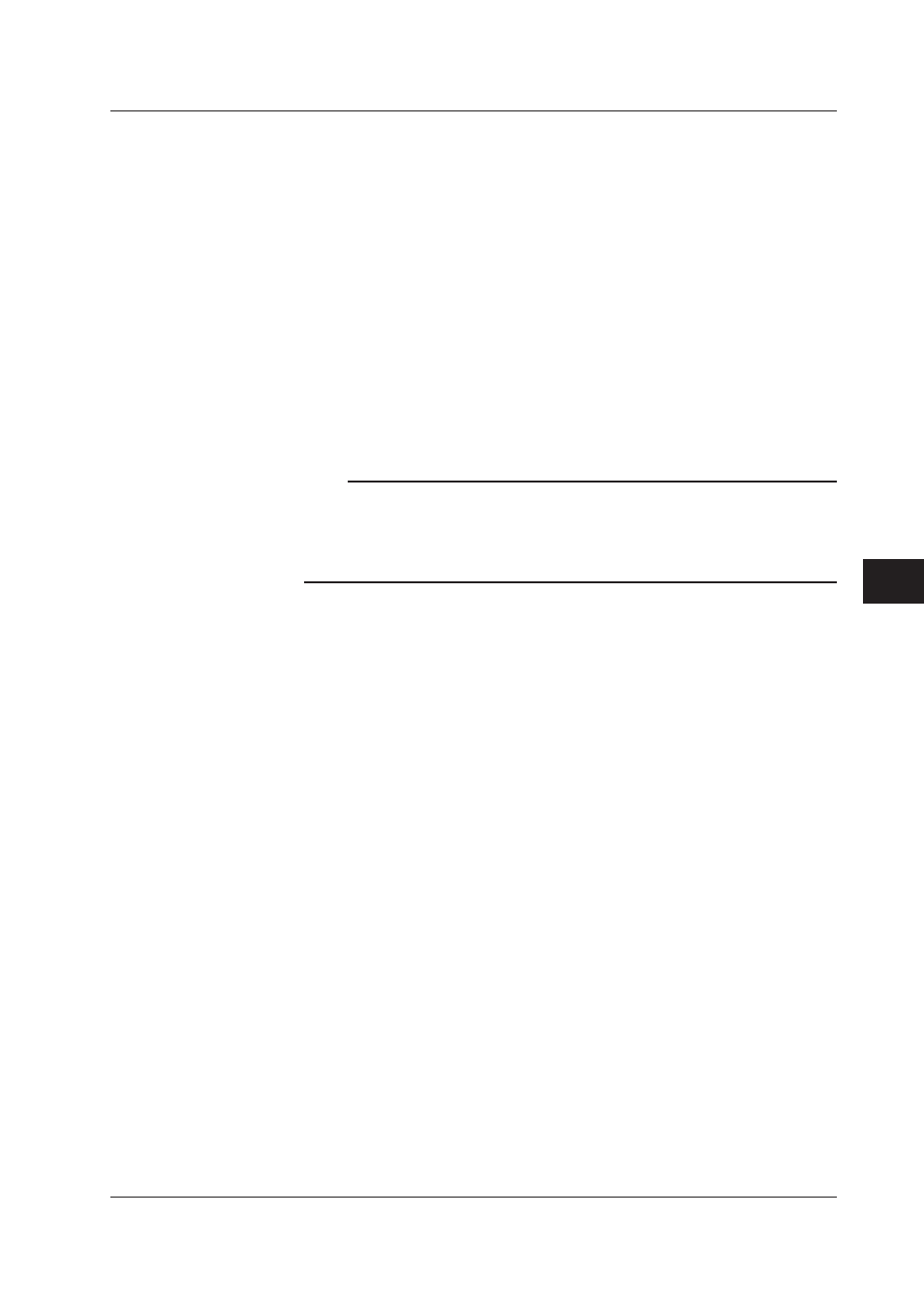
7-225
IM WX101-01E
1
2
3
4
5
6
7
8
9
Index
Setting the Recorder
Partial
Expand(%)
The boundary value is displayed as a percentage along the width of the display, between
1 and 99%.
Boundary
The setting conditions depend on the internal control channel and external control
channel as follows:
• Internal control channel
PV/SP: EU (0%) < boundary value < EU (100%)
OUT: EU (–5.0%) < boundary value < EU (105.0%)
However, for retransmission OUT, minimum span value < boundary value < maximum
span value
• External control channel
span L < boundary value < span U
However, when external loop is off, the partial expansion/reduction is also off.
Note
• The partial expansion/reduction settings are valid when [Partial] is set to [Use] in [Aux] of the
[Setup] tab.
• For the external control channel, set a boundary within the span determined by the internal
span –50–1050 and the specified decimal point. Normally there is one decimal place, so it
can be set to –5.0% < boundary < 105.0%.
Color
For each channel you can choose from 16 colors.
7.10 Setting CX Series
