Logger software, Viewer, Tag editor – Yokogawa DAQWORX User Manual
Page 472
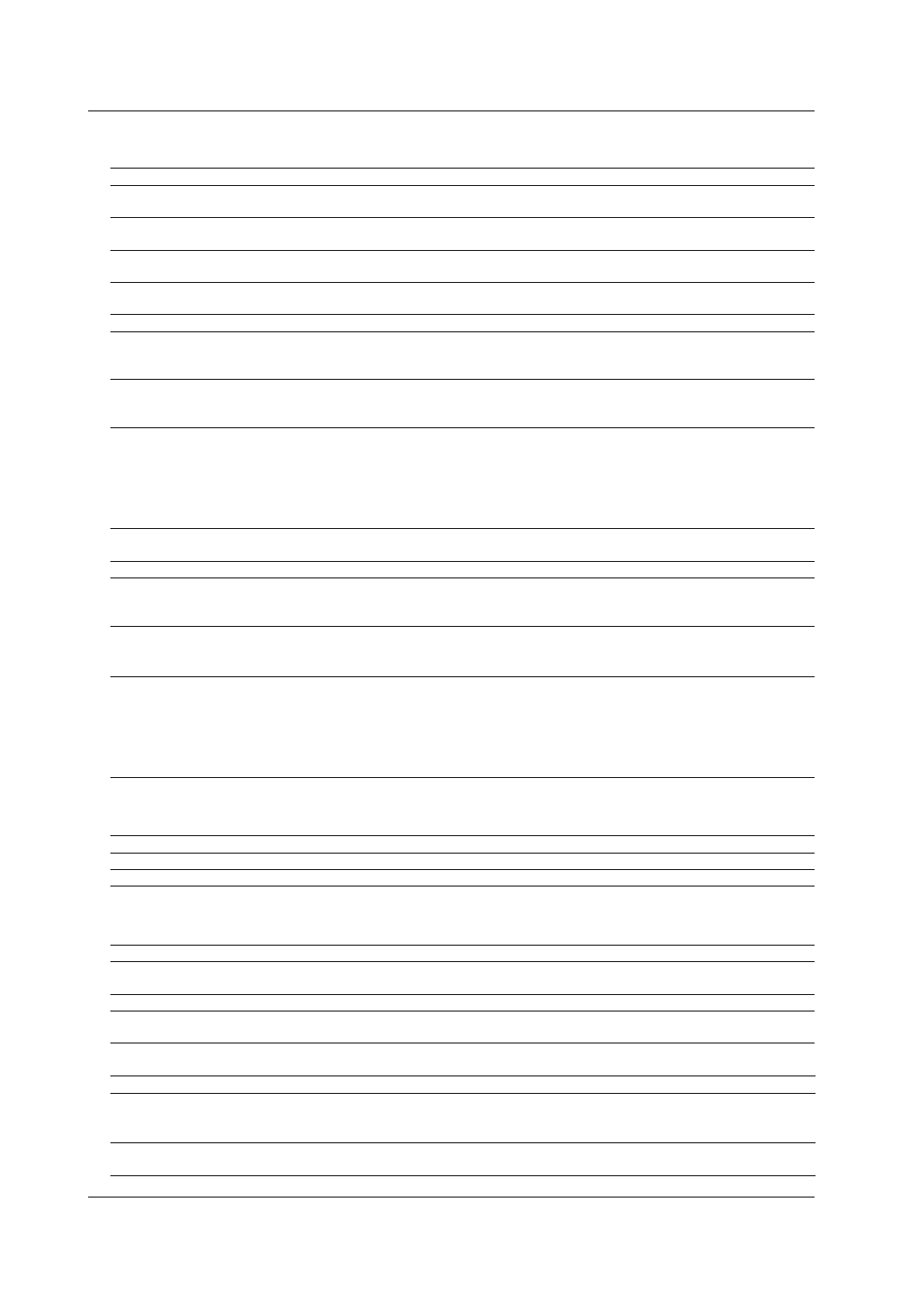
9-2
IM WX101-01E
Logger Software
Error
Code
Error message
What to do
E3001
Failed to open data file.
Check if the disk capacity is sufficient or if the file system is
normal.
E3002
Failed to write data file.
Check if the disk capacity is sufficient or if the file system is
normal.
E3003
Failed to open alarm log.
Check if the disk capacity is sufficient, if you are using programs
other than DAQLOGGER, or if the file system is normal.
E3004
Failed to write alarm log.
Check if the disk capacity is sufficient, if the alarm log file is
being used by another application, or if the file system is normal.
E3005
Tag is not specified. Please specify tag first.
Specify the tag to collect data with the Tag Editor.
E3006
Connection failure for all devices.
Use the Software Configurator to check the settings for
communication with recorders. Also refer to the instructions for
E0401, because the error may be a communication error.
E3007
No available monitor server exists or No monitor
server which is logging data exists.
Check the settings for communication with the monitor
server on the Software Configurator. Confirm that the monitor
server starts, and whether or not data is being logged.
E3008
No available device exists.No available monitor
server
exists or No monitor server which is logging data
exists.
Check the settings for communication with the recorder or
monitor server on the Software Configurator.
Communication errors can occur with recorders. Therefore,
refer also to E0401.
In the case of monitor servers, confirm that the monitor server
starts, and check whether or not data is being logged.
Warning
Code
Warning message
What to do
W3030
Connection failure for some devices.
Use the Software Configurator to check the settings for
communication with recorders. Also refer to the instructions for
E0401, because the error may be a communication error.
W3031
Some unconnected monitor server exists or Some
monitor server is not logging data.
Check the settings for communication with the monitor
server on the Software Configurator. Confirm that the monitor
server starts, and whether or not data is being logged.
W3032
Some unconnected devices exists. Some
unconnected
monitor server exists or Some monitor server is not
logging data.
Check the settings for communication with the recorder or
monitor server on the Software Configurator.
Communication errors can occur with recorders. Therefore,
refer also to E0401.
In the case of monitor servers, confirm that the monitor server
starts, and check whether or not data is being logged.
Viewer
Error
Code
Message
What to do
M3101
There are no data.
— — — —
M3102
There are no saved tags.
— — — —
Tag Editor
Error
Code
Warning message
What to do
W3201
No recorder is assigned to this tag number.
Please assign a recorder to the tag number.
Assign a recorder to the tag number.
W3202
Settings don’t fit currently connected model.
Use the Software Configurator to check the connected recorder.
W3407
Communication settings are incomplete.
Use the Software Configurator to check the communication
settings.
Message
Code
Message
What to do
M3204
There are characters that can not be displayed in the
data.
They are replaced by spaces.
— — — —
M3205
Maximum number of characters exceeded.
Tags were aquired with only the first 16 characters.
— — — —
9.1 Error Messages and Their Corrective Actions
