Index – Yokogawa DAQWORX User Manual
Page 166
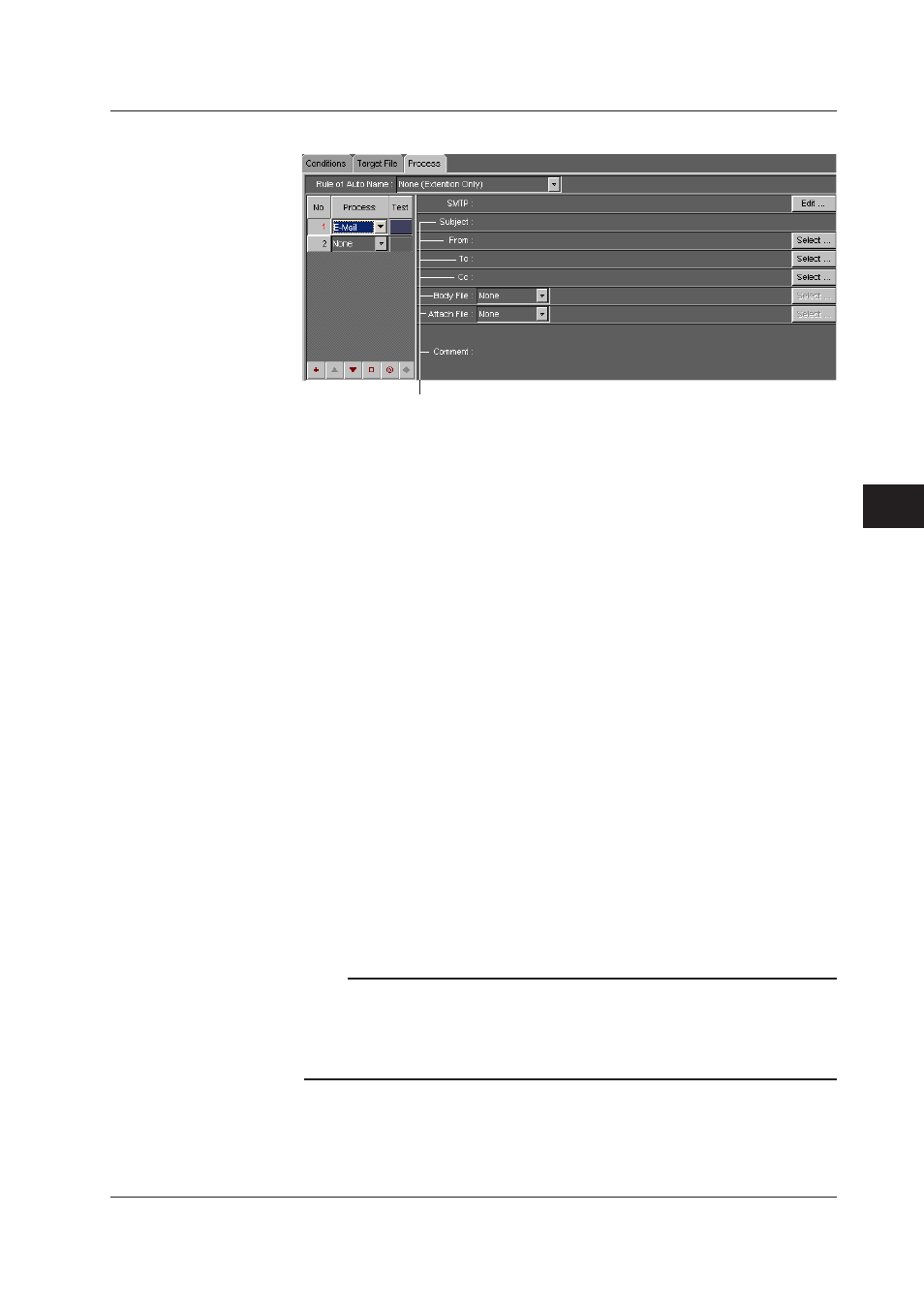
6-11
IM WX101-01E
1
2
3
4
5
6
7
8
9
Index
Event Processor
• When set to E-Mail
SMTP: Specify the SMTP server. This parameter is always entered. Click “Edit”
to display the “SMTP” dialog box.
Subject: Enter the subject of the e-mail message.
From:
Enter the e-mail address of the transmitter. Click “Select” to display
the “Select Address” dialog box.
To:
Enter the e-mail address of the receiver. Click “Select” to display
the “Select Address” dialog box.
Cc:
Enter the e-mail address for the “carbon copy.” Click “Select” to display
the “Select Address” dialog box.
Body File:
Specify the information to be transmitted. The contents of the file becomes the body
of the message. Select “None,” “Target File,” “Prev. Output,” or “Select File.”
• If “None” is selected, the information specified in Comment becomes the body
of the message.
• Selecting “Target File” specifies the file that was specified in the “Target File” page.
• Selecting “Prev. Output” specifies the output file of the process of the previous
number that is displayed in the “Process List.”
• Selecting “Select File” allows you to specify the file name. Directly enter the file name
in the text box or click “Select” to select the file from the “Select File” dialog box.
For details on the settings, see “PNG File.”
Attach File:
Specify the file to be attached to the e-mail message.
Select “None,” “Target File,” “Prev. Output,” or “Select File.”
• If “None” is selected, no file is attached.
• Selecting “Target File” specifies the file that was specified in the “Target File” page.
• Selecting “Prev. Output” specifies the output file of the process of the previous
number that is displayed in the “Process List.”
• Selecting “Select File” allows you to specify the file name. Directly enter the file name
in the text box or click “Select” to select the file from the “Select File” dialog box.
For details on the settings, see “PNG File.”
Comment: If “Body File” was set to “None,” the comment information becomes the
body of the message.
Note
• If the alarm is cleared during e-mail transmission, e-mails after the alarm is cleared are also
sent. Also, if communication with the instrument is disconnected due to network problems
and then recovers, this information is also sent by e-mail.
• For performance considerations, multiple consecutive conditions that are met are sent
together in a single e-mail.
6.1 Setting Events
