Yokogawa DAQWORX User Manual
Page 116
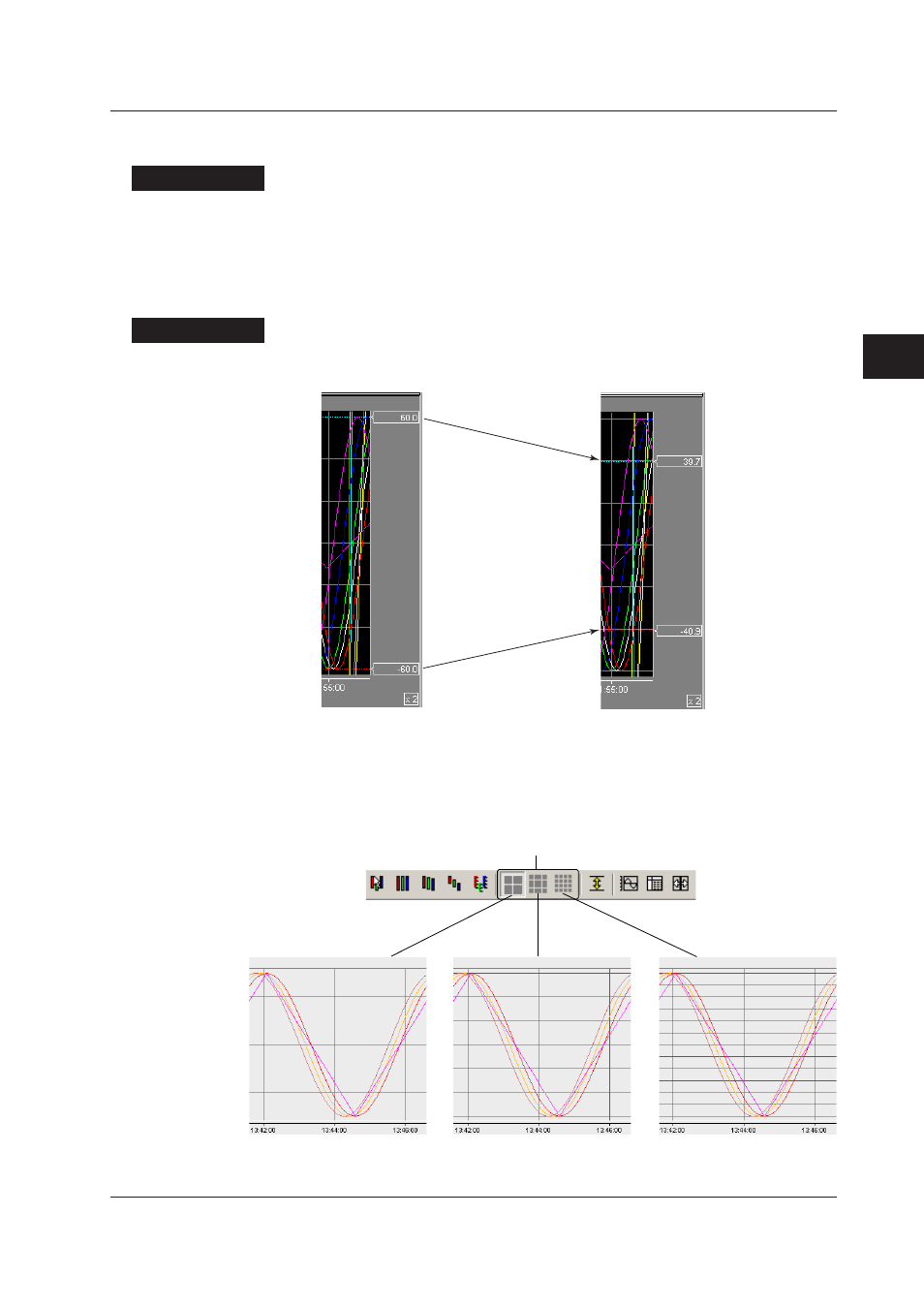
4-15
IM WX101-01E
1
2
3
4
5
6
7
8
9
Index
Using Historical V
iewer
Adjusting the brightness
The brightness of the grid and background can be adjusted.
Procedure
1. Drag the corresponding brightness control slider located on the left of the zone bar
display area to change the brightness.
Moving the trip points
Turning ON/OFF the trip point display is only possible from the “General Display Settings”
dialog box.
Procedure
1. As necessary, drag the trip point to the desired position.
Before dragging
After dragging
Changing the Grid Display
You can select one of three grid types.
1. To specify the grid type, click the grid density switching button on the toolbar, or click
Y-Axis on the menu bar.
Switch the grid density
4.3 Changing the Viewer Window
This manual is related to the following products:
