Basic operation – Yokogawa DAQWORX User Manual
Page 66
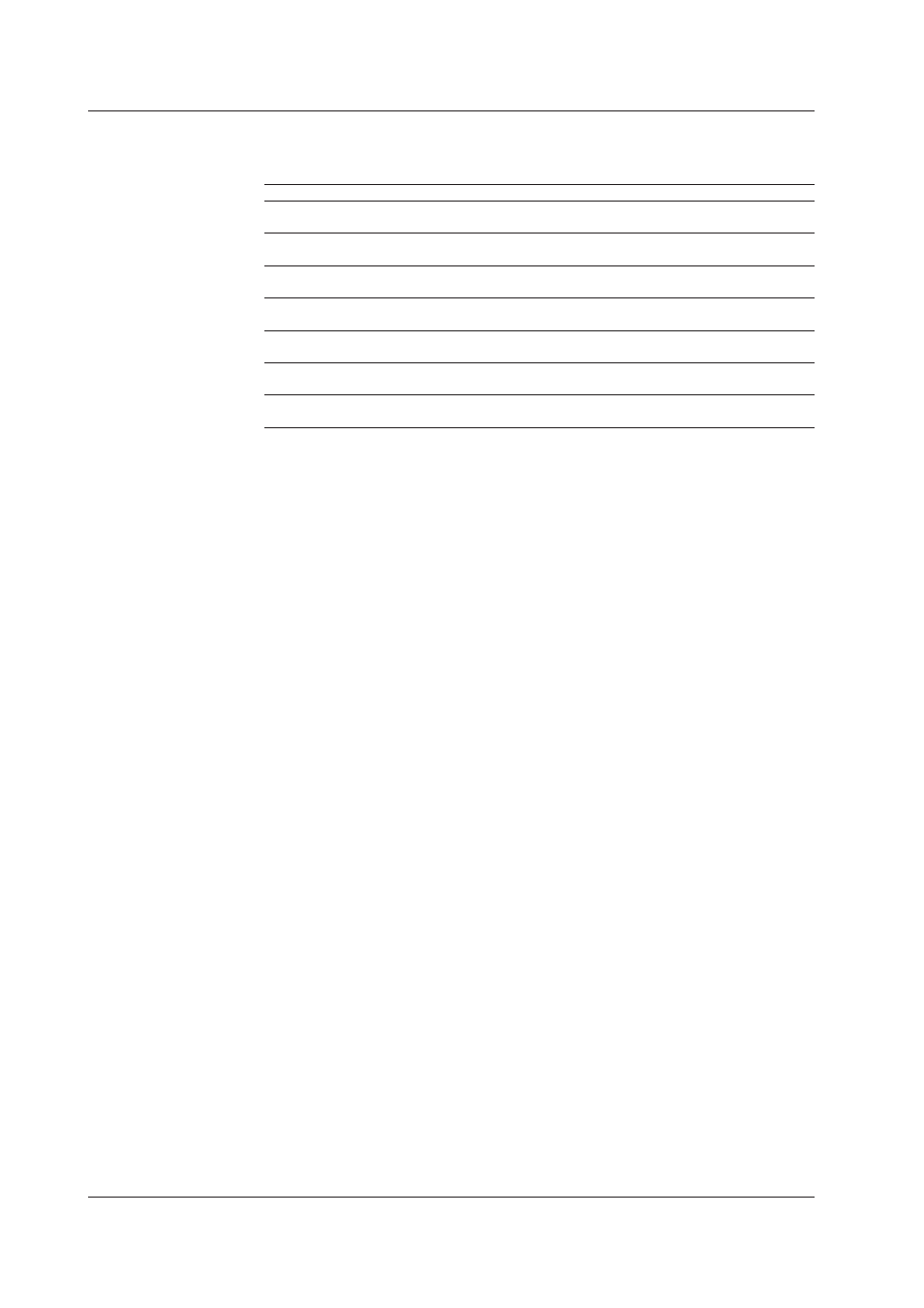
2-46
IM WX101-01E
Processing for abnormal data
If any abnormality is detected in the data being computed, the following processing will
be performed according to the type of computation and the type of data abnormality.
Type of abnormality
Average value
Max/min value
Instantaneous value
Sum value
Overflow (+)
Not used for
computation
Used for
computation
Computation result
data is abnormal
Not used for
computation
Overflow (-)
Not used for
computation
Used for
computation
Computation result
data is abnormal
Not used for
computation
Source channel
skipped
Not used for
computation
Not used for
computation
Computation result
data is abnormal
Not used for
computation
No source channel
Not used for
computation
Not used for
computation
Computation result
data is abnormal
Not used for
computation
Error or power failure
Not used for
computation
Not used for
computation
Computation result
data is abnormal
Not used for
computation
Data dropout
Not used for
computation
Not used for
computation
Computation result
data is abnormal
Not used for
computation
Cannot output data
Not used for
computation
Not used for
computation
Computation result
data is abnormal
Not used for
computation
Basic Operation
To switch between “Group Name” and “Tag Number” display
To switch between “Tag Number” and “Tag Name” display
• Click the tool cell in the bottom to switch the display.
To select tag(s)
• Click the tag number cell or tag name cell.
• To select tags over an area, click the first cell, then, pressing the SHIFT key, click the
last cell.
To specify/cancel report item
• Click the cell of the item.
• If tags are selected over an area, click the tool cell in the bottom to collectively specify/
cancel the item that corresponds to the tool cell.
To specify/cancel report items collectively for a group
• Click the header item (“Inst,” “Min,” “Max,” “Ave,” “Sum,” or “Total”). If any group is
already defined in the Data Monitor window, the “Group Selection” window will appear,
showing a listing of the groups.
• In the “Group Selection” window, click the check box in the “Number” cells to specify/
cancel the settings collectively for the group.
2.10 Configuring the Report Function
