Index – Yokogawa DAQWORX User Manual
Page 363
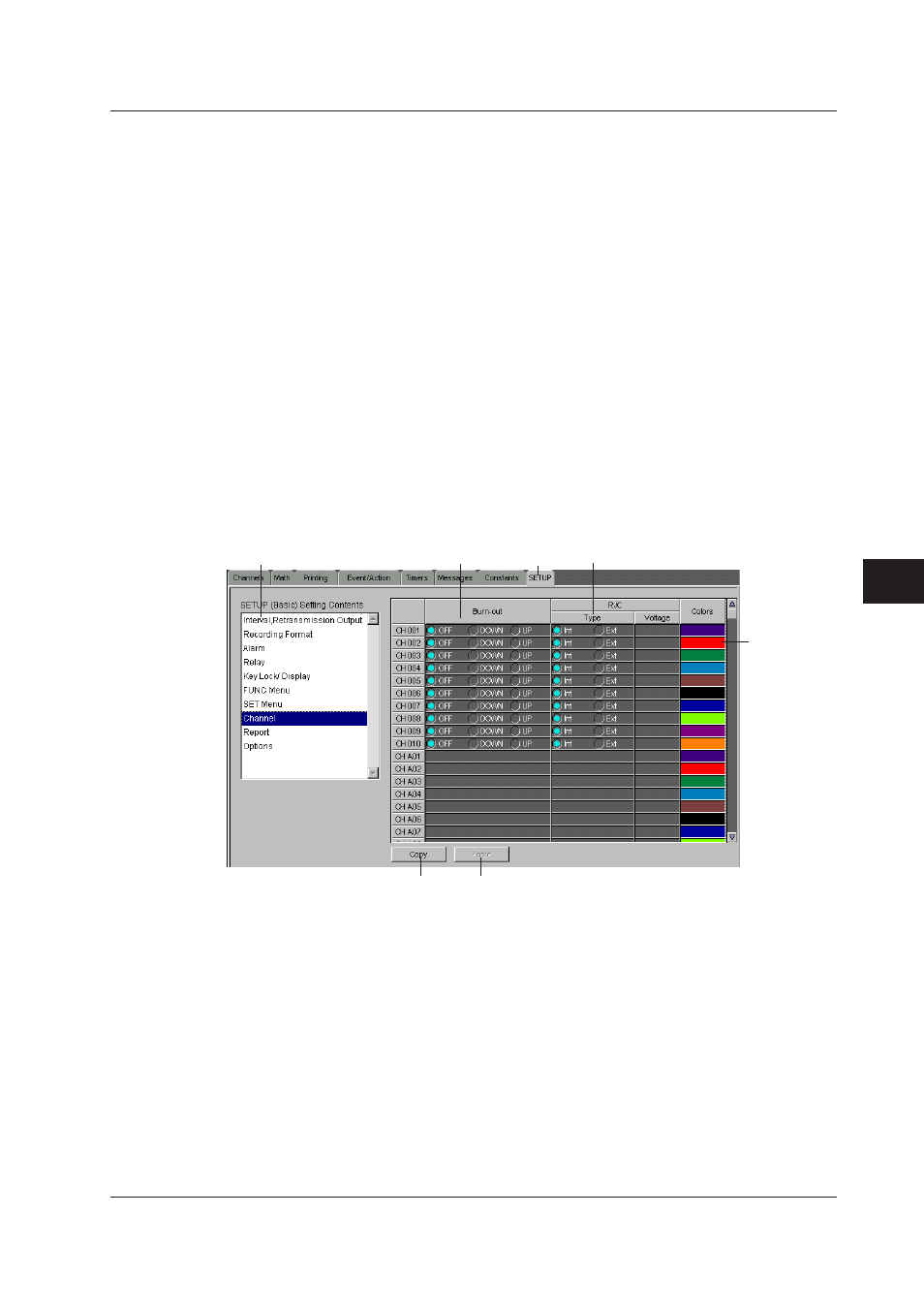
7-187
IM WX101-01E
1
2
3
4
5
6
7
8
9
Index
Setting the Recorder
Relay (De-)Energizing
Select alarm output relays to be energized or de-energized on alarm occurrence.
Copy Relay (De-)Energizing settings by clicking the number of the settings you want
to copy to other channels. The display color changes. Click the copy button in lower
left corner of the setting screen. Click the first channel you want to copy the settings to,
and drag the mouse pointer down to the last channel the settings should be copied to.
The display color of the selected channels changes. Click the Paste button, to copy the
selected settings to the selected channels.
Relay Hold Setting
Select whether to Hold, or Not Hold, the operating status of operated internal switches
or alarm output relays. This setting applies to both the internal switches and the alarm
output relays.
DO External Relay Setting (DA100 only)
For DA100 you may also use the Command DO to set Relays externally (with a PC) ON
or OFF. The relay is set from the Base unit to each complete module. If the relays set
here are alarm output relays, then normal alarm output relays in the same will be set
OFF.
Setting Burn-out, RJC, and (for DR Only) Recording Colors
Select a SETUP topic
SETUP tab
Copy
Paste
Burn-out setting
Select RJC
Recording color
(for DR only).
Click a color to
display the color
dialog box.
Copying Settings
Copy below settings to other channels using the “Copy” and “Paste” buttons.
Burn-out
Set the recording position for each channel when burn-out occurs.
Reference Junction Compensation (RJC)
Set either the internal (INT) or the external (EXT) compensation for each channel in the
RJC Type setting space.
Voltage to be externally compensated: set in the range of -20000 to 20000 mV.
7.9 Setting DARWIN
