Yokogawa DAQWORX User Manual
Page 10
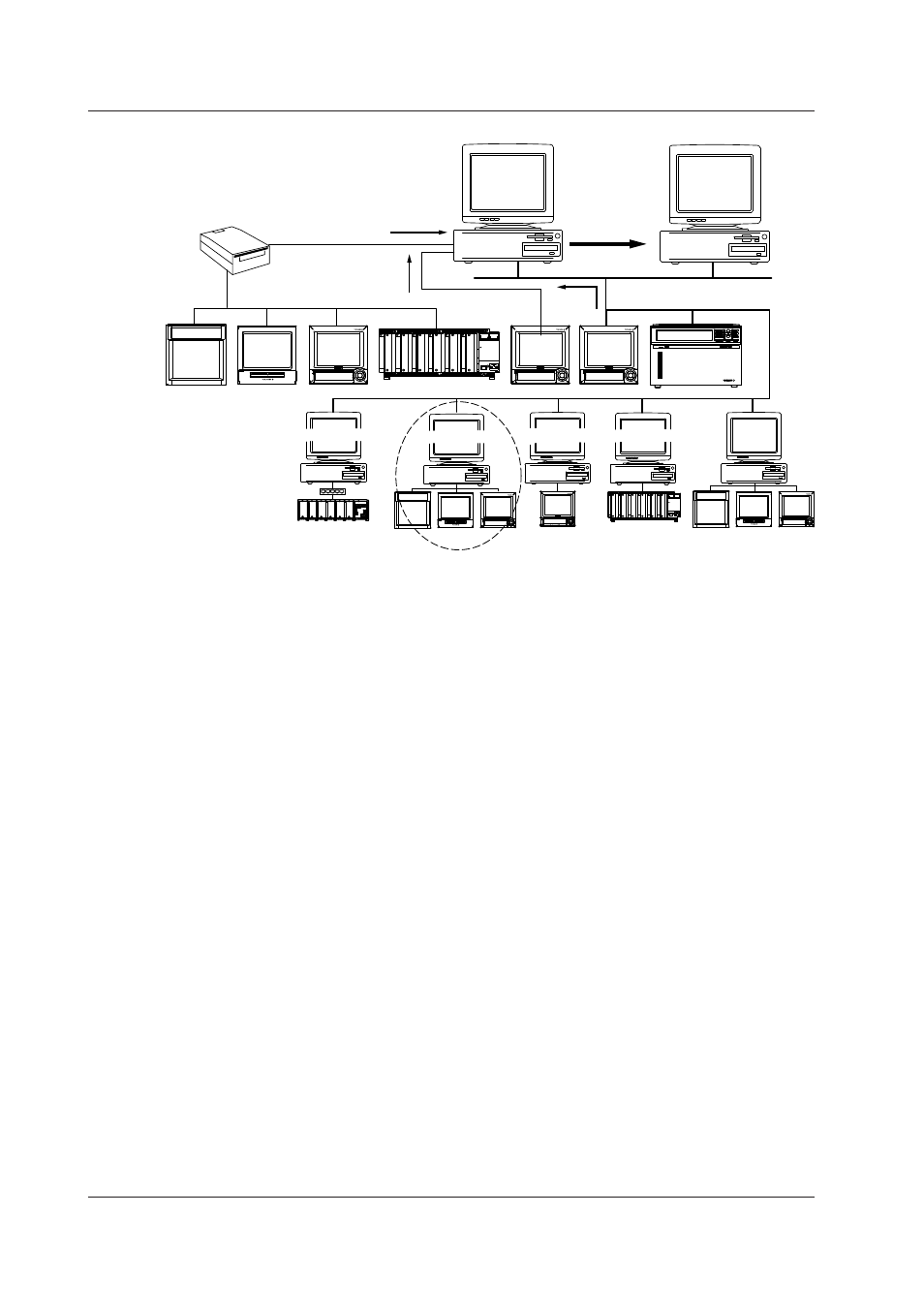
1-2
IM WX101-01E
VIEW RECORDER VR200
DAQLOGGER
DAQLOGGER client
RS-232/RS-422A converter
Any combination of 32 of
the µR, VR, DX, CX, MV,
DARWIN, DAQEXPLORER,
DAQ32Plus, DAQLOGGER,
MXLOGGER, and Gate
recorders/PC-based
recording applications.
RS-232
RS-232
RS-422A
Ethernet
Data
transmission
Data acquisition
Data acquisition
Data acquisition
DAQLOGGER
DAQ32Plus
VIEW RECORDER VR200
DAQEXPLORER
1 PC.
VIEW RECORDER VR200
Gate
HUB
MXLOGGER
MX100
The main functions of DAQLOGGER are as follows:
• Connects up to 32 units of µR recorders (µR1000/µR1800), VR recorders (VR100/
VR200), DAQSTATION (DX100/DX200/DX200C/CX1000/CX2000/DX1000/DX2000),
MobileCorder (MV100/MV200) and DARWIN (DA100/DC100/DR130/DR200) to one
PC (different models can coexist).
• Scans and records up to the maximum number of channels (1600, 1000, or 400) of
measured/computed data at a minimum interval of 1 second (the interval may be
longer depending on the number of connected units and the number of channels).
• Monitors and displays the measured/computed data being scanned in five forms:
trend, numerical, meter, alarm, and color graph.
• Displays the measured/computed data that have been stored, searches for data,
alarms, and marks, computes statistics over an area that is specified by the cursors,
converts the data format to “ASCII,” “Lotus,” and “Excel” formats, extracts a section of
a file to be stored to another file, and prints various data and information.
• Manages data using tag name (up to 16 characters) that was assigned to each
channel on the PC.
• Manages tags by separating them into a maximum of 50 groups (up to 32 tags/group).
• Saves DAQLOGGER settings (this is called a “project”) according to the user or the
purpose. Allows switching between projects.
• Protection from erroneous operation provided through operation levels of users and
password protection.
• Generates various reports such as hourly, daily, weekly and monthly reports on a PC.
• Configures the recorder from the PC.
• Incorporates a DDE server function.
• Transfers the scanned and recorded data to another PC via the network (the PC
receiving the data requires the DAQLOGGER Client Package).
• With the e-mail function, the fact that an alarm occurred can be notified through
e-mail.
• With the FTP function, files can be transferred to an FTP server when data files or
report files are created.
1.1 Overview of the DAQLOGGER/DAQLOGGER Client Package
