Index – Yokogawa DAQWORX User Manual
Page 104
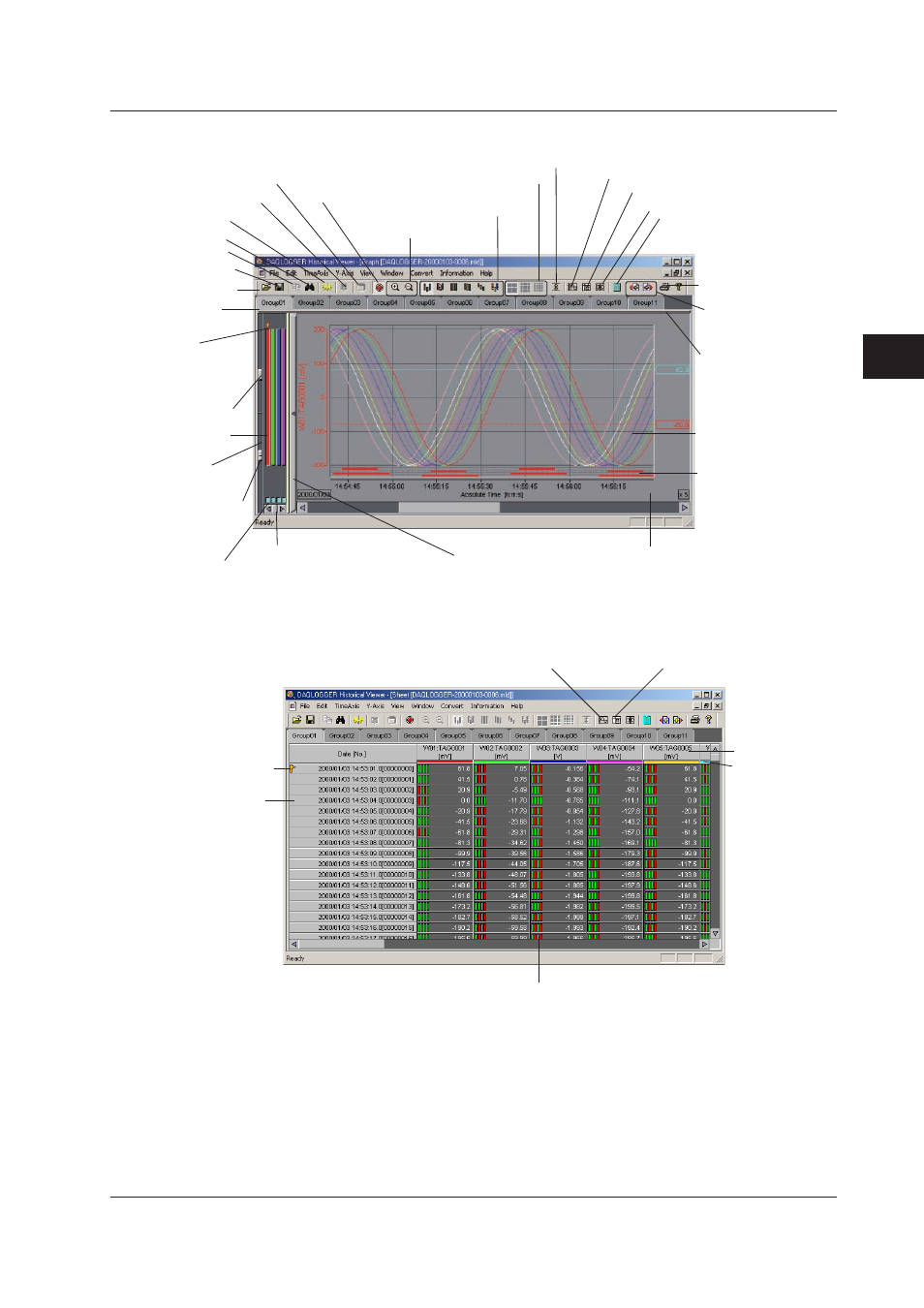
4-3
IM WX101-01E
1
2
3
4
5
6
7
8
9
Index
Using Historical V
iewer
Graph Viewer
Copy to clipboard
Set marks
Zoom in/out of time axis
Save
Open a file
Display sheet
General display settings
Search setting
Display data that is being recorded
Automatic zone setting
Turn ON/OFF the alarm display
Set limit on waveform display (set clip).
Display graph
Display cursor values
Overview bar
Alarm indication
(Level 1, 2, 3, and 4
from the left)
Waveform
display area
Drag this bar to adjust the
width of the waveform
display area.
Waveform
display ON/OFF
button
Tab for adjusting
the brightness of
the waveform
display area
Clicking a
waveform zone bar
changes the
current waveform.
Click this bar to show or
hide the zone bars.
Absolute or relative time
(Time or elapsed time)
Select display
group
Zone bar
display area
Zone bar
Compute statistics
over the interval
between the cursors
Tab for adjusting
grid brightness
Connect
Previous/Succeeding
Files
Switch the grid density
Sheet Viewer
Display sheet
Display graph
Tag number/name
Display color
Absolute or relative
time (Time or elapsed
time)
Trigger mark
Alarm indication (Level1, 2, 3, and 4 from the left)
4.1 Displaying Waveforms on the Viewer Window
