Yokogawa DAQWORX User Manual
Page 419
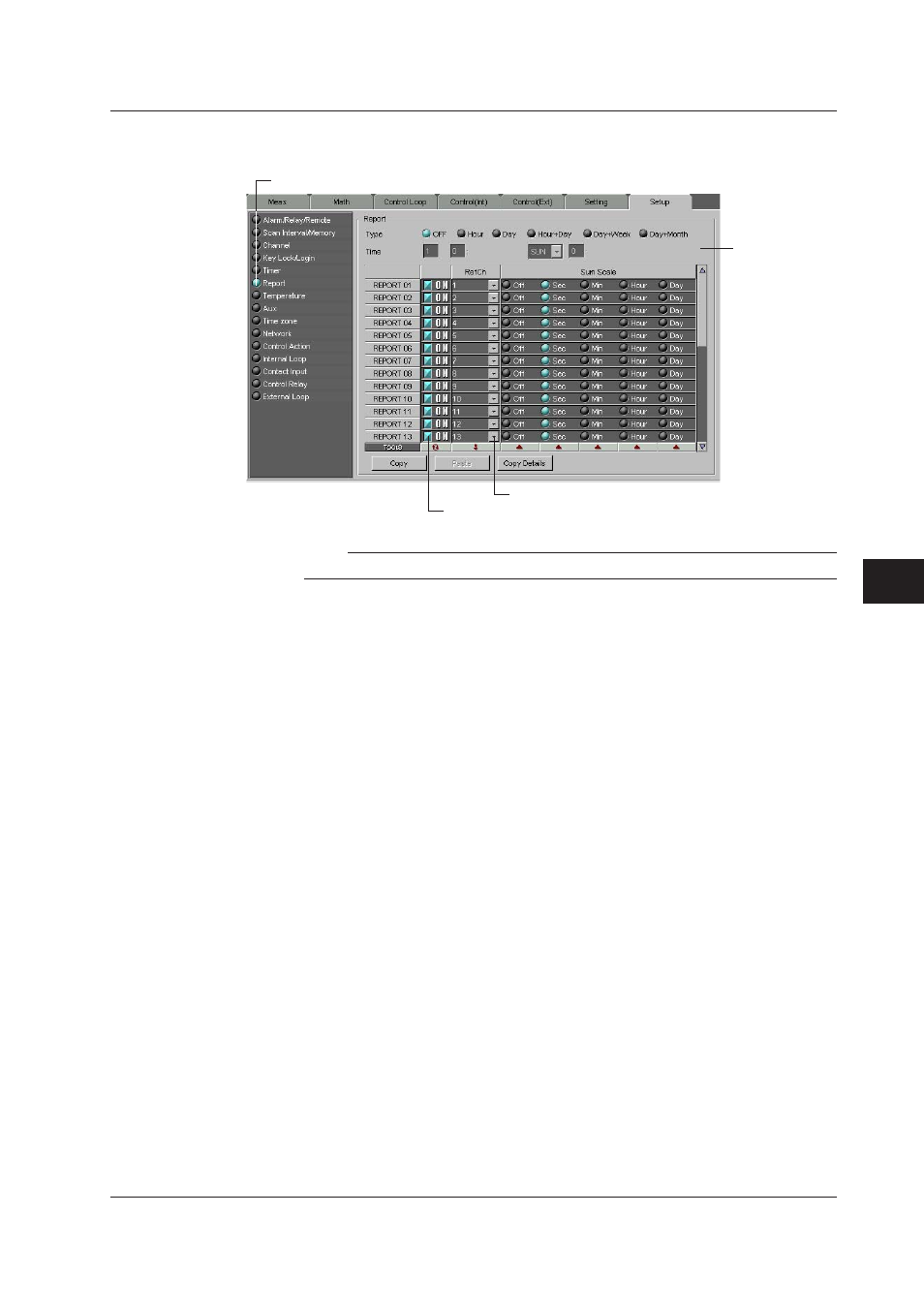
7-243
IM WX101-01E
1
2
3
4
5
6
7
8
9
Index
Setting the Recorder
Report (Creating Hourly/Daily/Weekly/Monthly Reports, Setting Available
when the Computation Function Option is Active.)
Set the date and
time at which to
create the report.
Click here. (Or choose the [Setting] menu - [SETUP [Basic] Setting] - [Setting].)
Enable (ON) or disable (OFF) the report channel settings.
Select the channel to figure on report.
Note
You cannot set the RefCh to a measurement channel on models with 0 measurement channels.
Type
Select the type of report. For details, refer to the CX User’s Manual (IM 04L31A01-01E
or IM 04L31A01-03E).
Time
Specify the time for the report production time. For details, refer to the CX User’s Manual
(IM 04L31A01-01E or IM 04L31A01-03E).
Report Channel
There are 12 report channels for CX1000 and 30 report channels for CX2000.
The check boxes on the right of the report channels are used to select what report to
produce. Clear ([OFF]) the reports you do not want to produce.
RefCh
Selects the report reference channel. For details, refer to the CX User’s Manual (IM
04L31A01-01E or IM 04L31A01-03E).
Sum Scale
Select whether to convert the results of the TLOG.SUM computation channels to a
specified time unitary value. Select [Off], [Sec], [Min], [Hour], [Day]. This function is
available only if the Computation function is installed.
For details, refer to the CX User’s Manual (IM 04L31A01-01E or IM 04L31A01-03E).
7.10 Setting CX Series
