Copying and pasting setup data – Yokogawa DAQWORX User Manual
Page 300
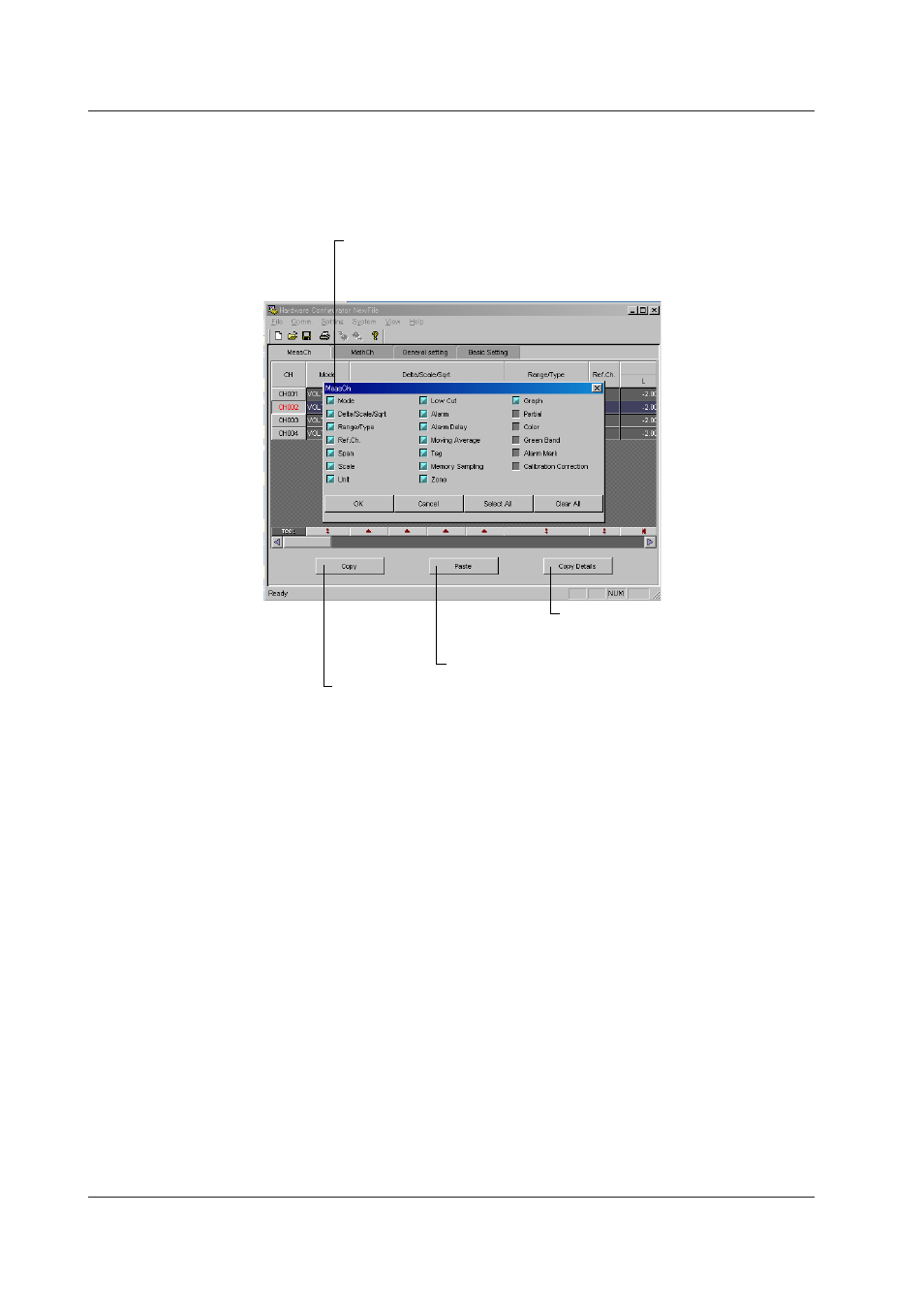
7-124
IM WX101-01E
7.8 Setting MV1000/MV2000
Copying and Pasting Setup Data
The items checked in [Copy Details] can be copied and pasted. Click the channel
number to select the copy source or paste destination.
To select multiple channels to be copied, drag the channel number to specify the range
to be copied. To select multiple paste destinations, select the range in a similar fashion.
Click to display the screen for selecting
setting items to copy, then select the
desired items.
Example of the selection screen of the setting item
This screen is displayed when clicking the [Copy Details] button
The setting item names of the channel setup screen appear.
Blue means selected, gray means cleared.
Paste the selected settings to the specified range.
Copy the selected settings of the specified range.
1.
Select the copy source channels. Click the [Copy] button.
2.
Select the paste destination channels. Click the [Paste] button.
