Index – Yokogawa DAQWORX User Manual
Page 69
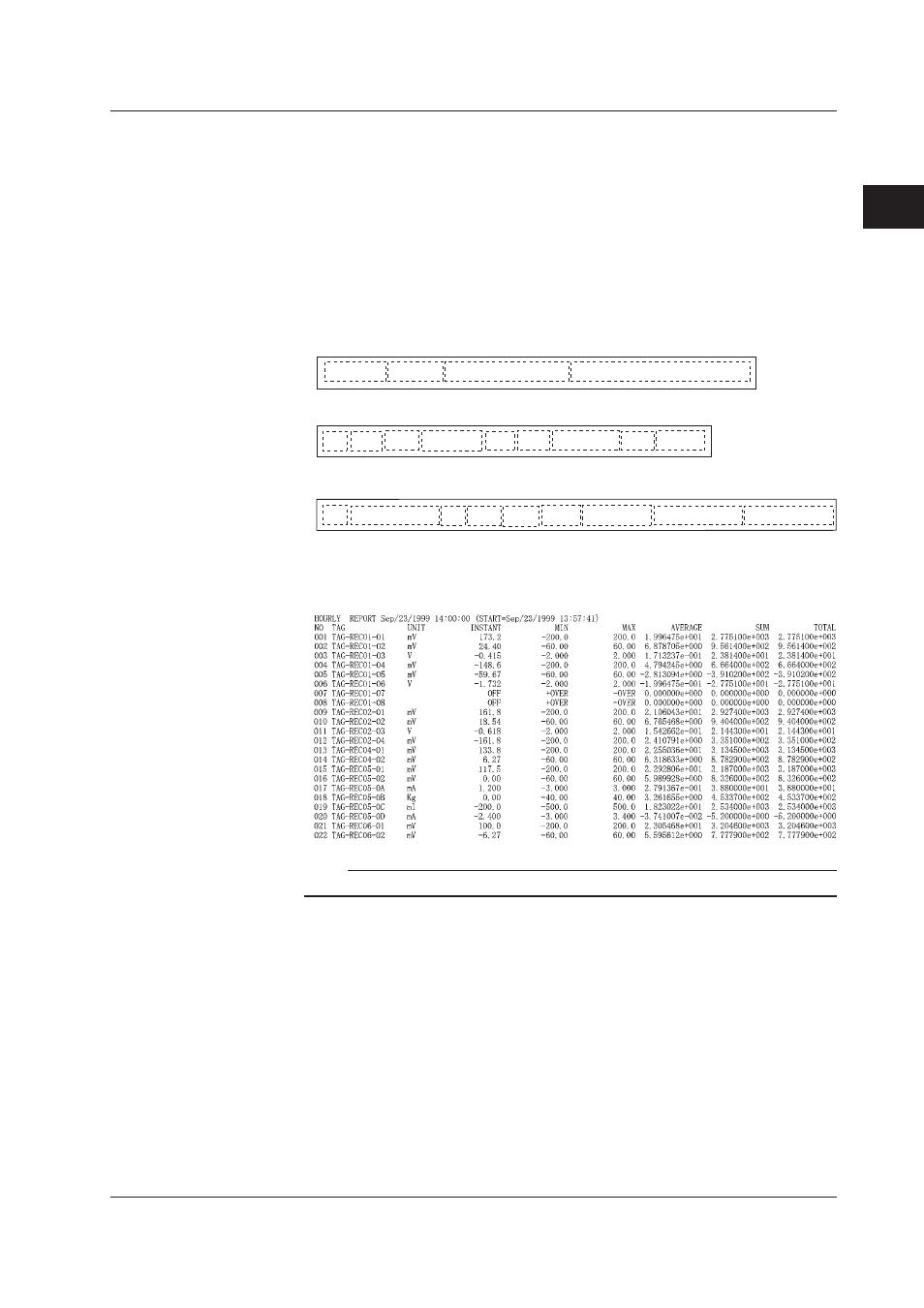
2-49
IM WX101-01E
1
2
3
4
5
6
7
8
9
Index
Configuring the DAQLOGGER
4. Specify the input source.
Select “Scan” or “Record.”
Scan : Use the data per scan interval.
Record : Use the data per record interval.
5. Specify the output destination.
Binary:
Outputs the report to a file in binary format (extension: .rbi). The report can
be viewed using Viewer.
Text:
Outputs the report to a text file in a tab-delimited format (extension: .txt). The
format is as follows.
The first line: Type, “REPORT,” date of generation, and start time of data
scanning or
recording
HOURLY REPORT Aug/20/1999 10:00:00 (START=Aug/20/1999 09:58:51)
The second line: Item names
NO TAG UNIT INSTANT MIN MAX AVERAGE SUM TOTAL
The third line and after: Data of individual tags
001 TAG-REC01-01 mV 173.2 -200.0 200.0 1.25667e+001 8.671000e+002 8.671000e+002
Print:
Outputs to the printer specified in the printer setting. Output format is the
same as that of the “Text.”
A print example is shown below.
Note
The output destination cannot be set only to “Print.”
2.10 Configuring the Report Function
