Tag settings (dc100 or dr only), Making settings per channel – Yokogawa DAQWORX User Manual
Page 348
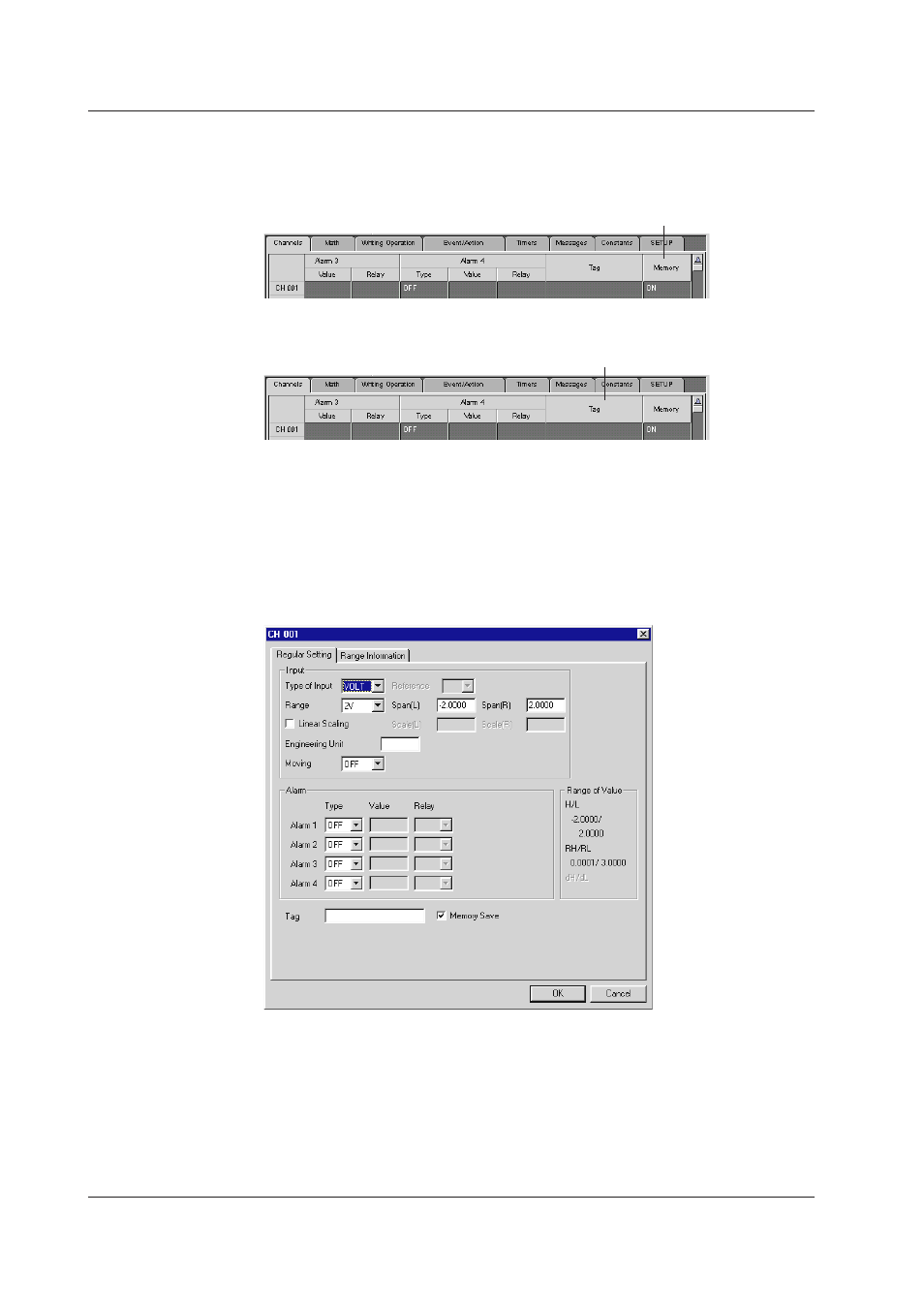
7-172
IM WX101-01E
Selecting Channels to Save (for DC100, and DR with FDD Option Only)
To save measurement data of the DC100, or a DR with FDD Option, to a floppy disk,
data will first be saved to an internal RAM disk.
Select here the channels to be saved
Tag Settings (DC100 or DR Only)
Tag setting
Set a tag in the setting area below the Tag label. Maximum amount of alphanumerics for
DC100: 8; for DR: 16. Additionally allowed symbols #, %, &, ( ), *, +, -, ., and /.
Making Settings Per Channel
The settings in “Channels” screen can also be carried out per channel. To open a single
channel-specific setting screen, double-click the desired channel number, displayed on
the left side of the Channels setting screen.
7.9 Setting DARWIN
This manual is related to the following products:
