3 changing the viewer window, 3 changing the viewer window -11, Index – Yokogawa DAQWORX User Manual
Page 112
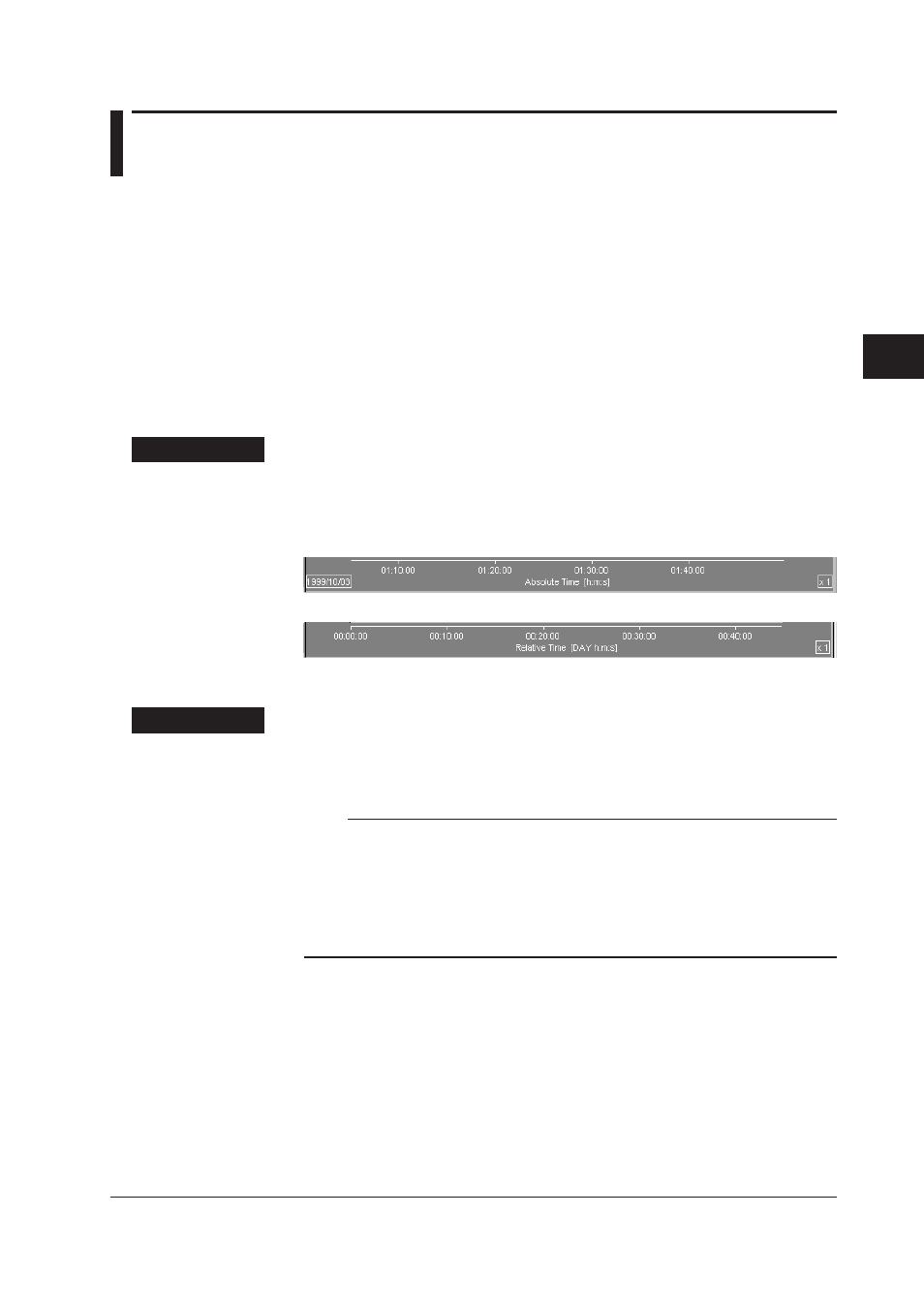
4-11
IM WX101-01E
1
2
3
4
5
6
7
8
9
Index
Using Historical V
iewer
4.3
Changing the Viewer Window
The display of the viewer window can be changed as desired.
This section describes how the display on the graph viewer can be changed.
The graph viewer window is similar to the trend monitor window, except that the graph
viewer has a zone bar display area in the left part of the window and the line width of the
waveform cannot be changed.
Changing the time axis
The time axis notation can be changed between absolute and relative time. For both
notations, the current zoom factor is shown on the right side of the time axis. With the
absolute time notation, the date is displayed on the left side.
The measured/computed data copied to the clipboard have the time notation as set here.
Procedure
1. From the menu bar, select “Time Axis” then select “Absolute Time” or “Relative Time.”
• Absolute time:
Displays the time of the day.
• Relative time:
Displays the time elapsed since the first data.
Absolute time
Relative time
Zooming in/out of the time axis
The time span of the waveform display area can be adjusted.
Procedure
1. Click the “Zoom In” or “Zoom Out” button on the toolbar or select “Time Axis” from
the menu bar then select “Zoom In” or “Zoom Out.”
The waveform display is expanded or reduced along the time axis (horizontally).
Note
• There are 14 zoom factors: 1/1000, 1/500, 1/200, 1/100, 1/50, 1/20, 1/10, 1/5, 1/2, 1, 2, 5,
10, and 20 times.
However, the possible minimum zoom factor depends on the number of pixels in the
waveform display area. Therefore, the minimum zoom factor varies depending on the size
of the viewer window.
• The display of absolute or relative times (example: MM/DD HH:MM or HH:MM:SS) changes
automatically depending on the zoom factor.
Another way of zooming in or out is to select “Time Axis” from the menu bar and then
select “Set Scale.”
The “Time Axis Scale” dialog box appears.
The time axis can be expanded and reduced arbitrarily by the zoom factor specified
in the entry box.
• Range of zoom-in factor:
1 to 20 times (positive whole number)
• Range of zoom-out factor:
1/1 to 1/1000 times (the denominator is a positive
whole number)
Selecting “TimeAxis” from the menu bar then selecting “All” displays the entire waveform
by automatically adjusting the zoom factor.
