Yokogawa DAQWORX User Manual
Page 146
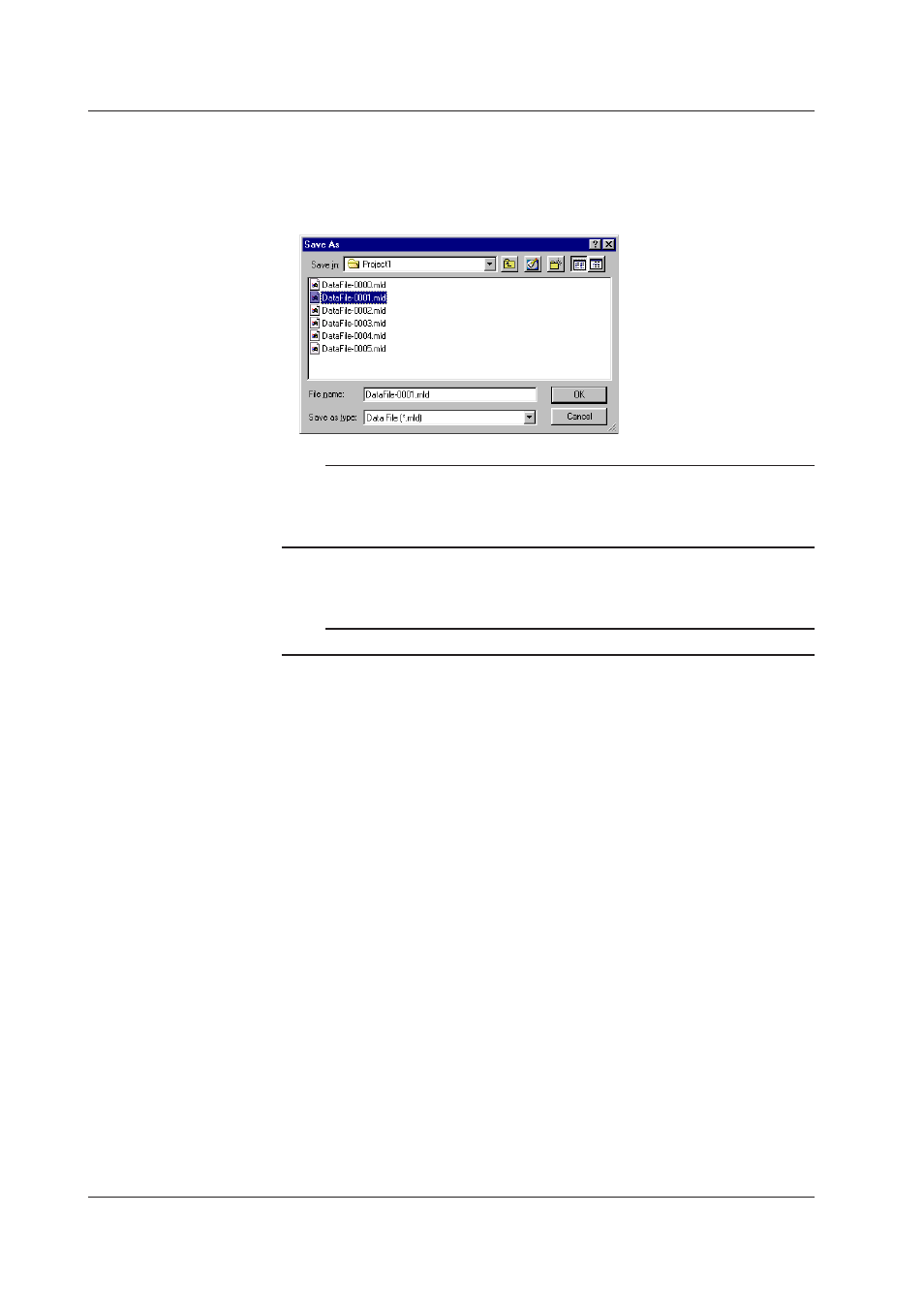
5-4
IM WX101-01E
Specifying the output file
Specify the output file name and save destination under “Output.”
5. The output type list box is fixed to “File.”
6. Click “Select.” In the dialog box that appears, select the directory in which the output
data is to be saved and enter the file name.
Note
• Do not specify an external storage medium such as a floppy disk for the save destination of
the output file, because saving to such medium takes a long time.
• Do not specify a root directory for the save destination of the output file.
• Make sure there is enough free disk space at the save destination.
7. Click “OK” to execute the merge operation. Click “Abort” to abort the operation.
Note
Abort operation may take a long time to be processed.
5.2 Merging Measurement Data Files
