4 displaying error information, 4 displaying error information -21 – Yokogawa DAQWORX User Manual
Page 176
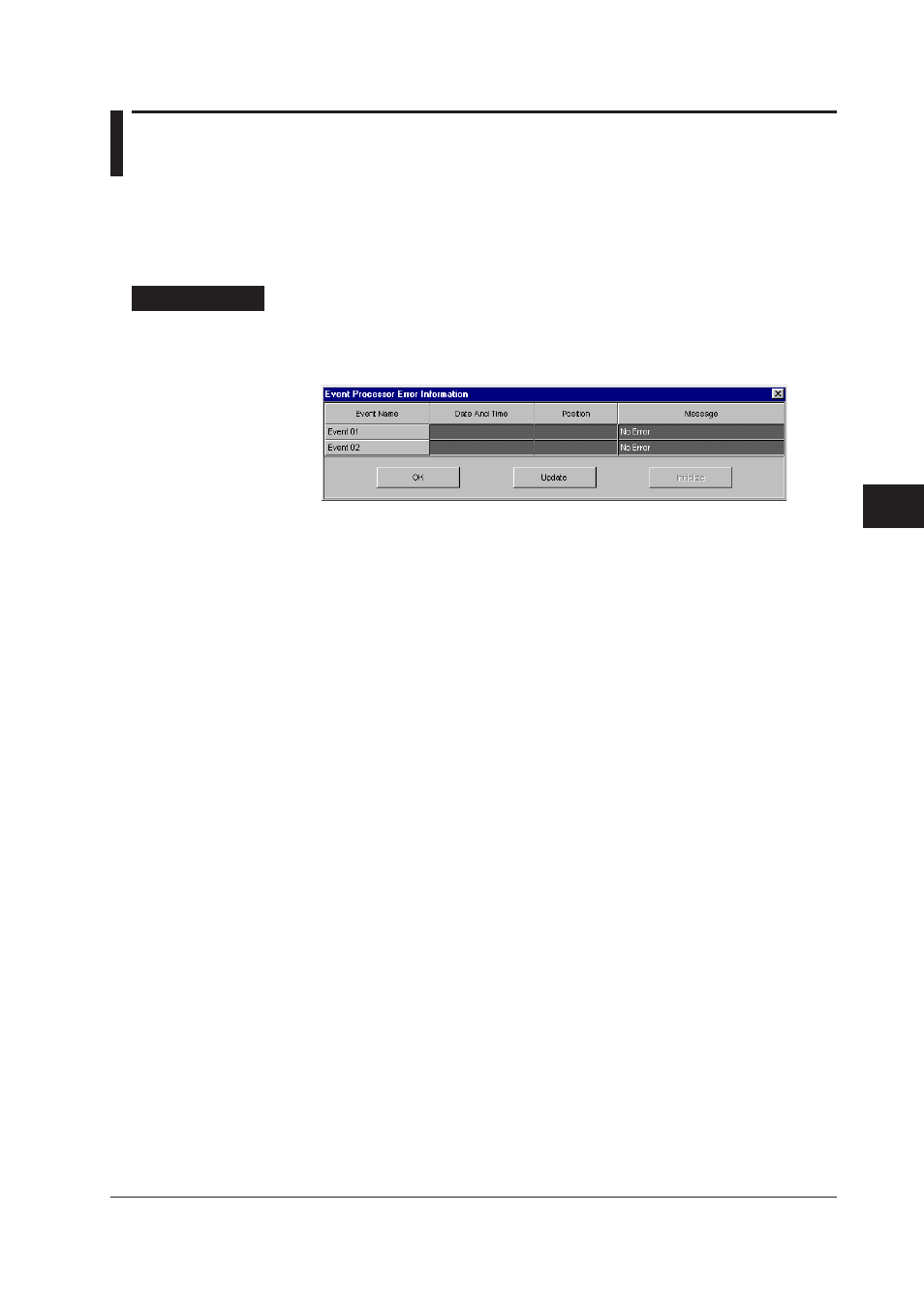
6-21
IM WX101-01E
1
2
3
4
5
6
7
8
9
Index
Event Processor
6.4
Displaying Error Information
Even if an error occurs during event execution, the Event Processor does not display
a dialog box containing an error message and does not abort the operation. The error
information dialog box only displays the information of the newest error that occurred.
In addition, the error information can be initialized.
Procedure
1. From the menu bar of the “DAQLOGGER Event Processor” dialog box, choose
Others > Event Processor > Display Error Information. The “Event Processor Error
Information” dialog box appears.
2. To select the event of which the error information is to be initialized, click the event
name in the “Event Name” column. The “Initialize” button becomes valid.
3. Click “Initialize.” The error information of the selected event is initialized.
4. Click “OK” to close the “Event Processor Error Information” dialog box.
